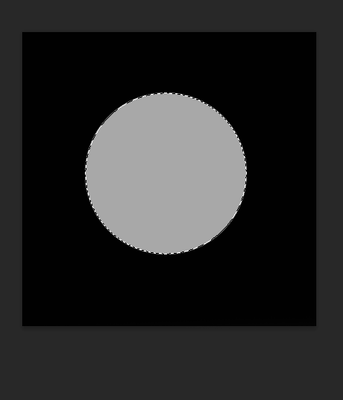Adobe Community
Adobe Community
- Home
- Photoshop ecosystem
- Discussions
- I can't make a luminosity mask with midtones in ch...
- I can't make a luminosity mask with midtones in ch...
I can't make a luminosity mask with midtones in channels
Copy link to clipboard
Copied
I'm working in channels. I made two luminosity masks with highlights and shadows. Following multiple tutorials, with the same algorithm of actions, I command+A then option+command+click on the layer with highlights then option+command+click on the layer with shadows. Instead of getting a selection for midtones I get the message: Warning: no pixels are more than 50 selected. the selection edges will not be visible.
Explore related tutorials & articles
Copy link to clipboard
Copied
This warning means that a midtones selection has been created, but Photoshop can't show its edge due to low pixel transparency (that is, it's there, you just can't see it). To make sure the selection exists, you can switch to quick mask mode. Keep going and you will see that everything works.
To avoid this warning, the image you are working with must have more contrast in the midtones. If you try to perform the same sequence of actions on different images, you will see that such a warning will not always appear.
Copy link to clipboard
Copied
Thank you for your answer, It really helped me! Do you know why shift+option+command+click doesn't work to intersect masks?
Copy link to clipboard
Copied
I tried on Windows and OSX and can't reproduce this issue. Perhaps everything works for you, but you do not get the result you expect. Test on simple shapes.