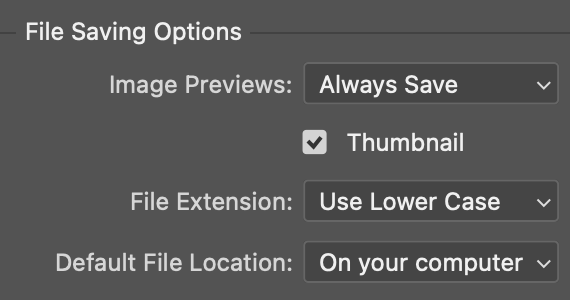Adobe Community
Adobe Community
Copy link to clipboard
Copied
Recently, I can no longer save in Photoshop. Here's the symptons:
• Save, Save As and Save a Copy don't function. When I select any of these options, I don't even get a sub menu. I do, however, get a pop-up page with the options to "Save to Creative Cloud" or "Save to Computer" - when I select "Save to Computer" the page simply disappears and nothing is saved. I don't get an error message, greyed block on the menu option or any other indication that Save is not working.
• Every other funtion in PS works fine, the only problem is that I can't save the work.
• All other programs in my Creative Suite like AI and Pr work perfectly and I can save.
• I recently updated to OS Monterey - this may have been when the disfuntion in PS started, but I'm not sure.
• I've cleared preferences
• I've uninstalled and reinstalled
• 240 G available on my HD
Can anyone give me ideas for other troubleshooting fixes I can try?
Thanks!
E
 1 Correct answer
1 Correct answer
Duh. If I could delete the original post I would. The pop up dialogue box for saving options was probably appearing on my other screen. I never saw it until I unplugged the second screen. Works fine now.
Explore related tutorials & articles
Copy link to clipboard
Copied
Oh yeah -I forgot to add that I'm able to open/edit and save old PS files I made before the application or the OS were updated. The "save" error is only applicable to newly created documents that have never been saved before.
Thanks!
E
Copy link to clipboard
Copied
Duh. If I could delete the original post I would. The pop up dialogue box for saving options was probably appearing on my other screen. I never saw it until I unplugged the second screen. Works fine now.
Copy link to clipboard
Copied
Im having that problem and I don't use a second screen. It's only just starting happening in the last week. I can't save at all. Works fine then all of a sudden I can't save! Any ideas please?? I have to shut it down and start again. A big nuisnace!!
Copy link to clipboard
Copied
Exactly the same issue just occured with me today. I have spent about 4 hours working on a file and I can't save it. "Slightly irritated" would be the understatement of the week!
Copy link to clipboard
Copied
The solution I found until they solve the bug is to save on the cloud. Then i quit photoshop, and I open the file on photoshop through the cloud.
Copy link to clipboard
Copied
I had the same issue... my work (3 hours!!) is just gone 😞
Copy link to clipboard
Copied
Any update on this bug? "Slightly irritated" 🙂 I'd say a bad word right now since losing what I was working on. Sometimes when this happens, I can save to the cloud, other times I can't even do that. What's the deal?
Copy link to clipboard
Copied
How frustrating! My solution was solved when I realised my user error was not seeing the save dialogue box on the other screen. I've not had any save issues since. I hope you find a solution!
Copy link to clipboard
Copied
save as...nothing. I can "share" to the cloud, so I guess that's a
workaround. Sucks though. Seems they would fix this as it's a pretty
glaring glitch that is costing people lots of lost time.
rachel leintz
owner - lead photographer
t.602-579-8060
Website <> Email
[image: App Social Buttons Image] <>
[image: App Social Buttons Image] <>
[image: App Social Buttons Image]
<>
Copy link to clipboard
Copied
I think Adobe is trying to push us to use the cloud instead of our personal storage devices. This is extremely annoying.
Copy link to clipboard
Copied
Not with the latest versions. Go to Preferences > File Handling and chose the default save location:
Click OK and restart Ps for good measure.
Copy link to clipboard
Copied
Thanks!!!! After looking at the preferences I found a solution to another problem as well - all my files have been opening in Display P3 color space for over a month. I couldn't figure out how to change it in Photoshop, didn't find anything about it online either.
Hey, did I say THANKS yet?!
Copy link to clipboard
Copied
I had the same problem. Cannot save any changes in Photoshop. I followed all the tips here in that community, re-installing, preferences and so on - nothing works. But I found a way: open the file in Preview as a copy. Then open it in Photoshop. Now you can save the work you did.
I don't know why Photoshop cannot solve that problem. It's just a horrible software.