 Adobe Community
Adobe Community
- Home
- Photoshop ecosystem
- Discussions
- Re: I have a problem about Layer Mask & Resize gro...
- Re: I have a problem about Layer Mask & Resize gro...
I have a problem about Layer Mask & Resize group
Copy link to clipboard
Copied
I am normally using photoshop for painting. I have learned this painting way from my mentor by using Layer mask which is easy to adjust the color. Likes the picture below.
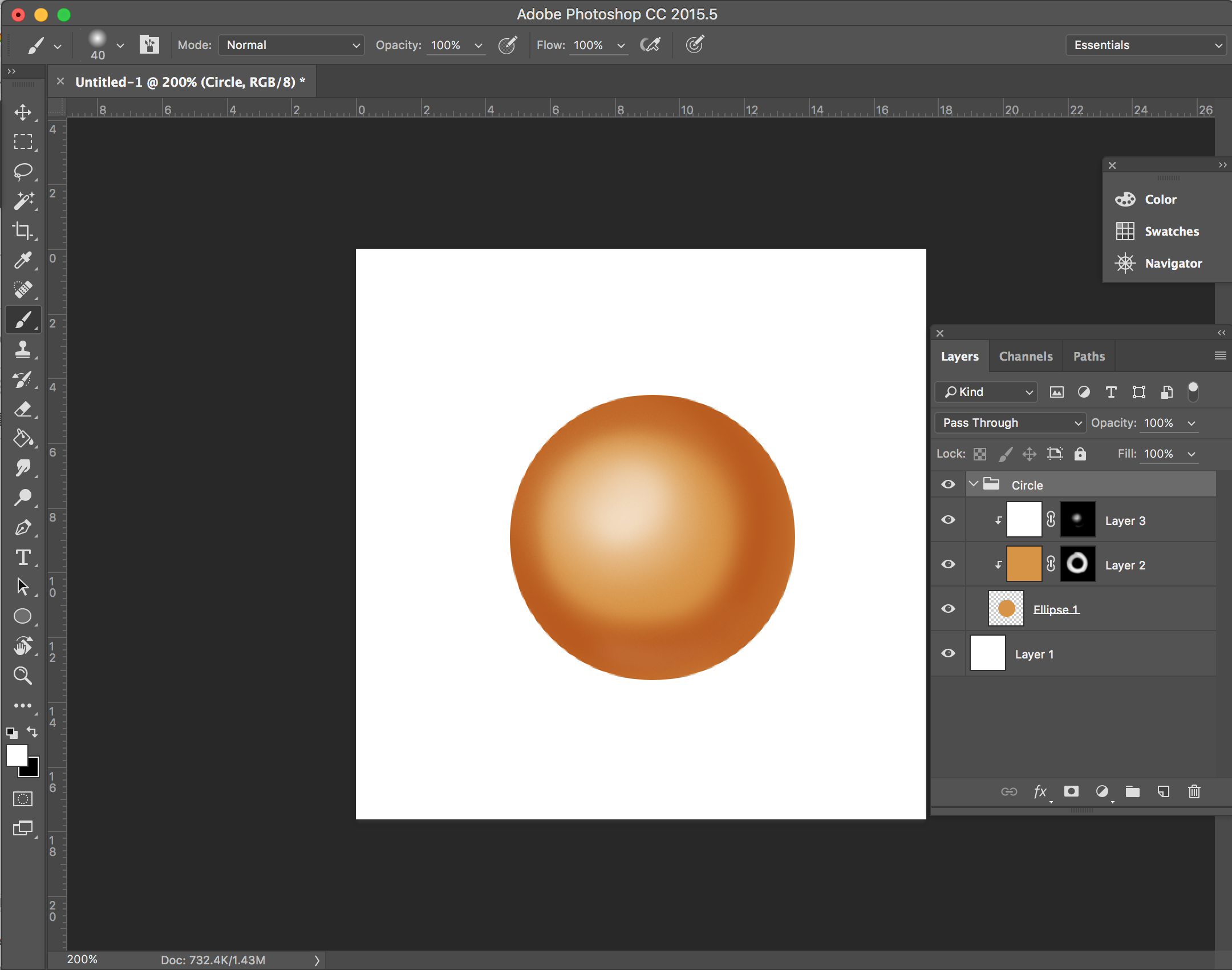
But I have a problem with resizing the group which is it will resize as the canvas size because of Layer mask. Likes the picture below.
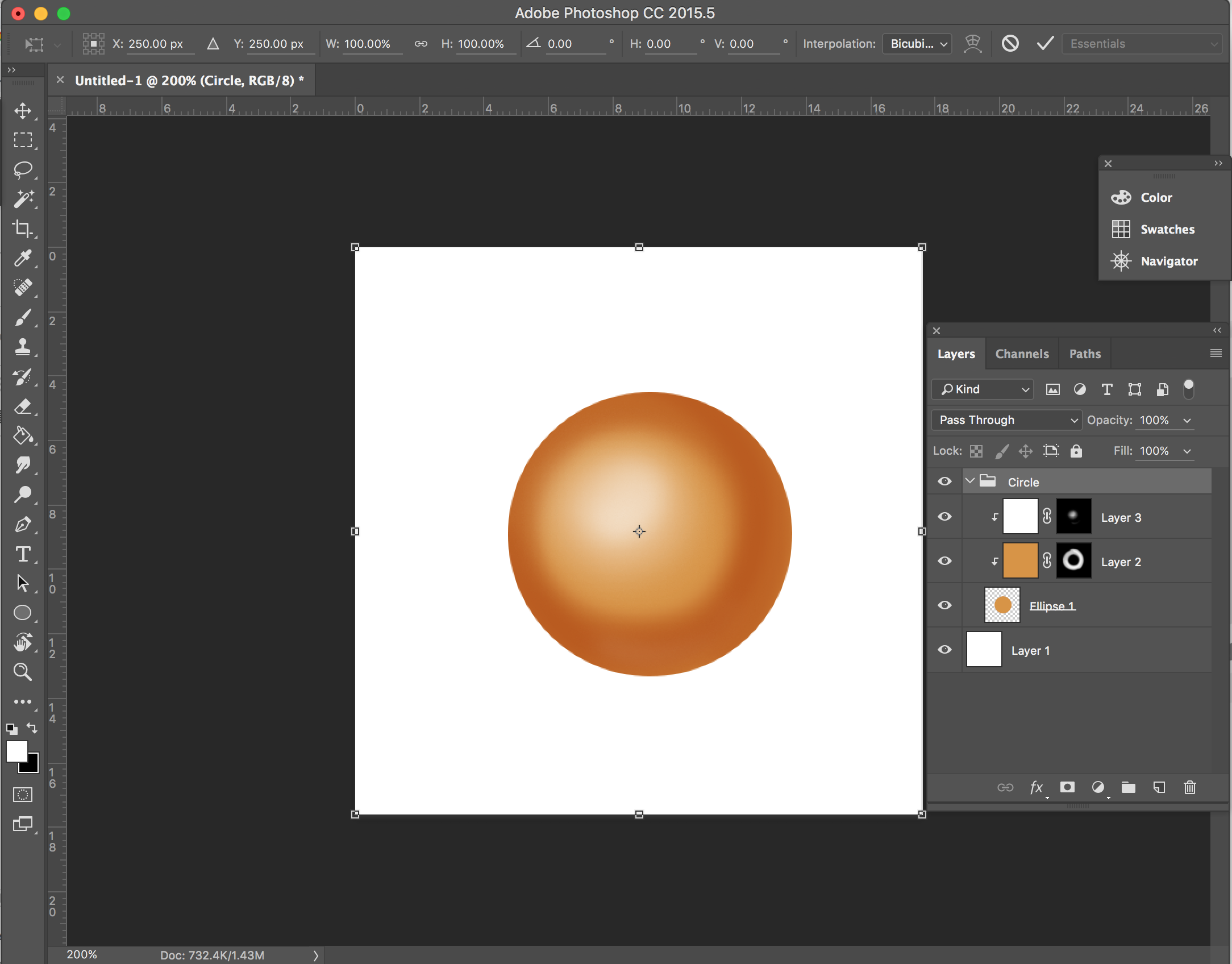
It is totally hard when I paint small objects and want to resize on a big canvas. So Is there have anyway that I can resize the group as the same size of the object that I paint. Likes the picture below.
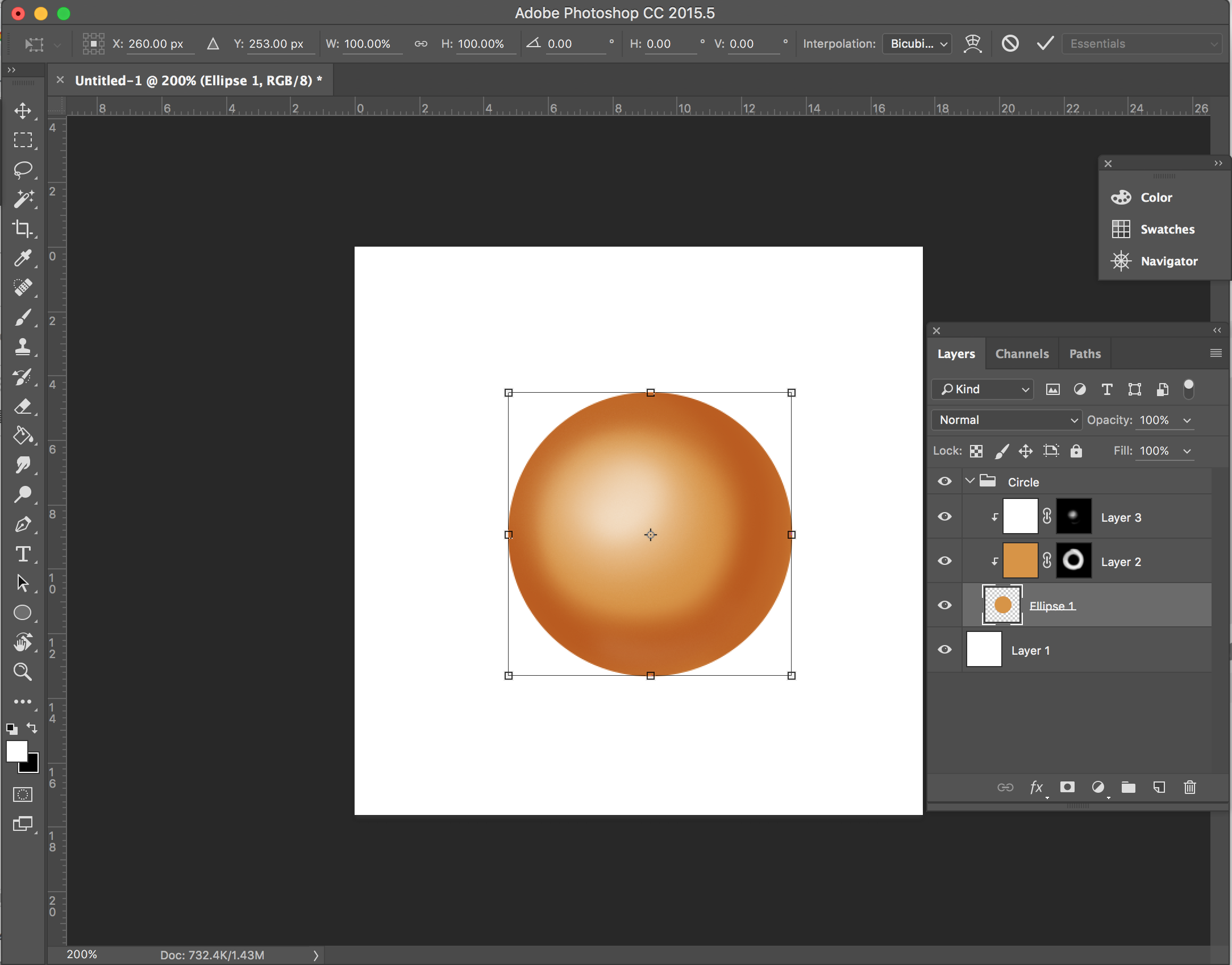
Thank you for all answer.
Explore related tutorials & articles
Copy link to clipboard
Copied
Hi
Not with a group. You could however use a smart object rather than a group which would work in the way you describe. Just select your three layers and right click. Then choose Convert to Smart Object.
Dave
Copy link to clipboard
Copied
Hello Dave,
Thank you for the answer. But after I tried and the resize it still is the same result as group. 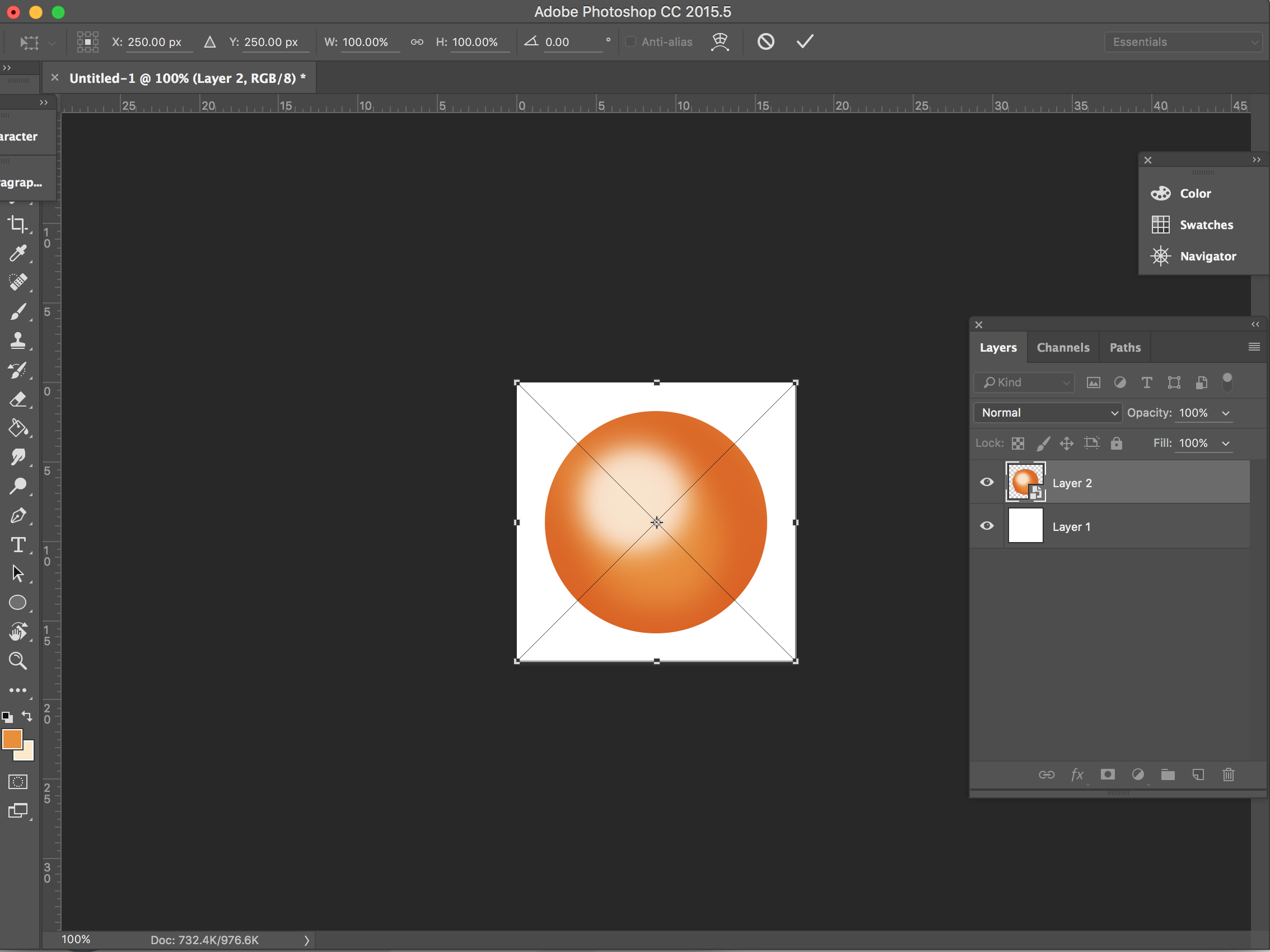
Copy link to clipboard
Copied
Hi
Make sure you have not included your white background in the smart object.
Before SO

After SO

Dave
Copy link to clipboard
Copied
No, I didn't include the white background. At first, I thought work like you did but it's not. I am still thinking that I mass up with some setting about Layer mask or not. Since I have watched some tutorial and when he used Layer mask and resize. His Layer mask didn't have a white area like mine.
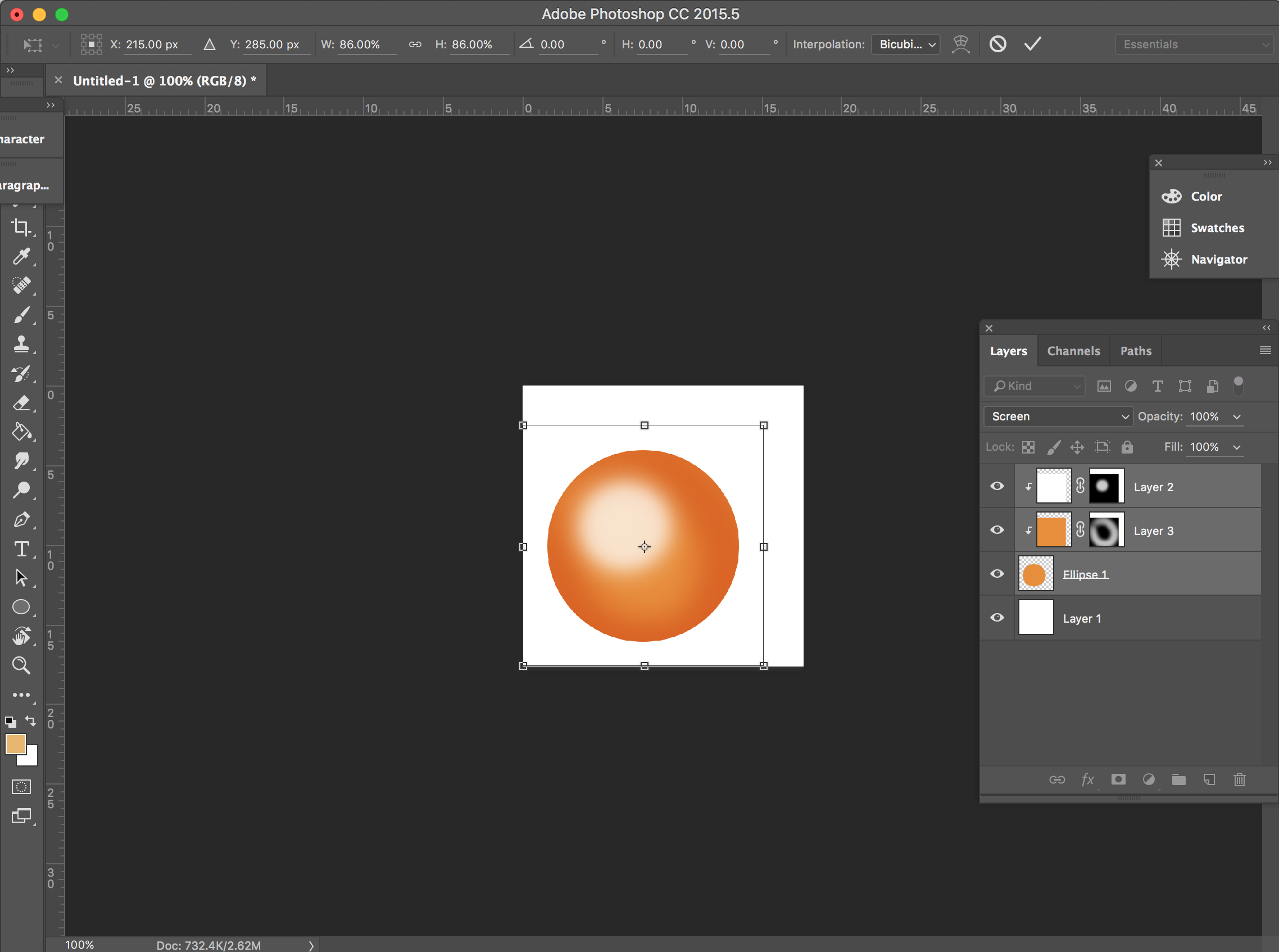
Copy link to clipboard
Copied
You cant do it.You have two layers same size as canvas size and this is the reason.
You coud cut your circle instead using mask
Merge Layers or use Smart object and draw circle to cut it from layer
Use CTRL+J command to move selected circle into a new layer
Disable oiginal layer and thats it
Copy link to clipboard
Copied
Hey @awika_erika,
Did you ever figure this out? I'm in one of the 2021 Photoshop versions, and this same problem just started happening to me this afternoon. I'm not sure why it started now or if I clicked something by accident. Just curious if you ever solved this.
Copy link to clipboard
Copied
Oops, never mind. My problem is a little different, and it was a silly mistake I made. In my case, one of the layers and the layer mask came unlinked.
