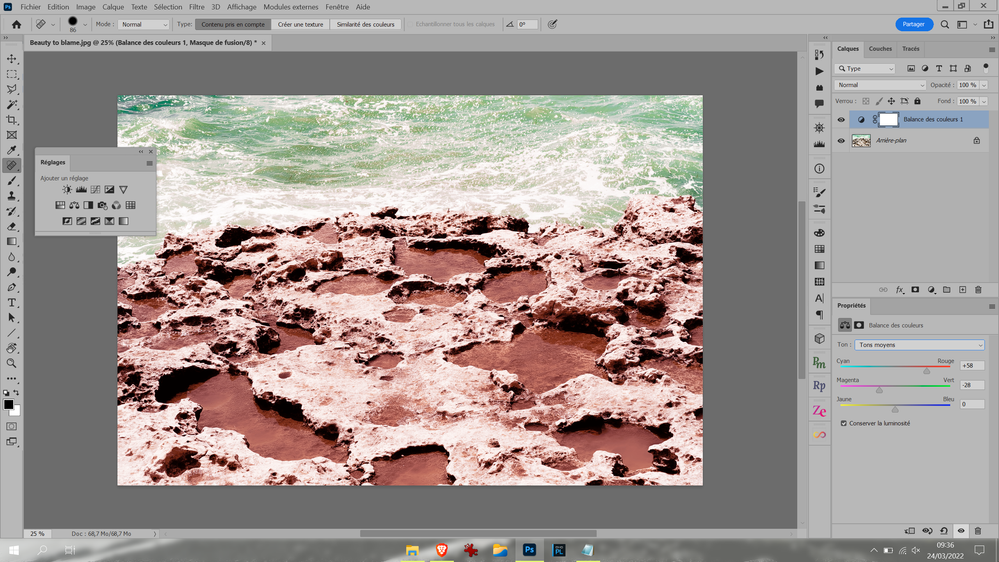Adobe Community
Adobe Community
- Home
- Photoshop ecosystem
- Discussions
- I have to press ESC all the time to work fluently
- I have to press ESC all the time to work fluently
I have to press ESC all the time to work fluently
Copy link to clipboard
Copied
Good morning,
Since the 2021 update, my photographer workflow has been hugely impacted by a little tweak in Photoshop's functionment: everytime I do something (setting up curves, using an action, a tool, a shortcut...) ; Photoshop stays "focused" in that textbox.
It might be the layer name, type, the tool, etc.
Before it didn't happen. Now I find myself really annoyed: I must be pressiong the "Esc" / "échap" key 49126 times every day. Of course, having Psd focused on those text boxes prevents it from running shortcuts. How functional.
I wondered if you could patch it, it seems to me that it creates way more trouble than it actually helps.
Thank you,
Martin
Explore related tutorials & articles
Copy link to clipboard
Copied
First off: If you think you are talking about a bug you would seem to have mislabeled your post (»Discussion«).
Secondly: I am not sure I understand what you are talking about exactly.
If you changed the name of a Layer previously how did you finish the task? Hitting enter, …?
Does that not work anymore?
Maybe you could post screenshots or a screenrecording to clarify.
Copy link to clipboard
Copied
Hi again,
Should I re-label my post now ?
How ?
Best regards,
Martin Dedron
Copy link to clipboard
Copied
@J453 is going to decide.
Copy link to clipboard
Copied
Bonjour, are you using the latest version? Are you on a Mac/PC? Which version? Is it a French localized version?
Copy link to clipboard
Copied
Hereunder you can see that "tons moyens" is selected. I just moved the Magenta, I never clicked on that field !
Now I want to press W to get my selection tool but nope 🙂 I have to press ESC/ échap before. Otherwise nothing happens.
So I end up pressing that key all day long, of course I do adjustments with the layers I create. I don't remember that it was like this two or three years ago.
Yes it's a french version.
Copy link to clipboard
Copied
Now I realised I experience something very similar lately I think I never had problem with. When I use 'search' feature in Layers panel (right below title) which by default is 'Kind' I then have to press ESC to dismiss the focus from that! It was the same in CS6, so probably it has to be like it 😞
Copy link to clipboard
Copied
I do not experience the same on a Win10 machine (set to US language, US PS). (sliding magenta does not target Tons Moyens.)
Could you share some information about your setup 1) the kind of Pc, does it have a tablet mode? Windows version?
I see that you have third party panels, does it do it if they are not loaded?
Maybe share the contents of Photoshop's Help>System Info... menu, so that we get to know your OS, its version, the exact version of Photoshop you are running, the date of the GPU driver, third party plugins, etc.
@Kukurykus is it a US English Photoshop version where you experience the issue? I guess you might have scripts installed, but what about panels?
Copy link to clipboard
Copied
It's English version with no panels. Did you check how it acts with 'Kind' in Layers panel?
Copy link to clipboard
Copied
If I click on "Kind", indeed, I need either to commit with Enter or Esc to be able to change the tool with a KeyBoardShortCut.
I'm able to click with a brush on the image, and it loses the focus on "Kind", as expected.
If I click on "Kind" then on one of the icons, Kind is deselected.
But if I'm in a numerical field, it is the same, I need to commit or quit to be able to change the active tool with a KBSC, so it does not seem a bug to me.
What I find buggy would be what Martin describes: a field I did not expressly click on becomes active.
Copy link to clipboard
Copied
The Mac UX is totally different and doesn't have any of the sticky problems that Windows does. I begged Adobe for the past few years to change the behavior in Win, but i was unsuccesful. I did manage to at least allow for scrubby zoom to be used when Filter amounts are highlighted, but there are still many other tools that are unusable with scrubby when selected.
It's such a frustrating experience using Ps in Win10 and no other apps have the same problems that Ps does.
Copy link to clipboard
Copied
I know, I'm typing on a Win10 box as we speak, but did not get to experience all of the issues expressed in this thread, just some of them.
Copy link to clipboard
Copied
Hi,
I have raya pro, some actions I made which are pretty simple and some shortcuts which didn't override anything.
I run on a new Asus Rog with 64gb ram, rtx3080 and ryzen 9. So definitely not a dead donkey.
Earth Oliver seem to be in the same position as me.
Best regards,
Martin Dedron
Copy link to clipboard
Copied
Yes, this is a "feature" of Windows and it makes the Ps user experience an absolutely miserable one. I spent the past 3 years begging Adobe to add a preference option to change this, but my attempt ended in failure. I was able to at least get them to change a few Win annoyances, but the sticky selections still remain.
As far as i know, it's always been this way, so i don't know why the behavior changed for you?