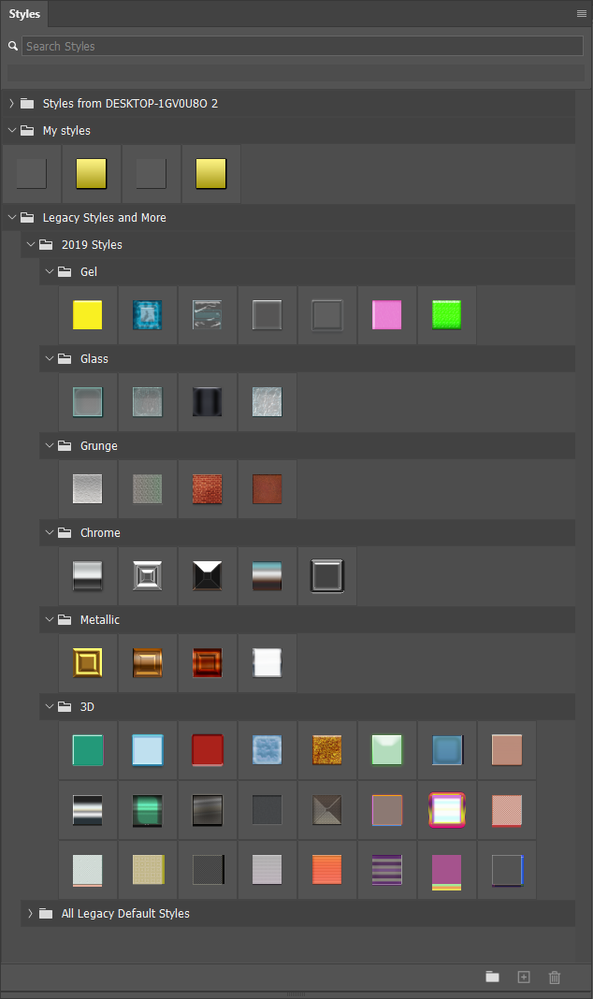Adobe Community
Adobe Community
Turn on suggestions
Auto-suggest helps you quickly narrow down your search results by suggesting possible matches as you type.
Exit
- Home
- Photoshop ecosystem
- Discussions
- I just need a very basic button in Photoshop to us...
- I just need a very basic button in Photoshop to us...
0
I just need a very basic button in Photoshop to use in Dreamweaver
New Here
,
/t5/photoshop-ecosystem-discussions/i-just-need-a-very-basic-button-in-photoshop-to-use-in-dreamweaver/td-p/13195594
Sep 13, 2022
Sep 13, 2022
Copy link to clipboard
Copied
How to create a very basic button in Photoshop/Adobe Express to use with Dreamweaver.
Community guidelines
Be kind and respectful, give credit to the original source of content, and search for duplicates before posting.
Learn more
Explore related tutorials & articles
Community Expert
,
/t5/photoshop-ecosystem-discussions/i-just-need-a-very-basic-button-in-photoshop-to-use-in-dreamweaver/m-p/13195671#M671282
Sep 13, 2022
Sep 13, 2022
Copy link to clipboard
Copied
A "basic button" can mean so many things. Can you sketch out what you want the button to look like and post the image for us?
Jane
Community guidelines
Be kind and respectful, give credit to the original source of content, and search for duplicates before posting.
Learn more
sfk
AUTHOR
New Here
,
LATEST
/t5/photoshop-ecosystem-discussions/i-just-need-a-very-basic-button-in-photoshop-to-use-in-dreamweaver/m-p/13195711#M671284
Sep 13, 2022
Sep 13, 2022
Copy link to clipboard
Copied
[cid:db4b9ead-4ec5-40ce-a095-89ff1255898a]
Something as simple as this - nothing fancy
Thank you
Something as simple as this - nothing fancy
Thank you
Community guidelines
Be kind and respectful, give credit to the original source of content, and search for duplicates before posting.
Learn more
Community Expert
,
/t5/photoshop-ecosystem-discussions/i-just-need-a-very-basic-button-in-photoshop-to-use-in-dreamweaver/m-p/13195694#M671283
Sep 13, 2022
Sep 13, 2022
Copy link to clipboard
Copied
Check out Layer Styles. Make your button shape on a new layer, and open the Style panel. You just need to click on one of the styles to have the effect instantly applied to your button. IMO the Legacy styles are way nicer than some of the later styles.
With your button background created, add a type layer if required, and select the two layers and make them a smart object (by right clicking.
Community guidelines
Be kind and respectful, give credit to the original source of content, and search for duplicates before posting.
Learn more
Resources
Quick links - Photoshop
Quick links - Photoshop Mobile
Troubleshoot & Learn new things
Copyright © 2023 Adobe. All rights reserved.