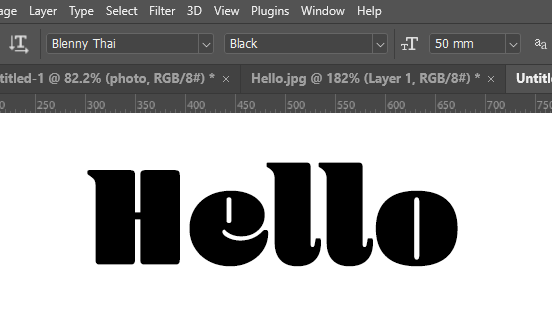Adobe Community
Adobe Community
- Home
- Photoshop ecosystem
- Discussions
- Re: I want to know the font used in this picture.
- Re: I want to know the font used in this picture.
Copy link to clipboard
Copied
I want to know the font used in this picture.
If you hover your cursor over the Photoshop type tool, you will see this information window. What is the font used here? This is Adobe fonts, find the site, but the same font can not be found.
 1 Correct answer
1 Correct answer
The font is Blenny Thai Black and available from Adobe fonts
The icon on the left is Type on a Path
Explore related tutorials & articles
Copy link to clipboard
Copied
Have you tried Type > Match Font?
Otherwise what is your actual question? Can you try one more time to explain what exactly you want to ask?
Copy link to clipboard
Copied
Hi, that is a character panel or character you can check it from windows...regards
Copy link to clipboard
Copied
Could you please post screenshots with the pertinent Panels (Toolbar, Layers, Options Bar, Character, …) visible?
Copy link to clipboard
Copied
The font is Blenny Thai Black and available from Adobe fonts
The icon on the left is Type on a Path
Copy link to clipboard
Copied
Copy link to clipboard
Copied
Is there a question?
If so, please post a proper screenshot instead of a photograph.