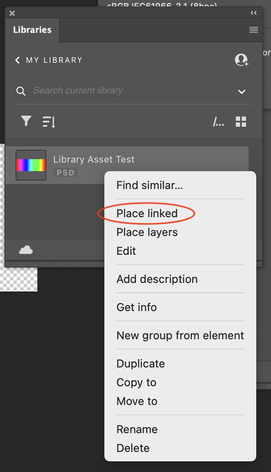Adobe Community
Adobe Community
- Home
- Photoshop ecosystem
- Discussions
- Re: I would like to use an action to place my wate...
- Re: I would like to use an action to place my wate...
I would like to use an action to place my watermark that has been saved in a library
Copy link to clipboard
Copied
I have saved a couple of watermarks in my library, my problem is how do I create an action that will insert the selected watermark from the library & place it on the image.
I can create the action to resize the watermark & place it in my prefered loction once it's on the image but I can't get the action to bring it from the library & on to the image.
Any help will be appreciated.
Windows 10 Pro
Photoshop 23.5.1
Explore related tutorials & articles
Copy link to clipboard
Copied
It seems that feature is not enabled for actions. It is not only feature not recordable as action step. Actions are pretty old feature which is not frequently updated. There are some very good and some bad sides of that. Last feature added that I can remember is Conditional actions. You may want to ask for feature in Ideas section.
To be able to record placing logo in open document save your logo on hard drive then use Place Embedded from File menu to record step.
Copy link to clipboard
Copied
Thank you, Bojan.
Being new here it's difficult knowing exactly where to start.
I have now added this to the ideas section as per your recommendation
Copy link to clipboard
Copied
I'm wondering if the suggestion should be made in the Ps features requests, or for the Creative Cloud section, for their team to integrate with Ps actions.
Copy link to clipboard
Copied
This can be recorded into JavaScript using the ScriptingListener plugin:
var idplaceEvent = stringIDToTypeID( "placeEvent" );
var desc1084 = new ActionDescriptor();
var idID = stringIDToTypeID( "ID" );
desc1084.putInteger( idID, 7 );
var idnull = stringIDToTypeID( "null" );
desc1084.putPath( idnull, new File( "/Users/A-Very-Long-local-path/myLibraryFile.psd" ) );
var idlayerName = stringIDToTypeID( "layerName" );
desc1084.putString( idlayerName, """Library Asset Test""" );
var idlinked = stringIDToTypeID( "linked" );
desc1084.putBoolean( idlinked, true );
var iddontRecord = stringIDToTypeID( "dontRecord" );
desc1084.putBoolean( iddontRecord, true );
var idforceNotify = stringIDToTypeID( "forceNotify" );
desc1084.putBoolean( idforceNotify, true );
var idfreeTransformCenterState = stringIDToTypeID( "freeTransformCenterState" );
var idquadCenterState = stringIDToTypeID( "quadCenterState" );
var idQCSAverage = stringIDToTypeID( "QCSAverage" );
desc1084.putEnumerated( idfreeTransformCenterState, idquadCenterState, idQCSAverage );
var idoffset = stringIDToTypeID( "offset" );
var desc1085 = new ActionDescriptor();
var idhorizontal = stringIDToTypeID( "horizontal" );
var idpixelsUnit = stringIDToTypeID( "pixelsUnit" );
desc1085.putUnitDouble( idhorizontal, idpixelsUnit, 0.000000 );
var idvertical = stringIDToTypeID( "vertical" );
var idpixelsUnit = stringIDToTypeID( "pixelsUnit" );
desc1085.putUnitDouble( idvertical, idpixelsUnit, 0.000000 );
var idoffset = stringIDToTypeID( "offset" );
desc1084.putObject( idoffset, idoffset, desc1085 );
executeAction( idplaceEvent, desc1084, DialogModes.NO );
The run of the scripted place of the library file can then be recorded into an action.
Copy link to clipboard
Copied
Thank you for replying, I'm sure this means something to some people but Javascript & how it works is something my almost 70 yo brain doesn't understand. I'm also not sure I want to take the time to learn how to use Javascript. I just want to take photo's & edit them in both Lightroom Classic & Photoshop
I'm just trying to keep things simple
Copy link to clipboard
Copied
@tonyh63727578 – I totally understand.
If you can install a plug-in and use copy/paste and save a plain text file as .jsx, then you already (mostly) know what to do!
Copy link to clipboard
Copied
Hello!
Then, in the action, use a insert menu item. File>Scripts>NameOfYourScript, I guess.