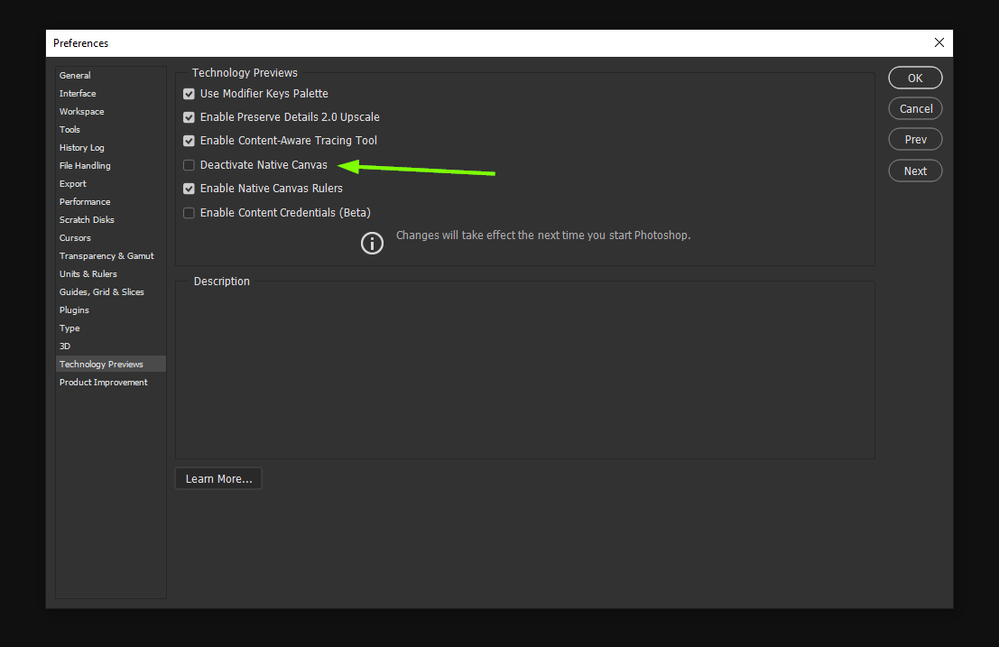Adobe Community
Adobe Community
- Home
- Photoshop ecosystem
- Discussions
- il filtro effetti luce non funziona
- il filtro effetti luce non funziona
il filtro effetti luce non funziona
Copy link to clipboard
Copied
Quando ultilizzo il filtro "effetti di luce" l'anteprima diventa bianca e la foto in alcuni casi si sgrana e spuntano pixel grigi. Verisone di Photoshop 22.5
Macbook pro 16 i7 amd 5300 4 giga.
Inoltre, quando chiudo Photoshop, la scrivania rimane nera.
Qualcuno ha notato anomalie simili?
Grazie a tutti per il supporto
Explore related tutorials & articles
Copy link to clipboard
Copied
Lighting Effects is considered a 3D function, and is being discontinued. When you select Lighting Effects, are you not getting the dialog box as seen in this first linked image?
The website explaining this is: https://helpx.adobe.com/photoshop/kb/3d-faq.html
Adobe Community Expert / Adobe Certified Instructor
Copy link to clipboard
Copied
stesso errore. Ho aggiornato Photoshop ma nulla.
Copy link to clipboard
Copied
Try enabling this option in preferences and restarting Photoshop to see if it helps
Copy link to clipboard
Copied
Incredible! It worked!!!
Thank you!
Copy link to clipboard
Copied
Hello,
just tried for the same problem, it works fine !!
Thanks a lot !!