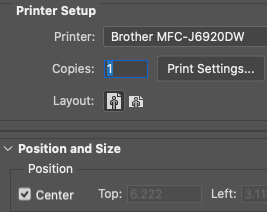Adobe Community
Adobe Community
- Home
- Photoshop ecosystem
- Discussions
- Re: image not centering on print with Canon pro pr...
- Re: image not centering on print with Canon pro pr...
image not centering on print with Canon pro printers when printing from photoshop
Copy link to clipboard
Copied
It centers when printing on 8.5 X 11 borderless but otherwise it's TOTALLY off. this has happened with both canon pro 100 and canon pro300. working with the latest version on mac 12.3.1 (monterey).
Please help!!!
thank you
Explore related tutorials & articles
Copy link to clipboard
Copied
Seems there is a bug in OS 12 if you're making custom page sizes.
Copy link to clipboard
Copied
no it happens with A3+ papers
Copy link to clipboard
Copied
can you give me more info about this? is it an apple bug? a canon bug? a ps bug?
thanks!
Copy link to clipboard
Copied
Seems to be an Apple bug:
https://forum.luminous-landscape.com/index.php?topic=140862.0
Copy link to clipboard
Copied
thank you very much for this. i am not a member of this forum. do i understand correctly that the bug does not affect printing in the center (margins only need to be set if not printing in the center)? thanks again. i'm at my wit's end!
Copy link to clipboard
Copied
It is a printing bug with custom page sizes. So are you using custom page sizes or those within the driver (preset) page sizes? Does this only happen when you use borderless?
Copy link to clipboard
Copied
has happened in all of the above. but it's become inconsistent. again, would the bug affect printing in the center with a custom paper size? seems it would not but perhaps you know.
Copy link to clipboard
Copied
The bug reported on LuLa is a bug that affect custom page sizes on 12.X on Mac.
Can you try this on another product so we know it's only a Photoshop issue. Maybe Apple's Preview or Lightroom.
Copy link to clipboard
Copied
works fine with Preview. i don't use Lightroom and am working with psd files that have smart objects and layers.would the bug affect printing in the center with a custom paper size? seems it would not. knowing that would be most helpful to me right now
Copy link to clipboard
Copied
From the reports, yes; the bug would affect printing in the center with a custom paper size.
Copy link to clipboard
Copied
how does it affect printing in the center - where do you set margins when you print in the center? thanks!
Copy link to clipboard
Copied
Have you checked to see if "Center" is checked on?
If that does not help, then manually setting the position might work until you can find out where the problem is coming from.
Copy link to clipboard
Copied
i've spent over 4.5 hours with adobe tech support and they have not resolved the issue. it's been escalated to a member of the senior team. very frustrated!
Copy link to clipboard
Copied
How does it perform on earlier versions of Ps? You can always keep and install an earlier version until this is resolved.
Copy link to clipboard
Copied
So if you try printing out of say Apple Preview, it works or matches Photoshop (use the same settings for the test of course).
Copy link to clipboard
Copied
IF only Photoshop, try this next:
Quit Photoshop if running.
Relaunch Photoshop and open the file that you want to print.
Press the Spacebar on your keyboard before you click File > Print. This process resets printer preferences that have been written into the image.
See: https://helpx.adobe.com/photoshop/kb/troubleshoot-printing-problems.html
Copy link to clipboard
Copied
thank you for responses. I've spent almost 5 hours and lots of paper and ink with PS tech support and tried all of the above to no avail. Preview prints the same files with no issues. not a work around as i need to use all kinds of papers = ICC profiles.
They've finally escalated this (why did it take so long???) and promised to call next week. Very frustrating!