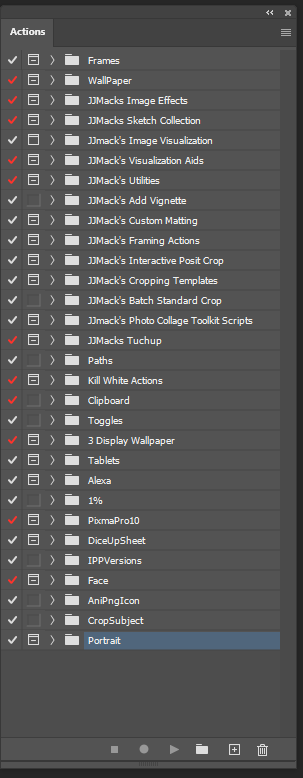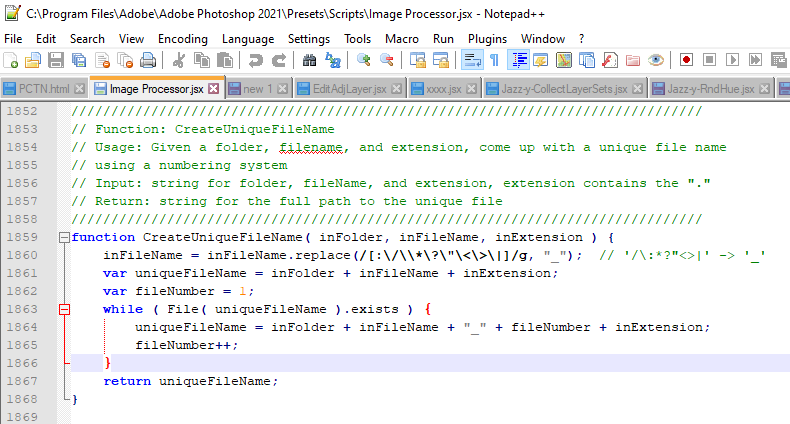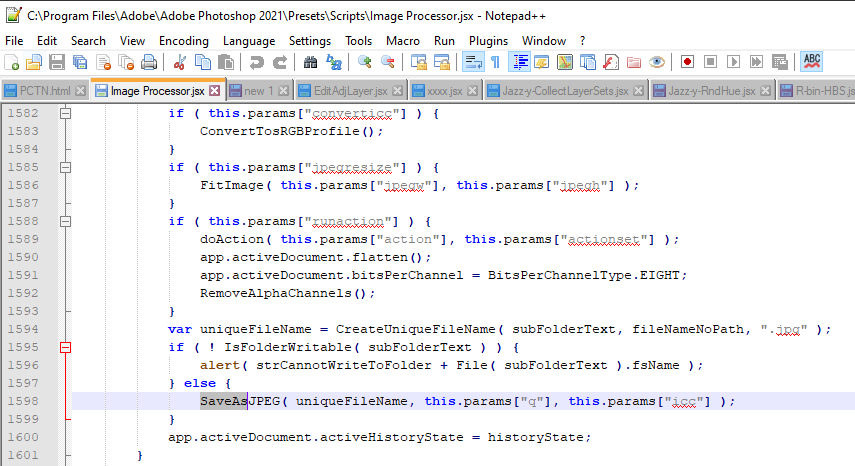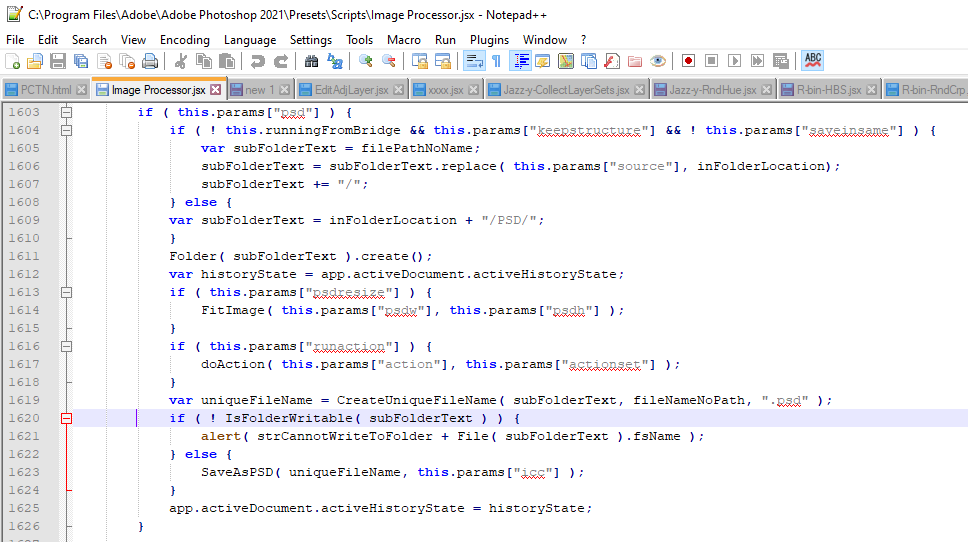Adobe Community
Adobe Community
- Home
- Photoshop ecosystem
- Discussions
- Re: Image Processor is flattening my originals
- Re: Image Processor is flattening my originals
Copy link to clipboard
Copied
I have been using the Image Processor in Scripts in Photoshop to batch flatten my layered PSD files. Usually this would result in my originals staying layered, and a folder with flat jpegs would be created in that same folder. Now, the originals are being flattened, so I no loonger have my layered originals! I studied the Image Processor pane, but I can't find anything different about the boxes I have checked. I did recently upgrade to photoshop 22.5.1. I am on a Mac, running Catalina 10.15.7
I have been able to work around by copying my originals to a separate folder, just for processing, so it doesn't matter if they get flattened in the process, and I still get my folder of flat jpegs. Any suggestions?
 1 Correct answer
1 Correct answer
Your screen capture shows you are indeed running an action from your default action set action named flatten only. Please expand all the steps in that action and make sure it does not have as save step that would overwrite you PSD with your layer flattened into a background layer.
Explore related tutorials & articles
Copy link to clipboard
Copied
Are you running an action from within the Image Processor?
Can you provide a screenshot of the Image Processor with your settings?
Copy link to clipboard
Copied
Copy link to clipboard
Copied
Your screen capture shows you are indeed running an action from your default action set action named flatten only. Please expand all the steps in that action and make sure it does not have as save step that would overwrite you PSD with your layer flattened into a background layer.
Copy link to clipboard
Copied
here is the dropdown. I understand that jpegs can't have layers, but I assumed that was why pane has the default to flatten only (to accommodate the jpeg format). You seem to be saying that I can uncheck that action. I'll give it a try. I never had to change the defaults before though. Thanks
Copy link to clipboard
Copied
The image processor does not have any default Action it runs. By default the image processor does not run an actions. All the Action you show are your actions in some action set you named default. I have no Action set on my system with]]] the name default
Copy link to clipboard
Copied
Thanks, JJ Mack, I tried it with that default unchecked (no flatten only action) and it worked.
Copy link to clipboard
Copied
Yes your action flatten only must have a save step.
Copy link to clipboard
Copied
The image processor and the image processor pro plug-in scripts save as steps are programed to save new files not to overwrite any existing files. If the an output file the script want to save exists. These scripts will not overwrite that file these scripts would add a unique suffix serial number to the document's name and save the file with the generated unique suffix.
Copy link to clipboard
Copied
Hello JJMack, thanks for the reply, there are a few typos, so I am not sure if I am following what you are telling me, but if you are telling me that it won't overwrite my files because it is saving them with a new suffix (.jpeg in this case), I realize that is how it is supposed to work, and has worked for me previously, but all of the sudden I found it has flattened my psd files, in the process. Which is not proper! I don't know why. The only thing I can think of is that I did upgrade to 22.5.1
Maybe this version of Photoshop is not compatible with my OS Catalina 10.15.7?
Copy link to clipboard
Copied
Maybe this version of Photoshop is not compatible with my OS Catalina 10.15.7?
Photoshop 2021 (version 22.x) is definitely compatible with, and supported by Adobe, on Catalina.
Copy link to clipboard
Copied
I have always used the image processor in its "default" settings, but previous to upgrading to 22.5.1, I never had this issue. I wondered if perhaps the pane has changed slightly, and I need change the info to prevent files from being flattened. It does default in the bottom preferences section to run action, flatten only, but because I am have the files saved as a jpeg, this should not overwrite my PSD files (I would assume). JJ Mack is suggesting that this action of flatten only is not needed, becasue jpegs don't accept layers, but I thought that was why the flatten only action is the default. I can try it without that checked and see if it works.
Copy link to clipboard
Copied
You did not configure Image Processor dialog to save a PSD so it would not save a PSD you action must have a save step which will overwrite the PSD the image processor opened and your action flattened. No Action is even required, Jpeg file forat does not support layer just have the Image processor save a jpeg. That is all you need to configure. Photoshop Save As will automatically flatten the saved Jpeg file the document will not be flatten the encoded jpeg will be flattened. If an action did a save the PSD saved would be layered. If the jpeg exists Image Processor will not overwrite it. The Image Processor will add a suffix serial to the document name. Yes I can not type.
Image Processor does not overwrite any file. It only saves writes new files.
Here is its PSD save code