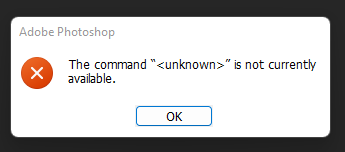Adobe Community
Adobe Community
- Home
- Photoshop ecosystem
- Discussions
- Image Processor Pro not working on Windows 11 - he...
- Image Processor Pro not working on Windows 11 - he...
Image Processor Pro not working on Windows 11 - help PLEASE
Copy link to clipboard
Copied
Hi All,
I have been using IPP for many years now, I know there have always been issues whenever PS is upgraded and have always managed to get it working using the usual manual install method. This time around with version of PS 23.4.2 I get a weird script error when I try to use it from Bridge. After selecting 1 or more images from Bridge and selecting IPP from the photoshop menu, it starts PS, the cursor changes to the spinning donut and then I get a pop up box with the following msg ->
"The Commands "<unknown>" is not currently available"
Additionally, I dont get the script appearing in the Automate menu.
Any help, advide or thoughts would be greatly welcomed, am at my wit's end at the moment.
Many thanks!
Explore related tutorials & articles
Copy link to clipboard
Copied
This has been fixed.
Cant seem to be able to delete thread - apologies