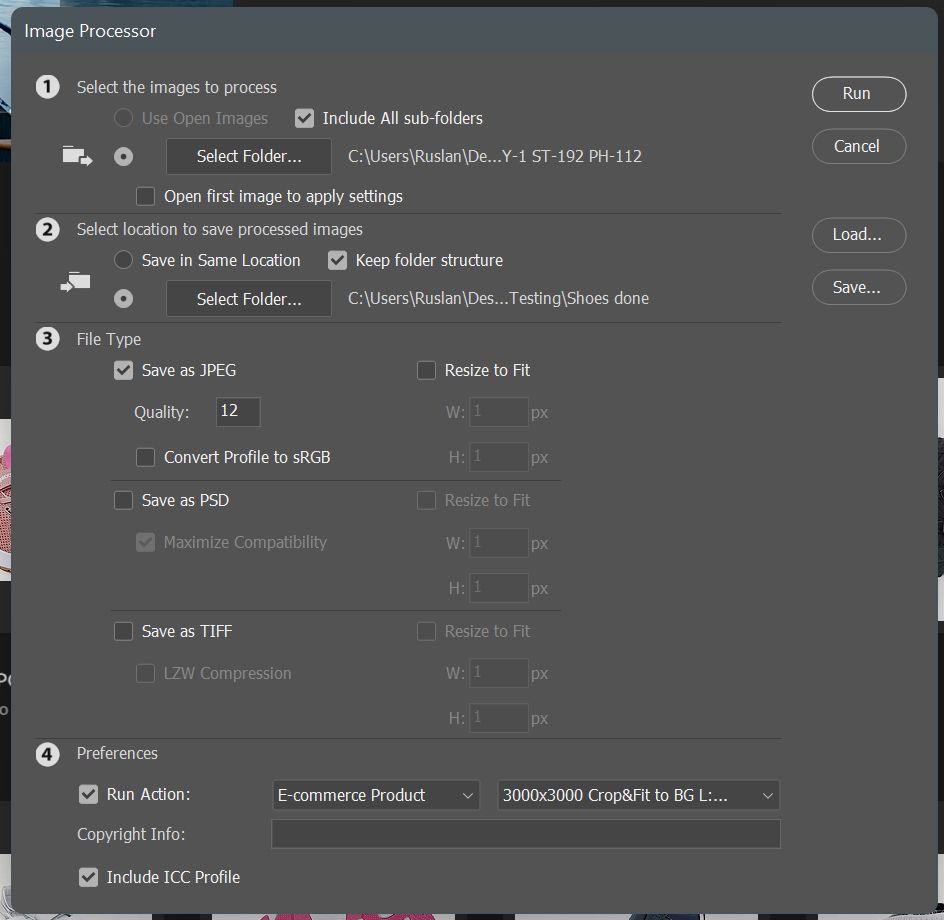Adobe Community
Adobe Community
- Home
- Photoshop ecosystem
- Discussions
- Re: Image Processor won't close images
- Re: Image Processor won't close images
Image Processor won't close images
Copy link to clipboard
Copied
Photoshop CC2022 Image Processor won't close images after completing action
Explore related tutorials & articles
Copy link to clipboard
Copied
Can you attach a screen a screen shot of your image processor settings? Are you running an action within Image Processor? Does it leave all images open or only some images?
Copy link to clipboard
Copied
Copy link to clipboard
Copied
I do run an action within Image Processor. It saves files to the destination folder but leaves all the images open
Copy link to clipboard
Copied
Does it happen for all images you run on? (do you have the same problem with JPEG or TIFF as you do with DNG) If you run Image Processor without the action, do the images close normally?
I'm trying to determine if it's the action or something about these files that it causing the problem, or a combination of both.
Might need a copy of the action and/or the a few of the files to reproduce and debug.
Copy link to clipboard
Copied
I'm opening JPEGs and saving to JPEGs
Image Processor runs normally without any actions and with different actions. This particular action contains 2 java scripts
Copy link to clipboard
Copied
It used to work fine running the same action (with 2 scripts) in CC2021
Copy link to clipboard
Copied
Ok. We'll probably need the action + javascripts to debug.
Copy link to clipboard
Copied
https://we.tl/t-Ywkf9G0BtQ
Link to the action. I've deleted steps with jascripts and the behavior is still the same (it doesn't close files when Image p[rocessr runs this action)
Copy link to clipboard
Copied
Ok, I've tried running Image Processor with this Action in PS 2022, 2021 and 2019 and they all give an error that I couldn't process the selected files and leaves the files open. Do you recall what version you were running this action in prior where the files weren't left open and you didn't get an error?
Copy link to clipboard
Copied
CC 2021 latest update if I recall correctly
Copy link to clipboard
Copied
https://we.tl/t-sOXiC1jlUp
I've checked my actions archive I was using different one. It runs just fine (I've attached the link). I modified it at the end a bit
Copy link to clipboard
Copied
Are you saying it's now working fine for you? (e.g. no issue?)
Copy link to clipboard
Copied
No the bug still persits.
I used to run shorter version of the action in Image Processor (IP) it was fine. Then I modified the action and the bug appeared
Could it be there's a limit for length of the action in IP? Or creation of additional alpha channels? Or you're not suppose to use some functions like apply image in the action run in IP?
Copy link to clipboard
Copied
Same here with the current Photoshop version. I also try to run a long action with the help of the image processor and the files won't close at the end. So instead of running it at night I have to start the process again and again after 4-5 image files.
Copy link to clipboard
Copied
Have the similar problem, the Image Processor starts not close images after 30-50 processed JPGs...