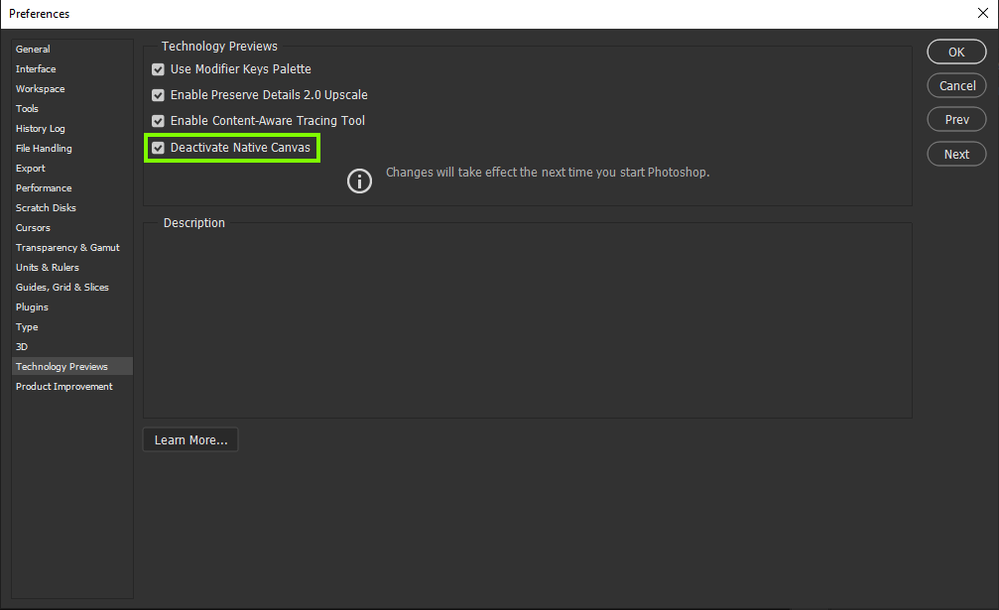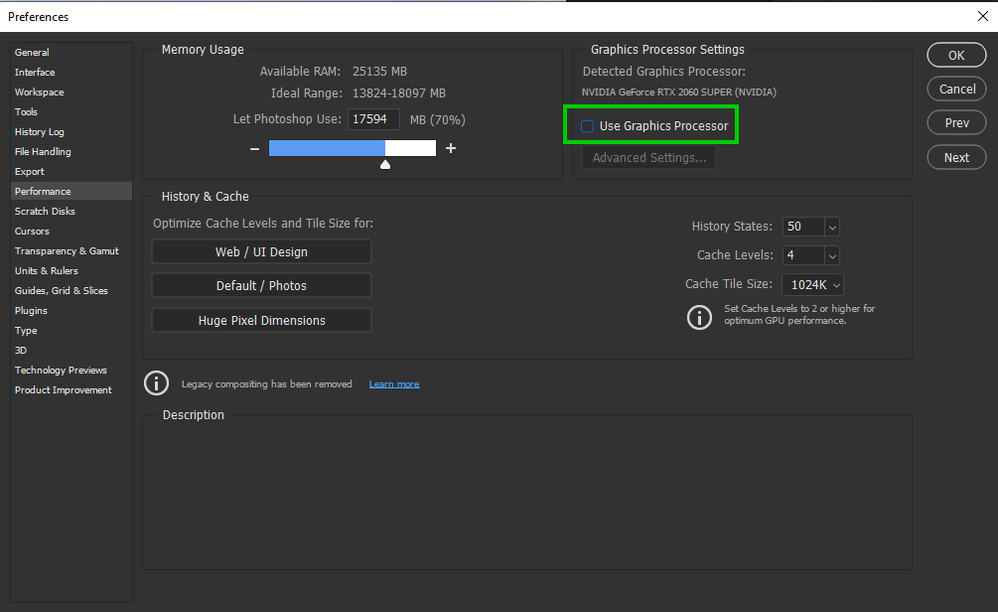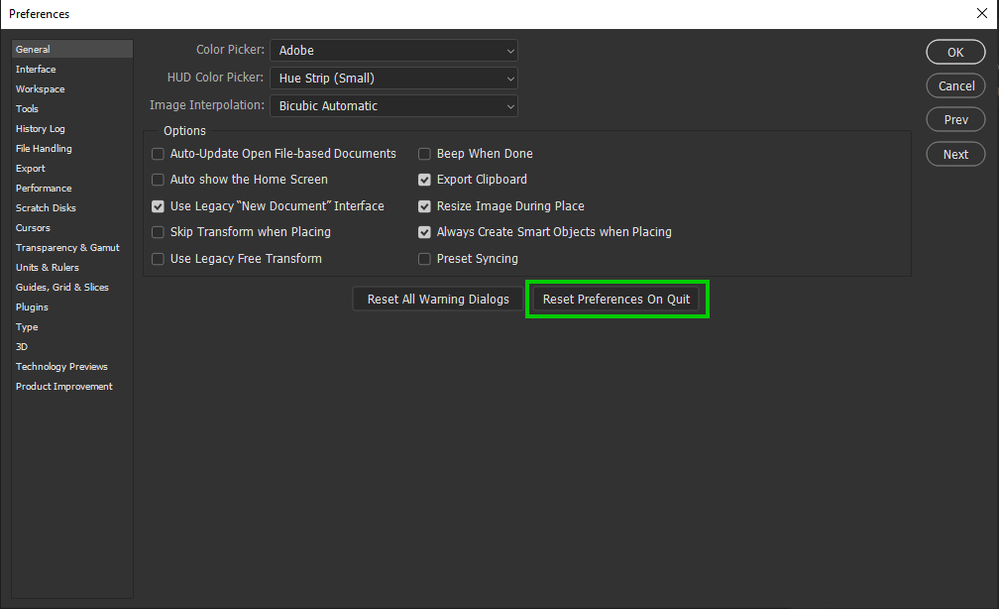Adobe Community
Adobe Community
- Home
- Photoshop ecosystem
- Discussions
- Re: Image resizing destorys background image
- Re: Image resizing destorys background image
Image resizing destorys background image
Copy link to clipboard
Copied
Hi,
I'm using Photoshop 2021 for quite a while now, never had any issues. All of the sudden, resizing of my images does not work anymore. I've been doing it all the time but now it's destroying my images.
A video of the error is attached.
As you can see, it's totally destroyed. This is just one example, it happens with every file and file size.
Thank you very much for your support.
Best regards
Explore related tutorials & articles
Copy link to clipboard
Copied
Hi
Try enabling this option in preferences and restarting Photoshop to see if it helps
Copy link to clipboard
Copied
Thank you. Unfortunately it's still the same outcome. Any other ideas?
Copy link to clipboard
Copied
Anyone? I really have no clue why it's not working... Thank you so much.
Copy link to clipboard
Copied
Try disabling the GPU in preferences and restarting Photoshop to see if you still experience the problem.
Also what kind of GPU do you have in your system, it looks like a GPU related issue.
If that doesn't help try a preference reset.
If none of the above helps, try using the Adobe Cleaner Tool