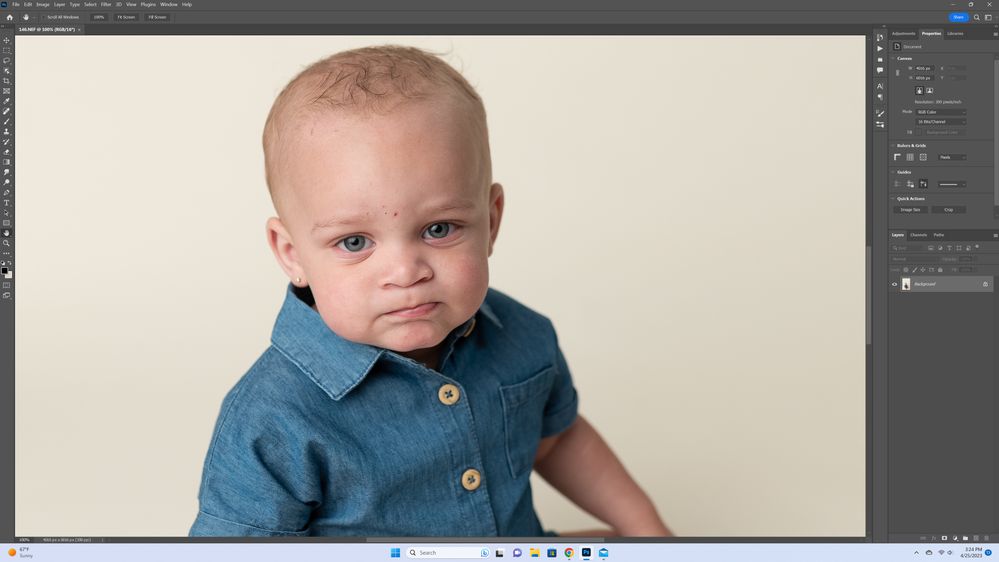Adobe Community
Adobe Community
- Home
- Photoshop ecosystem
- Discussions
- Re: Image sharper in ACR, softned in PS, no adjus...
- Re: Image sharper in ACR, softned in PS, no adjus...
Image sharper in ACR, softned in PS, no adjustments made, both viewed at 100%
Copy link to clipboard
Copied
When I pull up an image into ACR, it is tack sharp, open in PS without having made any adjustments to the image, and when viewing in PS the image is soft and details are not as sharp. 1) is the edited, saved image going to be saved as the unsharp images as I see it in PS, or will it be sharp like it is in RAW? 2) Would this have anything to do with my RAW and PS color settings? Raw settings are: ProPhoto RGB 16 bit. Color settings in PS are sRGB IEC61966-2.1.
Thank you for any advice you have to offer!
Explore related tutorials & articles
Copy link to clipboard
Copied
Please show a side by side 100% screenshot.
It's not the color spaces.
Copy link to clipboard
Copied
For some reason the screenshots dont reflect much difference, if anything, the PS image now looks sharper than the
ACR screen shot. But in person viewing them there is a significant difference, with PS being the softer image.
Copy link to clipboard
Copied
They are identical.
Copy link to clipboard
Copied
yeah thats why I said that the screenshot didn't reflect the diffenrence between them, viewing them in person on my PC its noticably different. Even my husband who does not have a trained eye to focused/sharp images, was able to see the drastic difference between ACR and PS, wish I could figure out how to show it here.
Copy link to clipboard
Copied
That can easily happen if you view at other zoom ratios than 100%. Screen resampling algorithms are different.
100% is a special case, because it maps one image pixel to exactly one physical screen pixel. There is no resampling. Each single image pixel is represented as is. It's the only way to judge the true pixel structure of the image.
Copy link to clipboard
Copied
Here is the same image, opened through acr into ps, completely unedited, all I did was open it to save it as a jpg. I know saving to jpg compress data, but this is the closest representation of what it looks like in ps.
Copy link to clipboard
Copied
nevermind, this still looks sharper than my view in PS... I give up, I don't have anyway to show what it looks like on my end.