 Adobe Community
Adobe Community
- Home
- Photoshop ecosystem
- Discussions
- Re: Images appear pixelated at certain zoom percen...
- Re: Images appear pixelated at certain zoom percen...
Copy link to clipboard
Copied
I'm having a frustrating problem on my Windows 10 PC where images are appearing pixelated at specific zooms, like 16.67%, 33.33%, 66.67% . . . This wasn't happening a few days ago, but here we are now.
I tried updating to Photoshop CC 2017, toggling the "Use Graphics Processor" option in preferences, and updating Windows. Nothing has helped!
 1 Correct answer
1 Correct answer
A few ideas before we go to graphics drivers:
Reset your Zoom Tool by right clicking on it in the Options bar.
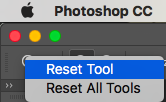
In Preferences > Performance: Cache levels and Tile Size 4/128k
Sometimes Adobe Camera Raw's GPU function causes problems. Uncheck that.
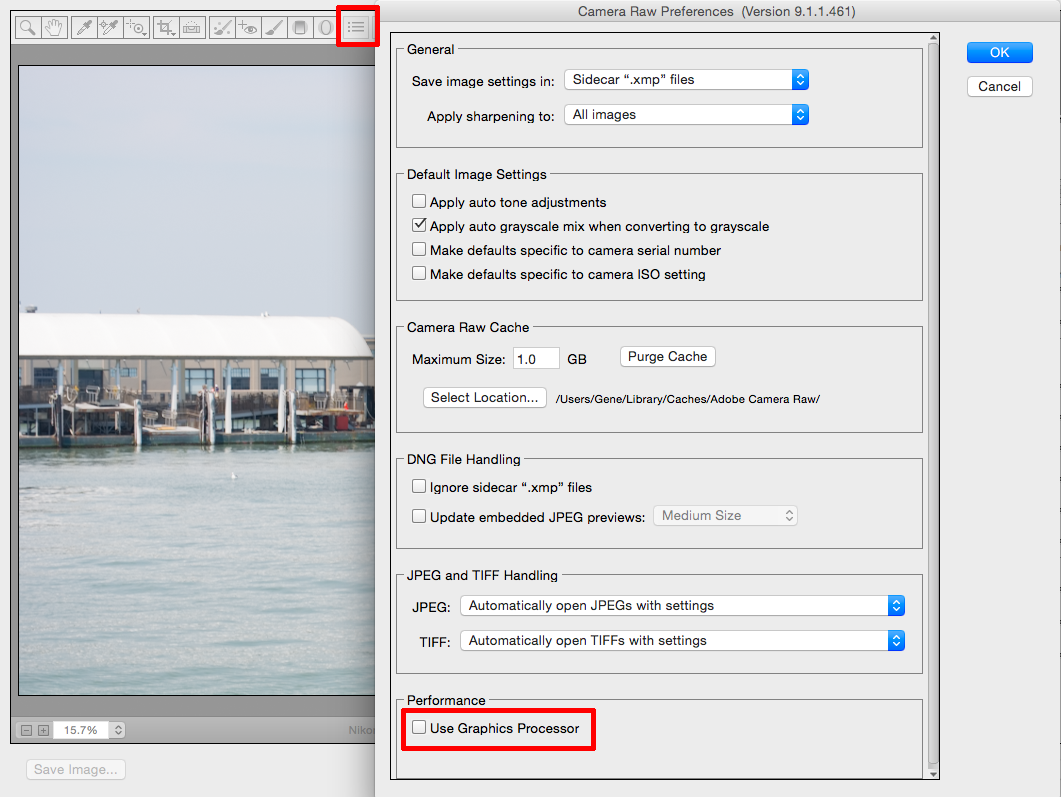
Explore related tutorials & articles
Copy link to clipboard
Copied
Yes Photoshop scale an image quickly when you zoom for performance. Some zoom percentages look very poor. You not looking at your image. You are look at a quickly scaled image a quick preview of your what you image looks like. The only time you are viewing your actual image is when you view the images actual pixels zoom 100%. Judge your image when you are actually viewing you image. Some image look worse than others
Copy link to clipboard
Copied
Anytime "something was not happening before, but is now", I'd suggest a Preferences reset.

Copy link to clipboard
Copied
Good suggestion, unfortunately it didn't fix the problem this time ![]()
Copy link to clipboard
Copied
A few ideas before we go to graphics drivers:
Reset your Zoom Tool by right clicking on it in the Options bar.
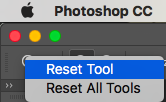
In Preferences > Performance: Cache levels and Tile Size 4/128k
Sometimes Adobe Camera Raw's GPU function causes problems. Uncheck that.
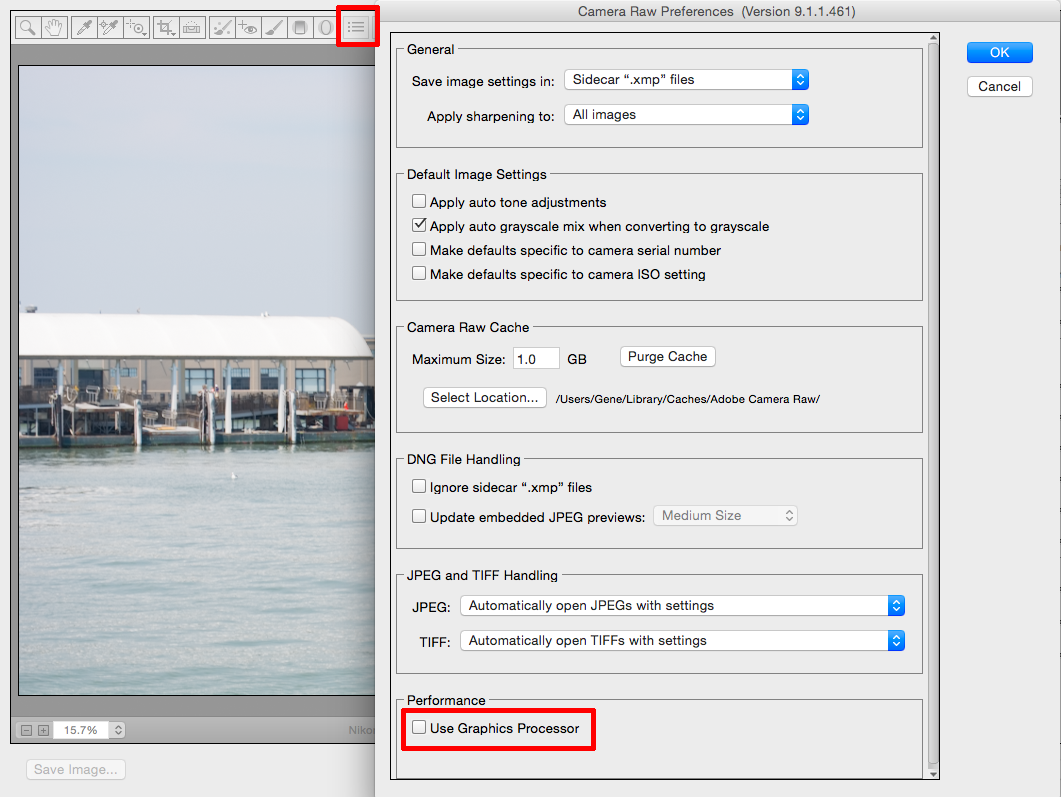
Copy link to clipboard
Copied
As for graphics drivers, you have to check a few things.
If you have a high performance card and Intel Graphics, you must be sure automatic switching is off and Photoshop is using your high performance card.
Check your card maker for instructions on that and also for the latest drivers.
Usually their website can auto detect your card and give you the proper downloads.
* NVIDIA: http://www.nvidia.com/content/drivers/drivers.asp
Copy link to clipboard
Copied
One other item that I miss because it seems too simple: Restarting your computer has been known to clear up problems.
Copy link to clipboard
Copied
That is rule Number ONE.
Copy link to clipboard
Copied
Go to Edit>Preferences>Performance
Check the allowed memory usage and increase the cache tile size. That worked for me anyway,
Copy link to clipboard
Copied
Did you find a solution?
I got the same problem
Copy link to clipboard
Copied
Just increase the cache levels on Preferences>Performance
Copy link to clipboard
Copied

