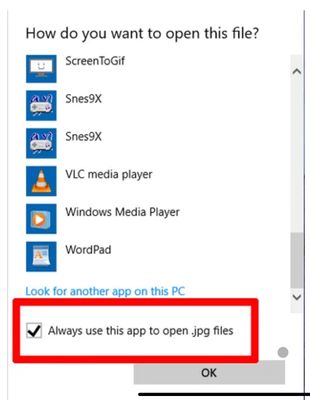Adobe Community
Adobe Community
- Home
- Photoshop ecosystem
- Discussions
- Re: Images are opening on an older installed versi...
- Re: Images are opening on an older installed versi...
Images are opening on an older installed version of Photoshop.
Copy link to clipboard
Copied
I have CS6 and Photoshop CC 2021 installed.
When I click on an image in Explorer (Windows), the images will open on CS6.
I have tried to re-direct the images to open using Adobe CC 2021 using: R-Click over image, "Properties", "Opens with" and then using the "Change" icon, point it to the applcation file "Adobe Photoshop 2021", click "Apply" but it returns back to the Same "Opens with Photoshop CS6"!?
Lastly, I need a fix that will make all images open in CC and not a fix that address images on an image-by-image method.
Can anyone help?
Thank you
Explore related tutorials & articles
Copy link to clipboard
Copied
Lastly, I need a fix that will make all images open in CC and not a fix that address images on an image-by-image method.
See Change default programs in Windows 10
Copy link to clipboard
Copied
I have a lot of problems with Photoshop 2021 versions. IMO CS6 or Photoshop 2020 are a better choice for the default Image editing Application.
Copy link to clipboard
Copied
Thank you but I've been using CC 2021 for quite a while and prefer it over CS6.
Copy link to clipboard
Copied
You'll need to update your file association.
There are some suggestions at https://helpx.adobe.com/x-productkb/global/file-associations-broken-uninstall-applications.html
Copy link to clipboard
Copied
Great, thank you.
I looked at some of the links and this appears to have good potential for success.
I'll let you know if I find the solution.
Thank you again!
Copy link to clipboard
Copied
@defaultn37ugwfhy4h9 wrote:
I have tried to re-direct the images to open using Adobe CC 2021 using: R-Click over image, "Properties", "Opens with" and then using the "Change" icon, point it to the applcation file "Adobe Photoshop 2021", click "Apply" but it returns back to the Same "Opens with Photoshop CS6"!?
Hi
I'm on a Mac, but I found a screenshot ot the "Always use this app" command that you have to click to change the association for all PSDs.
~ Jane