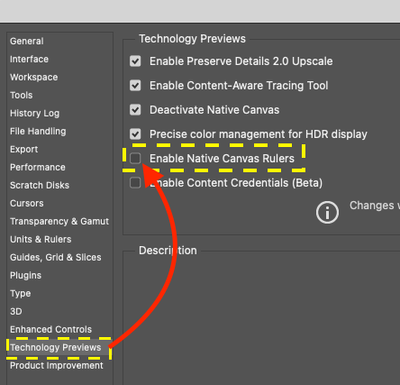Adobe Community
Adobe Community
- Home
- Photoshop ecosystem
- Discussions
- Images are opening with large scroll bars and blan...
- Images are opening with large scroll bars and blan...
Copy link to clipboard
Copied
I've just purhcased a new M1 Pro 16" Macbook Pro.
It's running macOS Monterey 12.0.1
Photoshop version 23.0.0
Open Docuemnts as Tabs with the Workspace Preferences is unselected (so they open up in individual windows).
When I open up image files, there is a huge amount of black space around the document. Is this planned behaviour? Is there any way to turn it off? It's prettty annoying.
I've attached a screen recording to help illustrate what I'm talking about.
 1 Correct answer
1 Correct answer
Go to Preferences > Tool... and uncheck "Overscroll"
Explore related tutorials & articles
Copy link to clipboard
Copied
Go to Preferences > Tool... and uncheck "Overscroll"
Copy link to clipboard
Copied
Oh my goodness. Thank you!
Thank you for taking the time to respond. Much appreciated.
Copy link to clipboard
Copied
Many thanks, boy was this annoying.
Copy link to clipboard
Copied
I'm getting the same « blank workspace after opening image files » issue since a few days on my Mac.
And unchecking « Preferences ➥ Tools ➥ :white_large_square: Overscroll » option did not fix the issue.
My environment:
- Photoshop CC version 23.2.1
Apple Macbook Pro (14"), Silicon M1 PRO/ARM64 processors
Copy link to clipboard
Copied
I fixed my « blank workspace » issue by unckecking this option: Preferences ➥ Technology Previews ➥ Enable Native Canvas Rulers
I'm getting the same « blank workspace after opening image files » issue since a few days on my Mac.
And unchecking « Preferences ➥ Tools ➥ :white_large_square: Overscroll » option did not fix the issue.
My environment:
- Photoshop CC version 23.2.1
Apple Macbook Pro (14"), Silicon M1 PRO/ARM64 processors
By @MartinDube
Copy link to clipboard
Copied
Thanks Martin your fix "Enable Native Canvas Rulers"is the only one that worked for me. Very much appreciated