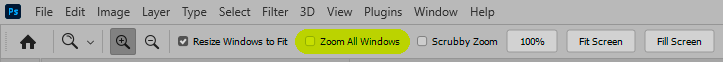Adobe Community
Adobe Community
- Home
- Photoshop ecosystem
- Discussions
- Images in hidden tabs zooming uncontrollably
- Images in hidden tabs zooming uncontrollably
Images in hidden tabs zooming uncontrollably
Copy link to clipboard
Copied
I'm working in Photoshop 2020 and Mac OS Catalina.
I often have several images open at once, as tabs, and frequently switch from one to another.
I find that the images in hidden tabs often gradually creep to a high zoom level, like 12800%, so every time I reopen them I have to zoom them out before I can work with them again.
Any tips on how to stop this "zoom creep"from happening? TIA
Explore related tutorials & articles
Copy link to clipboard
Copied
This is a recent behavior that has annoyed me as well. If multiple tabs are open and I zoom in the active one, the other tabs will also zoom the same amount, and when I switch to make another tab active, the zoom will occurred there to the same degeree, no matter what the zoom level of the tab prior to zooming in an adjacent tab. Is there some way to achieve persistence of zoom level so that only when tabs are actively zoomed in or out, that they will change?
One thing I can try to do is to have all tabs at the same zoom level so I can switch between tabs to see differences between images. This behavior makes this very difficult.
I am on MacOS 11.6 in PSD 22.5.1
Copy link to clipboard
Copied
Did you ever find a solution? I'm jumping between images to create multi-people collages and find it incredibly frustrating! every time I switch between images I have to zoom back out again.
Copy link to clipboard
Copied
Uncheck "Zoom All Windows" in the options bar.
Copy link to clipboard
Copied
Great!! Now how do I find this in the labyrinthian UI of PSD? Help was no help.
Copy link to clipboard
Copied
It's simple - select the zoom tool and in the options at the top of your Photoshop window you will see the controls as pictured. (If you don't have the row of options visible, google how to make that visible. I think it's a default and I don't see a toggle in the "View" menu, but maybe it can get hidden)