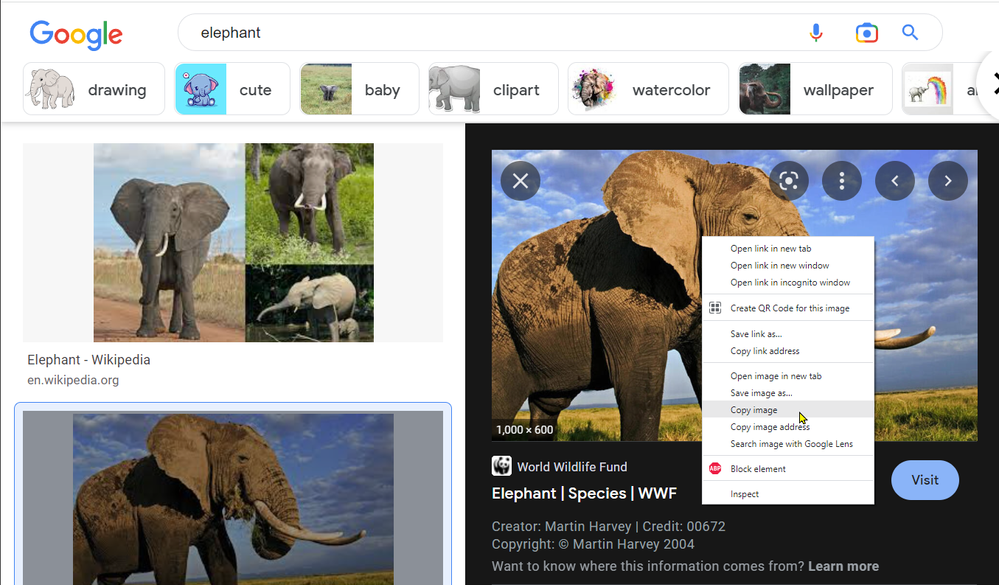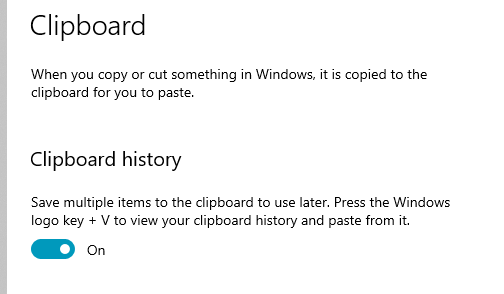Adobe Community
Adobe Community
Copy link to clipboard
Copied
I cannot figure out how to import images from Google Photos. Any thoughts or suggestions would be appreciated.
 1 Correct answer
1 Correct answer
Select your images in photos.google.com. Click the three vertical dots menu in the upper right corner; select download (or SHIFT+D). That will put your Google photos onto your computer as .jpg files you can then open.
Also, I believe you could install the Google Photos companion app on your computer, and it will keep a folder synced with your online photos, and you could work with them from there.
Explore related tutorials & articles
Copy link to clipboard
Copied
Select your images in photos.google.com. Click the three vertical dots menu in the upper right corner; select download (or SHIFT+D). That will put your Google photos onto your computer as .jpg files you can then open.
Also, I believe you could install the Google Photos companion app on your computer, and it will keep a folder synced with your online photos, and you could work with them from there.
Copy link to clipboard
Copied
This doesn't seem to be working
Copy link to clipboard
Copied
Kelly, the post you are referencing is four years old, and Google Images has had some changes — I don't know for sure about the time frame. I usually click on an image which places it on the right of the window, and then right click and choose Copy Image.
In Photoshop use Ctrl N to open a new document the size of the clipboard, and paste it in with Ctrl v
Copy link to clipboard
Copied
A few additional points:
Click on Tools > Size and select large because the larger the image, the better a selection can be made of it.
When grabbing PNG images with a transparent background, you need to chose Save Image rather than copy to the clipboard for the transparency to work. It is always worth adding phrases like 'Transparent PNG' etc, to the search criteria as it very often works.
If you need larger images use the Advanced Image Search which lets you specify minimum size plu it has other useful selection tools.
https://www.google.com/advanced_image_search
Check out Yandex which has more search tools than Google, and tends to find betterr results IME. For Instance, with Google you need to reset the size to large every time you change the search words. That is not the case with Yandex.
Yandex's Image Type tools are particulary useful. i.e. White background makes selections easier in Photoshop
If you are using Windows, you might not be aware that it has an extended clipboard feature.
Turn on Clipboard History in Settings
You can then use Windows key v to open a window with the last 20 items in your clipboard