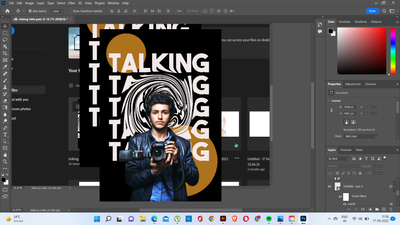Adobe Community
Adobe Community
Turn on suggestions
Auto-suggest helps you quickly narrow down your search results by suggesting possible matches as you type.
Exit
- Home
- Photoshop ecosystem
- Discussions
- Re: Importing textures in photoshop
- Re: Importing textures in photoshop
0
Importing textures in photoshop
New Here
,
/t5/photoshop-ecosystem-discussions/importing-textures-in-photoshop/td-p/12884638
Apr 16, 2022
Apr 16, 2022
Copy link to clipboard
Copied
i m importing the textures of cardboard / glued papers but its not getting added
its becoming like this and is telling programme error, I uninstalled photoshop and reinstalled it , still the same problem is happening
TOPICS
Actions and scripting
,
Windows
Community guidelines
Be kind and respectful, give credit to the original source of content, and search for duplicates before posting.
Learn more
Explore related tutorials & articles
Community Expert
,
/t5/photoshop-ecosystem-discussions/importing-textures-in-photoshop/m-p/12884774#M637270
Apr 17, 2022
Apr 17, 2022
Copy link to clipboard
Copied
Can you let us know the steps you are taking?
Community guidelines
Be kind and respectful, give credit to the original source of content, and search for duplicates before posting.
Learn more
Amitanshu5E3A
AUTHOR
New Here
,
/t5/photoshop-ecosystem-discussions/importing-textures-in-photoshop/m-p/12884787#M637274
Apr 17, 2022
Apr 17, 2022
Copy link to clipboard
Copied
i m going to file then place embedded
Community guidelines
Be kind and respectful, give credit to the original source of content, and search for duplicates before posting.
Learn more
Community Expert
,
LATEST
/t5/photoshop-ecosystem-discussions/importing-textures-in-photoshop/m-p/12884801#M637276
Apr 17, 2022
Apr 17, 2022
Copy link to clipboard
Copied
Try going to Preferences > Performance > GPU Settings >Advanced and unchecking GPU Compositing. Then close and restart Photoshop.
Dave
Community guidelines
Be kind and respectful, give credit to the original source of content, and search for duplicates before posting.
Learn more
Resources
Quick links - Photoshop
Quick links - Photoshop Mobile
Troubleshoot & Learn new things
Copyright © 2023 Adobe. All rights reserved.