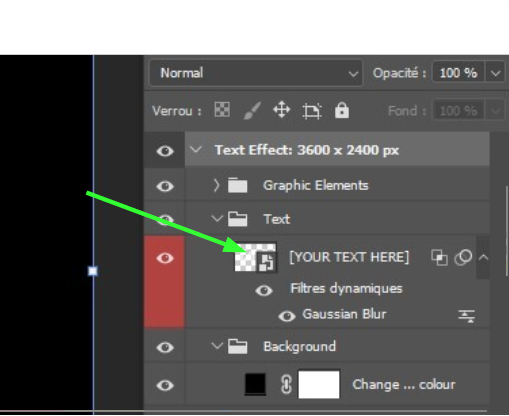Adobe Community
Adobe Community
- Home
- Photoshop ecosystem
- Discussions
- Re: impossible changer le texte dans un fichier ph...
- Re: impossible changer le texte dans un fichier ph...
Copy link to clipboard
Copied
Bonjour
j'aurai besoin de votre aide . j'ai acheté un fichier sur adobe stock afin de pouvoir le modifier à ma guise .
le problème est que je ne comprend pas comment changer le texte .
ce n'est pas que ce fichier , les autres que j'ai aussi acheté sont pareils . je ne trouve pas comment accéder a changer ce texte .
si quelqu'un pouvait m'éclairer ça m'enlèverai une epine du pied . je ne peux pas mettre le ficheir en piece jointe mais je vous met la copie d'écran si déjà ça peut vous aider a me dire comment faire
merci d'avance
 1 Correct answer
1 Correct answer
Hi
Double click on the smart object layer and it should open in a new window, from there you should be able to edit the text, close the window when done and select yes to save your changes
Explore related tutorials & articles
Copy link to clipboard
Copied
Hi
Double click on the smart object layer and it should open in a new window, from there you should be able to edit the text, close the window when done and select yes to save your changes
Copy link to clipboard
Copied
GREAT !!!!! thank you very much .i didn t know i should save this file open . again thank's