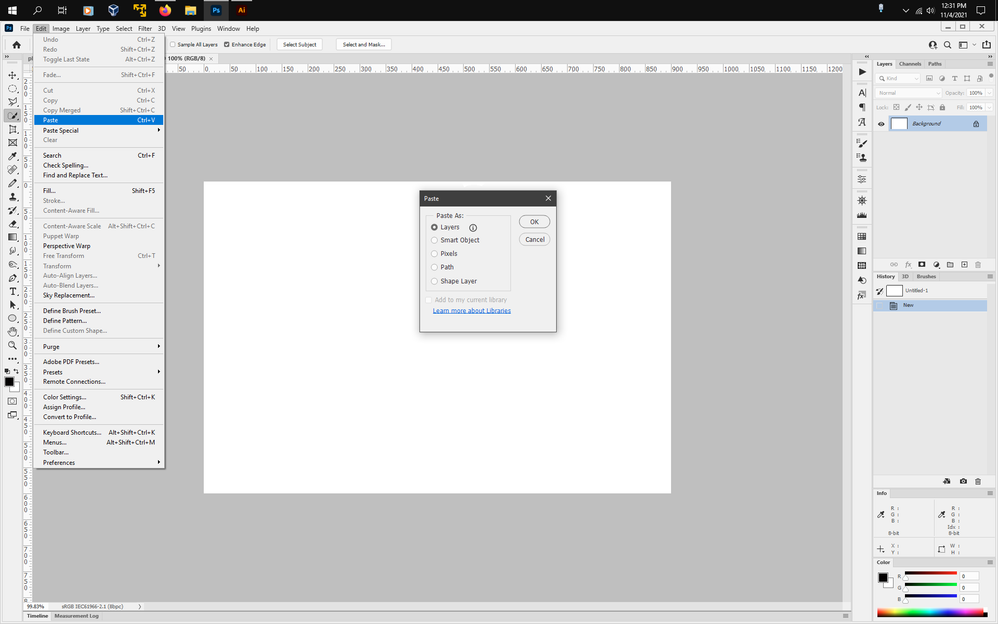Adobe Community
Adobe Community
- Home
- Photoshop ecosystem
- Discussions
- Re: Improved interoperability with Illustrator - O...
- Re: Improved interoperability with Illustrator - O...
Copy link to clipboard
Copied
I have updated to Phostoshop 23.0 and installed the beta 23.1, neither version has the "PsAiInteropEnhancements" option for me under Preferences > Technology Previews.
I am following the directions on this page:
https://helpx.adobe.com/in/photoshop/using/whats-new/2022.html#illustrator-interop
To try these new features, simply navigate to Photoshop (Mac)/ Edit (Win) > Preferences and enable the PsAiInteropEnhancements option. Restart Photoshop.
 1 Correct answer
1 Correct answer
I believe that's a misprint about needing to go into Photoshop (Mac)/ Edit (Win) > Preferences and enable the PsAiInteropEnhancements option. Restart Photoshop.
If after you copy an object in Illustrator, you go to photoshop and Edit>Paste do you see Layers?
Explore related tutorials & articles
Copy link to clipboard
Copied
I did updates again this morning and I'm still not seeing this option anywhere, should it be available in the current or current beta versions of Photoshop?
Copy link to clipboard
Copied
Copy link to clipboard
Copied
I understand how it's supposed to work, but as I said there is no paste as layers option appearing in Photoshop and there is no option to turn it on under tech previews so I'm unable to access or test this feature. I was just wondering if it's available for others?
Copy link to clipboard
Copied
My version of Photoshop 23.0.0. If you go to Photoshop and Edit>Paste, Layers should appear.
Copy link to clipboard
Copied
I believe that's a misprint about needing to go into Photoshop (Mac)/ Edit (Win) > Preferences and enable the PsAiInteropEnhancements option. Restart Photoshop.
If after you copy an object in Illustrator, you go to photoshop and Edit>Paste do you see Layers?
Copy link to clipboard
Copied
After resetting preferences on both apps and a full restart of everything I'm seeing the Paste Layers option now! thanks for your help (and thanks @Prodigital for confirming you had it too!)