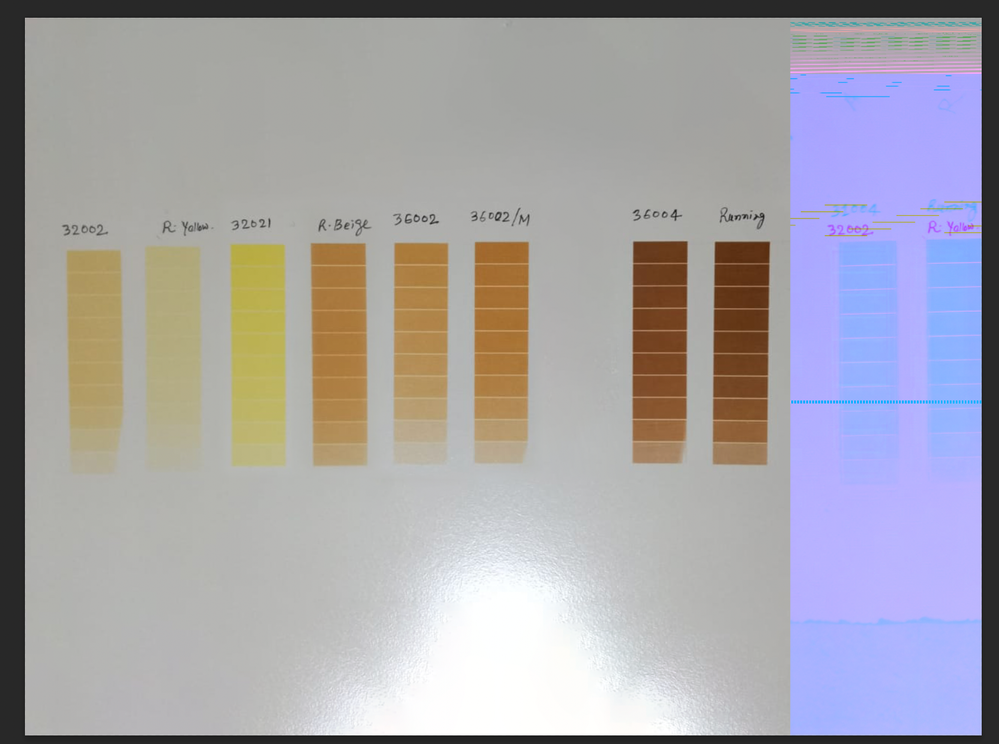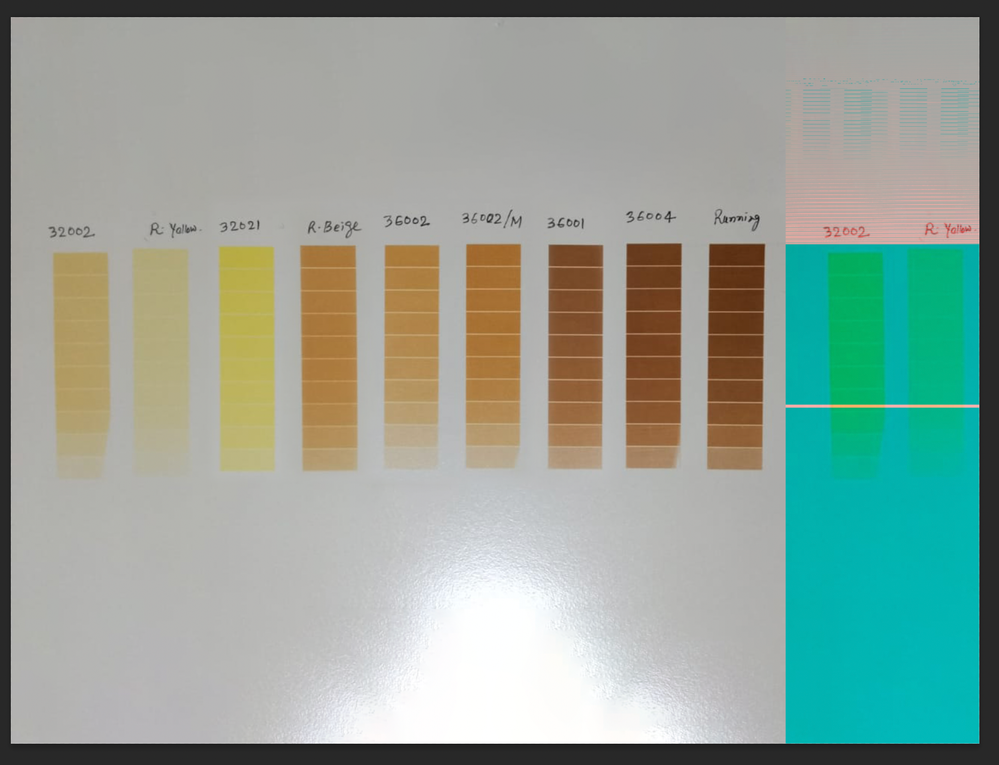Adobe Community
Adobe Community
Turn on suggestions
Auto-suggest helps you quickly narrow down your search results by suggesting possible matches as you type.
Exit
- Home
- Photoshop ecosystem
- Discussions
- Re: IN ANY IMAGE RGB HAVE FLICKERING ISSUE IN PHOT...
- Re: IN ANY IMAGE RGB HAVE FLICKERING ISSUE IN PHOT...
1
IN ANY IMAGE RGB HAVE FLICKERING ISSUE IN PHOTOSHOP
New Here
,
/t5/photoshop-ecosystem-discussions/in-any-image-rgb-have-flickering-issue-in-photoshop/td-p/13008977
Jun 15, 2022
Jun 15, 2022
Copy link to clipboard
Copied
TOPICS
macOS
Community guidelines
Be kind and respectful, give credit to the original source of content, and search for duplicates before posting.
Learn more
Explore related tutorials & articles
Community Expert
,
/t5/photoshop-ecosystem-discussions/in-any-image-rgb-have-flickering-issue-in-photoshop/m-p/13008990#M652974
Jun 16, 2022
Jun 16, 2022
Copy link to clipboard
Copied
Hi
You haven't mentioned what version of Photoshop you're using, but if it's version 23.4, Adobe recommends reverting back to version 23.3.2
Edit: Adobe just released version 23.4.1
Community guidelines
Be kind and respectful, give credit to the original source of content, and search for duplicates before posting.
Learn more
Community Expert
,
/t5/photoshop-ecosystem-discussions/in-any-image-rgb-have-flickering-issue-in-photoshop/m-p/13009238#M652975
Jun 16, 2022
Jun 16, 2022
Copy link to clipboard
Copied
Hi,
Does this happen on all images you open in Photoshop?
Does it also happen when you make a new document?
Adobe Community Expert
Adobe Certified Professional
Adobe Certified Professional
Community guidelines
Be kind and respectful, give credit to the original source of content, and search for duplicates before posting.
Learn more
LEGEND
,
LATEST
/t5/photoshop-ecosystem-discussions/in-any-image-rgb-have-flickering-issue-in-photoshop/m-p/13009936#M652976
Jun 16, 2022
Jun 16, 2022
Copy link to clipboard
Copied
Actually, an update: you should try updating to the fix for what appears to be the issue:
If that doesn't fly, try disabling GPU in preferences; any better?
Author “Color Management for Photographers" & "Photoshop CC Color Management/pluralsight"
Community guidelines
Be kind and respectful, give credit to the original source of content, and search for duplicates before posting.
Learn more
Resources
Quick links - Photoshop
Quick links - Photoshop Mobile
Troubleshoot & Learn new things
Copyright © 2024 Adobe. All rights reserved.