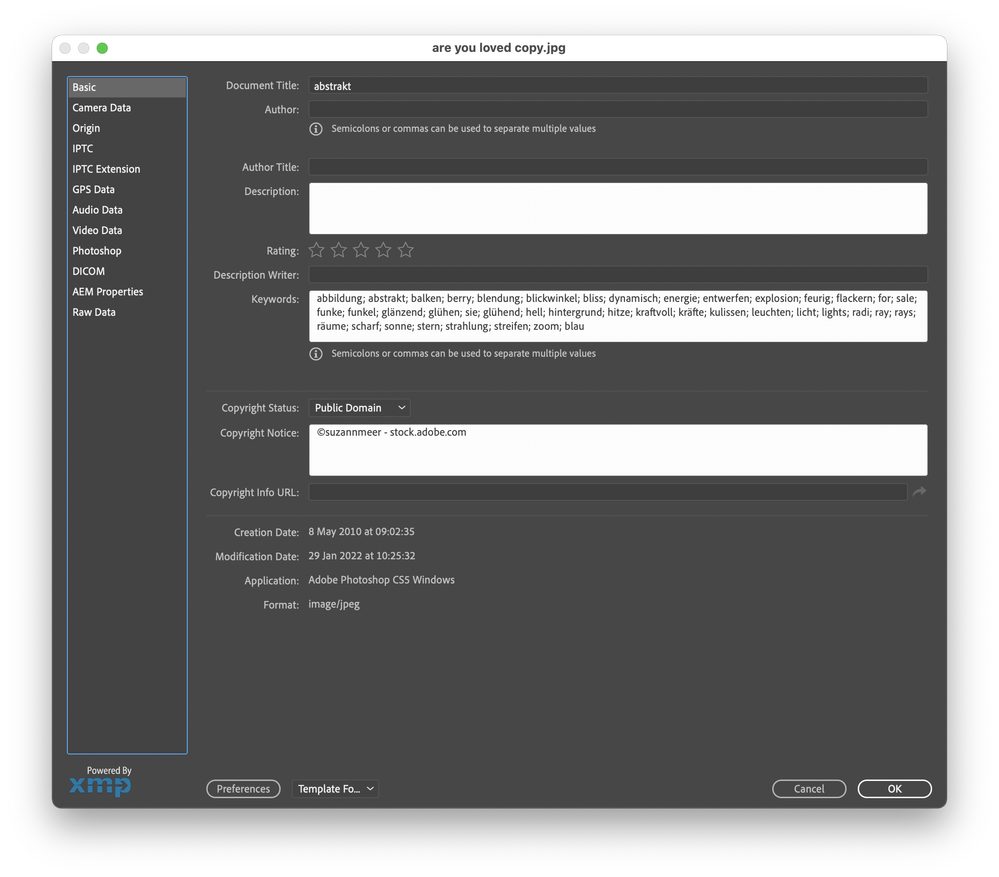Adobe Community
Adobe Community
- Home
- Photoshop ecosystem
- Discussions
- Re: IN WINDOWS 10 WHAT ARE THESE TAGS ON A JPG FRO...
- Re: IN WINDOWS 10 WHAT ARE THESE TAGS ON A JPG FRO...
IN WINDOWS 10 WHAT ARE THESE TAGS ON A JPG FROM psd---ABBILDUNG ABSTRAKT BERRY BLANDUNG TAGS
Copy link to clipboard
Copied
When I looked at the tags that are on my jpg files from photoshop in windows explorer they start with the following and keep going
ABBILDUNG ABSTRAKT BERRY BLANDUNG.......
It seems as though the PSD file is ok but when I do a save as (jpg) they all have this at the end of the jpg.
I am not sure how they got there but if I create another new image and drag the old one in it seems to be ok. I usually use a template psd to create a new one and save the psd and then save as jpg.
any help would be greatly appreciated
thx
Explore related tutorials & articles
Copy link to clipboard
Copied
Can you provide a download link to one of the PSD files and one of the JPEG files? The files could be filled with white and cropped to 1x1px if you are concerned about image content privacy, it is only the metadata that is important.
Copy link to clipboard
Copied
Copy link to clipboard
Copied
Without a copy of the PSD, I can only guess that this keyword/subject metadata is in your PSD template and it is just that Windows Explorer can't show it for PSD files, but it can for JPEG.
In the PSD, use File > File Info to inspect and or remove the unwanted subject/keywords metadata.
__________
On a side note, there is a lot of metadata of all different types in your file. This in itself is not a bad thing.
Using Export As, Quick Export or Save for Web (legacy) export will remove most metadata in the final assets.
As you are working from templates, history and photoshop:DocumentAncestors metadata will build up over time, which is not removed from saved assets using Save As a Copy.
Copy link to clipboard
Copied
Thanks so much. I will try it out.