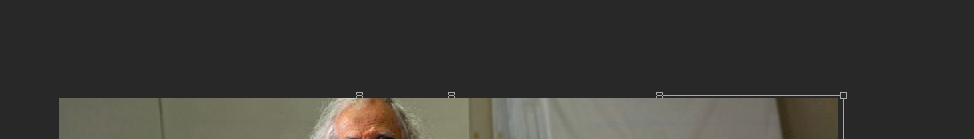Adobe Community
Adobe Community
- Home
- Photoshop ecosystem
- Discussions
- Re: Incorrect display of lines during transformati...
- Re: Incorrect display of lines during transformati...
Incorrect display of lines during transformation in Photoshop 22.5.1 on Windows 10
Copy link to clipboard
Copied
Since the latest Photoshop updates, the helpful lines at the borders are displayed incorrectly when transforming. When I transform a layer with CTRL + T, the lines are still visibile and only disappear when I press CTRL + H twice. Is this a known bug from the latest version or is it my fault?
Attached is a picture of the lines that do not disappear by themselves after transforming.
My Photoshop Version is:
Adobe Photoshop Version: 22.5.1 20210907.r.441 de74e1a x64
Betriebssystem: Windows 10 64-Bit
Version: 10 oder höher 10.0.14393.4651
Systemarchitektur: Intel CPU-Familie:6, Modell:14, Stepping:10 mit MMX, SSE (ganze Zahl), SSE FP, SSE2, SSE3, SSE4.1, SSE4.2, AVX, AVX2, Hyper-Threading
{Thread title edited by moderator}
Explore related tutorials & articles
Copy link to clipboard
Copied
Hi,
We're sorry about the trouble with Photoshop 22.5.1 while using the transform tool. Please try enabling the option to Deactivated Native Canvas from Photoshop by going to Preferences, then Technology Previews. Once done, quit & relaunch Photoshop to check if that helps.
Regards,
Nikunj
Copy link to clipboard
Copied
Thank you!