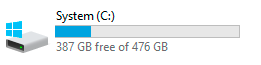Adobe Community
Adobe Community
- Home
- Photoshop ecosystem
- Discussions
- Re: INSUFFIVCIENT SPACE PROBLEM
- Re: INSUFFIVCIENT SPACE PROBLEM
Copy link to clipboard
Copied
How do I chenage the destination where Photoshop is installed? My C-drive has insufficient space I would like Photoshop to install in another location but don't see the option to change that? Please help?
 1 Correct answer
1 Correct answer
Have you seen this page?
https://helpx.adobe.com/download-install/using/change-install-location.html
Explore related tutorials & articles
Copy link to clipboard
Copied
Have you seen this page?
https://helpx.adobe.com/download-install/using/change-install-location.html
Copy link to clipboard
Copied
Thank you, followed the link and the instructions and now it says "can't install to root directory"?
Copy link to clipboard
Copied
Try creating a folder called Adobe Programs on the drive you're trying to install it on and install to that location instead of the root of the drive
Copy link to clipboard
Copied
If you're low on disk space this is not the way to solve it. You only save 2 or 3 GB, which is totally insignificant.
If you have only a couple of GB left you're soon going to get into much more serious problems! You really need to clear out space, or your whole system may freeze up.
Photoshop needs at least 100 GB just for the scratch disk (preferably more). If there's not enough free space for the scratch disk, Photoshop won't even open - but if it does, you will probably not be able to work on or save your documents.
Copy link to clipboard
Copied
Thank you. I have four 2TB harddrives installed on my workstation and my C: is dedicated only to my operating system and some of the other software my newspaper office uses. Which is why when it tried to install onto the default C: location, I wanted to move it. I use an external SSD as my scratch drive.
You guys have been great help thank you very much!
Copy link to clipboard
Copied
OK, got it. A dedicated and clean system drive is good practice, I do that myself.
Just as a rough guide, operating system + a "normal" configuration of applications shouldn't take up much more than 90-110 GB. Here's with 6 or 7 major CC apps installed:
The "dark horse" on the system drive is the user account. Anything related to personalized configurations go here - including a whole bunch of Photoshop/Adobe folders and files. You can't keep that off the C drive, even if the main program files are installed elsewhere.
The exception is caches and preview folders. These can usually be moved in app preferences.
All your software will keep dumping stuff in your user account, and as a result it grows over time. If you need to clear out more space, this is usually where you can find it.