 Adobe Community
Adobe Community
- Home
- Photoshop ecosystem
- Discussions
- Intel 7820x Core CPU (Turbo Boost) and Adobe Photo...
- Intel 7820x Core CPU (Turbo Boost) and Adobe Photo...
Intel 7820x Core CPU (Turbo Boost) and Adobe Photoshop CC BSOD's
Copy link to clipboard
Copied
My problem:
Components:
Processor: Intel i7 7820x
MB - MSI SLI PLUS x299
RAM - 32 GB 4*8 GB HyperX HX428C14SB2K4/32
SSD 1 - SAMSUNG MZVPW256HEGL-000H1 (256 GB, PCI-E 3.0 x4) (System)
SSD 2 - OCZ-VECTOR (SATA-III)
HDD - ST2000DL001-9VT156 (1863 GB) (SEAGATE)
Video Adapter - NVIDIA Quadro K620 (2 GB)
Computer crashes when I'm using Adobe programs. But I have noticed that only in Bridge CC, Photoshop CC and After Effects CC. I used the latest version of the programs but I have checked in several previous Adobe CC versions and the problem was repeating. Only Photoshop CS 6 and Bridge CS 6 works fine.
Adobe Illustrator, Lightroom, Premiere also works fine.
There are no problem with programs like Aida64, Prime95, Cinebench R15.038, Affinity Photo.
At first I thought that the problem is caused by graphic card NVidia Quadro k620 but I had disabled Graphics Processor functions in Adobe programs and still this programs were crashing. By the way I used this card before in another platform and everything worked fine.
Next step, I enabled Safe Mode in Windows 10 (64 bit) and crashes stopped. I’ve discovered that driver Turbo Boost Max 3.0 in Safe Mode is off.
I’ve decided to uncheck “enable” function in Turbo Boost Max 3.0 program but Adobe (PS, Br, AE) programs still are crashing.
I've turn off Intel Turbo Boost 3.0 and it’s driver (I've disabled services and AutoStart). Adobe programs still crashes.
I've decided to disable Turbo Boost in BIOS and then Adobe programs stopped Crashes.
I’ve reinstalled System in SSD 1 and SSD 2, used each memory separately, Changing BIOS - nothing changes.
Just turning off Turbo Boost in BIOS gives an effect
Intel support suggested that is a Adobe programs problem.
Is there any solution Turbo Boost compatybility on I7 7820x ?
Explore related tutorials & articles
Copy link to clipboard
Copied
There is a possible fix that I haven't tried yet as I don't know how to monitor CPU temperatures - pasted below.
Posted originally by andreye33740940
on this board Re: WHEA UNCORRECTABLE ERROR / Windows 10 Pro / After Effects
One of my clever friend (the old overclocker)) advised me to do this:
Go to the BIOS and change the CPU voltage setting. (For Gigabit X299 UD4 motherboard) BIOS / M.I.T./Advanced Voltage Setting / CPU Core Voltage Control / Internal CPU Vcore - set 1.2v instead of "Auto". That's exactly what I did. While everything is working fine. After Effects CC2018 and Premiere CC2018. "Turbo Boost" I did not turn it off.
Try to change this parameter on motherboards of other manufacturers. Perhaps this will help solve the problem.
Attention! Do not forget to monitor the CPU temperature. And install a good CPU cooling.
(Most likely this is an Intel problem, but not Adobe problem.)
Configuration
MB Gigabyte X299 UD4
CPU Intel Core i7-7820X
RAM Corsair Vengeance LPX DDR4 2800Mhz 64Gb
SVGA Gigabyte GTX 1080Ti
SSD1 Kingston 240Gb
SSD2 Samsung 850Evo 2Tb
Copy link to clipboard
Copied
Has this not been sorted out with motherboard firmware updates yet? I'm committed to my new build now and waiting for some of the components.
7900X — not the best choice for Photoshop, but a good compromise because of its clock speed, and the cores Photoshop doesn't use, can be running other stuff.
ASRock Fatal1ty X299 Professional Gaming i9 — it has a ton of I/O with 10 SATA, 8 USB3.1, 3 M.2, 13 phase power
64Gb G-Skill Trident Z 3600
EVGA 1200P2 — We had limited options here without getting into serious back order time
Cooler Master Liquid Pro 280 — same thing as the PSU. We went through three options before sourcing this one. I'll run it for a while, and swap it out for a custom loop if it does not perform.
Cooler Master Cosmos II — the size of a small house, but lots of room for cable runs etc.
Two Samsung 512Gb 960 PRO — I don't like to share the boot drive with other stuff, but 512Gb is the smallest size they do in the PRO. I'll look at filling the third M.2 slot when I get more idea of how best to use it.
GTX970 from my current system — I'll swap it for the original GTX570 and give to my wife. It will still be like a rocket shiop compared to her two core Athlon. We are getting some indications about Volta now, so I'll swap the GTX970 for a Volta GPU when available.
My near death Dell 2709W with the vertical lines is close to unusable now, but I didn't want to spend serious money, so settled on a BenQ PD3200Q 32 inch 2560x1400 monitor. The screen is here, but I might not set it up until I get the new system. The HP Z30i was going to cost me NZ$2400, and the BenQ was only NZ$850. I had to give up on the 16:10 aspect ratio, but with the bigger screen size and _slightly_ higher resolution, it should fit with the 24 inch peripheral screens which are in portrait mode.
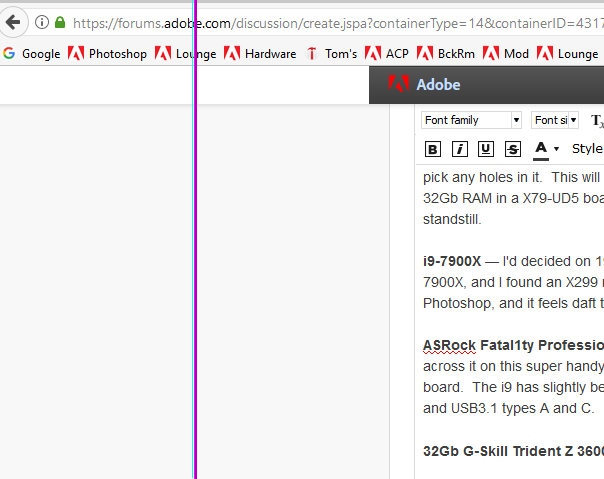
I'm having to modify my desk etc. to fit the big case by moving the left hand draw unit to the right side, and angling it so that the draws will open without hitting my wife's desk. That has meant making new legs for the left, and I need to either make a new draw, aor make the existing one 50mm narrower. I belong to a Menz Shed so that is easy to do, and actually a lot of fun.

The drawings are made with Google SketchUp which is free, and totally excellent. It constantly amazes me at what you can find ready made in the 3D Warehouse, including the Cosmos II case!!! Even the speakers exactly match my Tapco monitors.

If you want to design a new computer room or anything else for that matter, including an entire house. You'll love how easy it is to use. Orders of magnitude easier than AutoCAD.
SketchUp Make is the free version, and you are not missing much by not spending to get the Pro version.
I use and love the 3d Connexion Space Navigator for moving around the 3D models. It is entirely useless with Photoshop though, but not over expensive, and great for stuff like Blender etc if you are into 3D

Copy link to clipboard
Copied
Before people invest serious bucks into a zillion core CPU system to use with Photoshop, if they have already checked out the Puget Systems reviews and benchmarks, they should absolutely read this thread in the Premiere Pro Hardware forum.
AMD Threadripper 1950x Slow Adobe Boot and Render
A lot of the posts refer to After Effects, but it will be the same with Photoshop which is lightly threaded. An overclocked six core system is probably going to be optimum with Photoshop. Photoshop seems to insist on using large temp files on your Scratch drive even if you have a ton of RAM, so a decent NVMe drive for scratch space, and probably on a different drive to your data.
I also have a strong suspicion that Smart Objects can bog down your system if you use lots of them, and especially if you nest them. I'll get round to testing this properly one day, but my experience tells me that comparatively small files (less than 2Gb) can become unusable if you have a lot of SOs.
I chose to go with a 7900X as a kind of a compromise. I'd have liked to go crazy, but all the data from Puget Systems and other forums, was telling me that I'd actually be spending more to get a slower computer. Who knows what the future holds? With so many high core count processors on the scene now, will Adobe have to code to make better use of them? It took years to address very high resolution monitors, so I'm not going to hold my breath on it.
Copy link to clipboard
Copied
Has anyone tried this fix? Wondering how it's working. I have a 7820x build in the works, and hoping this can get sorted out.
Also, just a note, a friend of mine is also experiencing the same BSOD with Capture One Pro 10 and his new x299/7820x build. Aside from Adobe and C1P 10, said everything else is working well.
Also, for people who are recommending to stay with the 7700K for Photoshop, a lot of us use other applications that can take advantage of multiple cores and GPU acceleration (Capture One Pro 10 being one such application).
Would love to hear Adobe chime in on this thread with an official statement.
Copy link to clipboard
Copied
yes.
this works for me too. everything runs normally now. note that I'm using MB Gigabyte X299 UD4 too.. I don't know if this workaround works on other MB.
Copy link to clipboard
Copied
I have the same issues with premiere or after effects crashing once I open a Sequence or start a playback or similar. I already tried all possible fixes, but nothing seems to be working for me. Disabling Turbo Boost (BIOS) and Turbo Boost 3.0, playing around with CPU Core Voltage, AVX and AVX512 values, firmware updates, drivers and so on
I also opened a thread before but this seems to be the right place.
https://forums.adobe.com/thread/2411007
i7-7820X
MSI 299 SLI Plus
32GB G.Skill Trident Z DDR4-3200 CL16
MSI Geforce GTX 1080 Ti Gaming X11G
512GB Samsung 960 Pro M.2
Windows 7 Ultimate 64
It’s really frustrating as neither Adobe nor MSI or anybody seems to care about the issues and every other software I use runs without any problems. Any workaround that allows me to use premiere and after effects would be great, but not being able to use it at all just sucks….
Copy link to clipboard
Copied
Hello,
I tried anything too, Premiere CC 2017 and 2018 crashes (= stops working) everytime I create a new sequence (2015 is working, through) and the same thing as soon as I calculate anything in After Effects.
Kinda frustrating yep 😕
Copy link to clipboard
Copied
I encountered the problems too, same Mainboard, same Processocr...
For me, the solution was to disable Intel Turbo Boost in Bios (software-disabeling didnt help). It is located under the overclocking features.
I cannot report a long term program use until now, but since I changed it, I can work longer than 10 Seconds (acutally 90 minutes and still counting...)
Copy link to clipboard
Copied
Puget Systems have been reporting on the issue
Some discussion in a Linus forum thread. Some of the later posts appear to have fixed the issue with a firmware update.
https://linustechtips.com/main/topic/826718-x299-bsod/
UPDATE: Since BIOS update "7A94v16" for MSI Raider x299, released in late November 2017, there's NO CRASH noted while using Adobe CC 2017, with turbo boost enabled and without any avx ratio reduction. So, it may took 6 months for a proper bios update to get released, but finally IT WORKS!
I'd like to think that this will be fully resolved eventually, as Turbo Boost 3 was a deciding factor for me, and I suspect a lot of other people, in going with i9X / X299. There is significant difference between 3.3Ghz, and 4.3/4.5Ghz (7900X Turbo 2 and 3). Does this mean that there are no issues with Turbo 2? If that's the case, I'd be happy for now, and I think Turbo 2 works with a couple of cores.
My build is just waiting on the motherboard now, and the components were ordered two months ago! I did ask the builder to change the Motherboard (ARock Fatal1ty X299 Pro Gaming i9) to the XE version that has a bigger VRM heatsink. I have just noticed that the rear panel has heatsink behind it. Does anyone know why that is needed?

Copy link to clipboard
Copied
I have the exact same problem.
PC Specs:
i7-8700K
ASRock fatality Z370 mITX Mainboard
64gb (2*32gb) Crucial Ballistix Sport DDR4 2600MHz
MSI GTX-1080 Gaming X
No overclocking at all, stress tested my build with prime95 and some other programs for several hours, no issues at all.
The only programs making problems are Adobe Photoshop and After Effects. Using either of the programs ends up in a BSOD, sometimes i can work for a few minutes before this happens though. I doubt this is a hardware problem or a problem caused by other programs.
Copy link to clipboard
Copied
christophb85957937 wrote
I have the exact same problem.
PC Specs:
i7-8700K
ASRock fatality Z370 mITX Mainboard
64gb (2*32gb) Crucial Ballistix Sport DDR4 2600MHz
MSI GTX-1080 Gaming X
No overclocking at all, stress tested my build with prime95 and some other programs for several hours, no issues at all.
The only programs making problems are Adobe Photoshop and After Effects. Using either of the programs ends up in a BSOD, sometimes i can work for a few minutes before this happens though. I doubt this is a hardware problem or a problem caused by other programs.
I'm not sure that this is the same problem, which I thought was only with X299 mother boards and i9X CPUs. You might have something else going on, like a video driver issue. On the other hand, that it is happening with Photoshop and After Effects, which are both lightly cored and more likely to trigger Turbo 2 and 3, is in keeping with the X299 issue. I guess you can prove it by disabling Turbo 3 from the BIOS. It will certainly be interesting to hear the result.
Copy link to clipboard
Copied
I forgot to say that i can easily fix the problem by disabling turbo boost in bios ![]()
I messed with some bios settings and some over/under clocking/voting but nothing except enabling turbo boost made AE and Photoshop cause a BSOD.
Seems to be a problem related to turbo boost on (newer generation) intel cpus.
Copy link to clipboard
Copied
Picking up with the ARock Fatal1ty X299 Pro Gaming i9 XE thoughts, how many people are using single 8-pin CPU powered boards vs. dual 8-pin CPU powered boards?
As I've been reading, seems like there have been issues with these boards not being able to deliver enough power to these power hungry CPUs, on top of the VRMs overheating.
Also started noticing Asrock has been updating a few of their boards with larger heat sinks and a "heat pipe" leading from the VRM to another heatsink behind the external connects.
You can see the heat pipe at the top of the x299 Taichi XE board here: https://cdn.pcpartpicker.com/static/forever/images/product/e34a6c68207261bd78351a7fee6f5a3a.1600.jpg
The Taichi XE also has dual 8-pin CPU power connects compared the single 8-pin CPU Power connect of the original/first x299 Taichi motherboard.
It's not on the ASRock professional gaming i9, but it's on the ASRock professional Gaming i9 XE.
Also noticed it's on the new ASRock Extreme4 board:
https://cdn.pcpartpicker.com/static/forever/images/product/073f3af8a8e6bd1d75751e61570fab1c.1600.jpg
I just bought the ASRock Extreme4 Board hoping this might help solve this problem. When I get my build together, I'll let you know how it goes with Photoshop.
Aside from the three ASRock boards that have these features, there's only two other boards that I've seen, and that's the Gigabyte Aorus Gaming 7 and the Gaming 9. I haven't seen these features in the ASUS boards, nor the MSI boards. Not yet anyway.
Copy link to clipboard
Copied
Update with my 7820x + ASRock Extreme4 MOB.
ASRock X299 EXTREME4 LGA 2066 Intel X299 SATA 6Gb/s USB 3.1 ATX Intel Motherboard - Newegg.com
I just ran through my first official photography job using the 7820x.
I sorted through 600 files using Photo Mechanic, as I always had on my old Mac Pro. Narrowed the files down to 85.
I made all of my RAW adjustments using Capture One Pro 11 (sorry, it's what I use), and exported the files to hi-res JPGs to a separate folder.
Then used Photoshop CC 2017 and opened, rotated, cropped, retouched, resized, and saved as all the final images. I opened 50 images at once to work in first batch, then opened the remaining 35 images in the second batch. This is how I worked in the past using my old 2009 Mac Pro.
Once they final files were saved through PS 2017. I ran two batch processes. 1 resized all files to 75ppi, the other batch converted the hires files to sRGB. Holy lord, this CPU is FAST! At least compared to my old computer.
Not a hiccup. Ran silky smoothly - Intel Turbo Boost Max Technology 3.0 is enabled on my ASRock Extreme4 MOB. The only thing I updated in my BIOS is the memory - it's set to 2400MHz.
Will keep this updated as I continue to work through jobs on this new system with Photoshop 2017.
Copy link to clipboard
Copied
A bit off topic - but I'd recommend you save out TIFF from Capture 1.
Jpeg degradation is cumulative. It deteriorates with every new resave. It's best to treat jpeg as a final delivery format whenever you need to save bandwidth (such as online delivery). If that's not a consideration jpeg should be avoided.
Copy link to clipboard
Copied
I haven't noticed any issues in IQ, from prints created as large as 20x30 to 12x24" wedding album panos.
When I work on a commercial gig, I deliver hi-res TIFs in adobe RGB, and let the separator convert to the final files.
Copy link to clipboard
Copied
Same here... Got my first PC yesterday (always used Apple before)... was verry happy... installed all Adobe programs... Then started Premiere Pro, Import some video, put on time line and press <spacebar> play video for 3sec... BAM bleuscreen. I Thought i lost it... so much money and not working.
Also i7 7820, asus Prime x299 Delux turbo is on... i think they did that at the store. Not sure how to turn off... but i will search and try.
Copy link to clipboard
Copied
Hardware:
MSI x299 Raider and Intel 7820x
So, I hate to say it, but the underlying problem is bigger than ADOBE. I get horrible performance degradation in Sony Vegas (can't play back even 1 fps) when Turbo Boost is enabled in BIOS. When I disable all overclocking and TurboBoost in BIOS, computer runs very nicely.
I will say, that I too got the BSOD when using Adobe products (lightroom). So yes, the problem is WORSE with Adobe but exists in other software as well. So there's also an INTEL problem with TurboBoost and these new chip sets.
Copy link to clipboard
Copied
Hello All,
For Motherboard Gigabytes UD4, and i think gaming + I7 7820x... I have find the solution.
You have to make change in the bios, in order to limit turbo boost to 4300Mhz.. if it go more, there is a bug.
So in the bios:
Advanced Frequency Settings:
CPU BCLK Frequency : 100 MHz
PCIe/DMI/PEG Frequency : 100 MHz
all the rest on auto
Advanced CPU Cores Settings
CPU Flex Ratio Override : Disabled
Intel Turbo Boost Technology : Auto
Turbo Ratio : Auto
Intel Turbo Boost Max Technology : Auto
Turbo Per Core Limit Control : 43 for all ( and don't forget put the same in easy tune if it 's install in your pack of AppCenter).
Enjoy it ![]()
Copy link to clipboard
Copied
I just tried this on my machine. Didnt work, still BSOD or crashes in AE and Photoshop (i cant test other adobe programs). Im using a i7-8700k / z370 MB though. Every other program works just fine.
Copy link to clipboard
Copied
Hello.. I think it's other changes for you, i'dont really know this one.. but for sure if you have install some utility for your MB ( like DPC Latency Tuner; X Boost; APP Manager
you have to put the same limit on it)..
Good Luck
Copy link to clipboard
Copied
The last Adobe Premiere CC update solved my problem, no more crash when opening a new sequence. BUT, it seems to have troubles concerning video previews sometimes (some lags and it's slow). After Effects can't calculate any render, through.
Copy link to clipboard
Copied
Hi
check out the new bios it is available almost a month already, I have msi x299 raider and I think that I solved all of my problems with Turbo Boost and Adobe apps, it's second day with no error and somehow I think my computer is running more stable and faster, but maybe it's in my head, what metter is that problem is solved.
Copy link to clipboard
Copied
I think that I solved my problem with my 7820x and msi x299 raider and Adobe apps, I installed a new version of bios (7A94v17) and two days not even one crash.
Copy link to clipboard
Copied
Had the same issue, just updated my ASUS BIOS and the problem went away!
