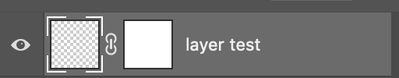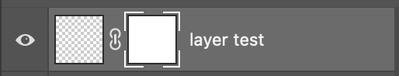Adobe Community
Adobe Community
- Home
- Photoshop ecosystem
- Discussions
- Re: Is it possible to add a shortcut for switching...
- Re: Is it possible to add a shortcut for switching...
Copy link to clipboard
Copied
Hi, I'm wondering is it possible to switch the editing target (layer and mask) with shortcut?
It's tiring to click it by mouse everytime but I can't find the solition.
Thanks.
 1 Correct answer
1 Correct answer
Like @Stephen_A_Marsh mentioned you could create a Script; that would also offer the option to select the Composite Channel or the Layer Mask depending on what is selected at current.
Explore related tutorials & articles
Copy link to clipboard
Copied
Why don’t you use the default shortcuts?
Is your keyboard non-english?
Copy link to clipboard
Copied
@c.pfaffenbichler - Do you mean CMD/CTRL 2 and CMD/CTRL \
You can also record into an action or make a script to do the same (scripts offer regular shortcuts, while actions offer the function key shortcuts, unless a scipt calls an action). Then assign a keyboard shortcut...
However CMD/CTRL 2 and CMD/CTRL \ would seem easier to reassign to a different keycut.
Copy link to clipboard
Copied
@c.pfaffenbichler - Do you mean CMD/CTRL 2 and CMD/CTRL \
Yeah, I myself use a non-english keyboard, so I know some default keyboard shortcuts can be unavailable in this situation.
Copy link to clipboard
Copied
Hello! Thanks for replying!
It's workable with CMD/CTRL+ ~ and CMD/CTRL+\ , that is really close to what I imagined.
Just a simple additional question, is it possible to customize those two shortcuts? I can't find it at the shortcut list and menu. No matter how, your comment already helped me a lot.
Thank you so much!
Copy link to clipboard
Copied
Like @Stephen_A_Marsh mentioned you could create a Script; that would also offer the option to select the Composite Channel or the Layer Mask depending on what is selected at current.