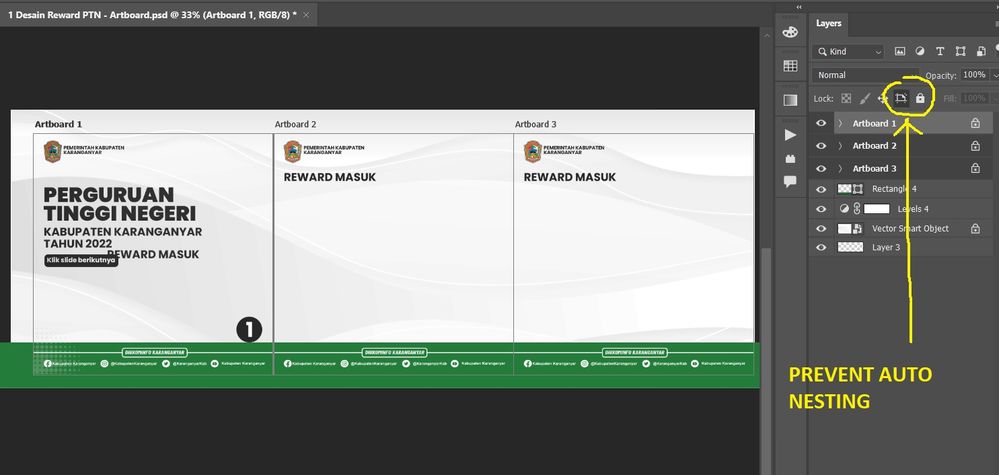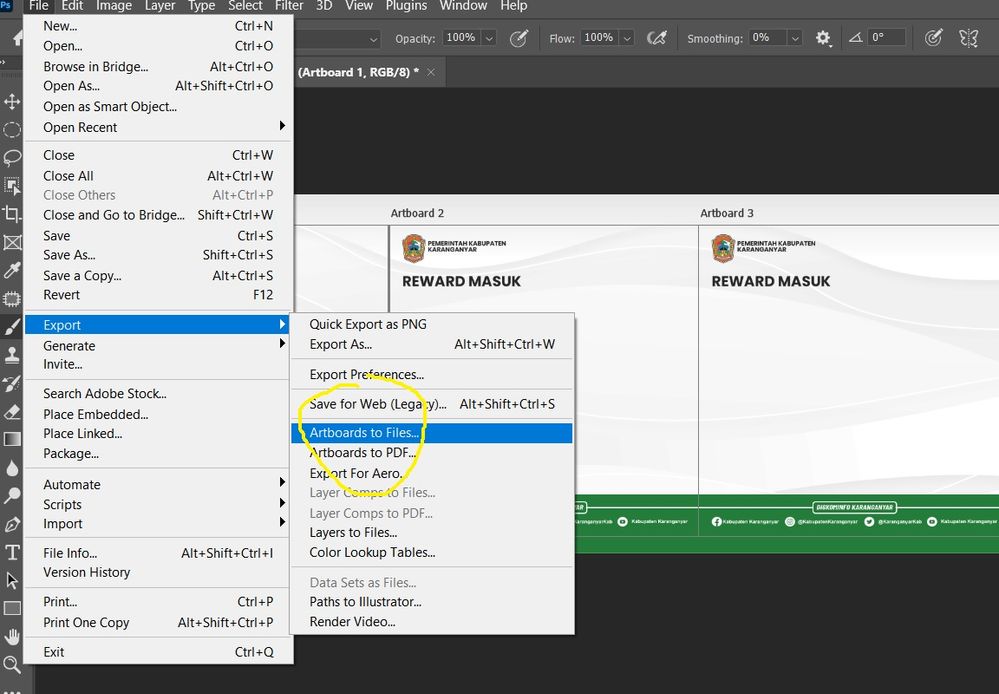Adobe Community
Adobe Community
- Home
- Photoshop ecosystem
- Discussions
- Re: Is it possible to create layer outside of artb...
- Re: Is it possible to create layer outside of artb...
Copy link to clipboard
Copied
Dear community, i have some quenstion about working with artboart.
1. Is it possible to create an outside layer of artboard like below?
This bottom layer can stay there becouse i lock the arboart, when i unlock the artboart, the layer will be automatically join with arboart.
2. If it possible create layer outside of artboart, how to export the artboart with that bottom layer included?
Look, i try export artboart but the mosque picture not rendered
3. Is it possible to change the distance between artboart?
Thanks,
 1 Correct answer
1 Correct answer
Thanks so much @c.pfaffenbichler , after couble of hours trying :
Activating 'prevent auto nesting' button seem to work for my problem.
and, export artboard to files solve this
Explore related tutorials & articles
Copy link to clipboard
Copied
anyone please?
Copy link to clipboard
Copied
1) What is the problem? Seems to work here.
2) I am afraid you might be better served to work in Indesign or Illustrator.
3) Seems to work fine both manually and using the Arrow Keys (with the Move Tool selected).
Copy link to clipboard
Copied
Ad 1) I guess my test was superficial; if I move the Layer below the ArtBoards it is moved inside one of them.
Edit: The work-around would be to create a third (or x-th) ArtBoard to contain the »background« layer.
But as hinted at previously I suspect that what you want to achieve would be better done in Indesign or Illustrator.
If that is no option using a custom Script for the export might be an alternative.
Copy link to clipboard
Copied
Thanks @c.pfaffenbichler i'll try,,,
and yes, i'm illutrator user too, but this jod using so much photo/bitmap, using illustrator is really pain when to much editing photo/bitmap in it.
Copy link to clipboard
Copied
Photoshop Artboards are just not the same as Illustrator Artboards and it seems your output needs would be better served by the latter.
Copy link to clipboard
Copied
Thanks so much @c.pfaffenbichler , after couble of hours trying :
Activating 'prevent auto nesting' button seem to work for my problem.
and, export artboard to files solve this