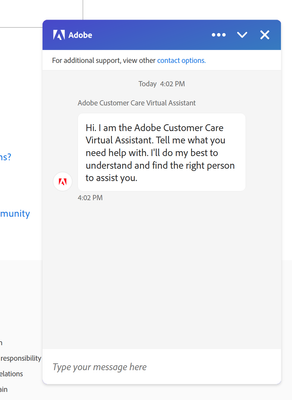Adobe Community
Adobe Community
- Home
- Photoshop ecosystem
- Discussions
- Is it possible to get a real human to talk to by p...
- Is it possible to get a real human to talk to by p...
Copy link to clipboard
Copied
Traversing the Adobe website we see links to get support. Which are forum based and lead here.
there's a link to take you to support options, which specify particularly phone chat and forums. Without linking any of them.
at the bottom of that page says get support, which takes you back to the first page.
searchi g the help articles for contact information returns nothing (at least beyond this)
Adobe charge for a product and point us to support each other. I find it reprehensible they take money, cite support options that are practically impossible to find, and think that's ok.
Forum members here are often great, but nobody here can solve or report bugs. Nobody here can discuss specific technical issues with someone who already has mastery of technology and needs specific Adobe feedback.
we need access to employees, preferably native speakers for different regions, and a way to get that support quickly.
what is the U.K. support phone number? Why is Adobe making this so difficult if not obviously to try and reduce support staff and fatten their pockets more?
 1 Correct answer
1 Correct answer
https://helpx.adobe.com/uk/contact.html
At the bottom right click contact us for chat and at the top of the chat box there is a link for other contact options
Dave
Explore related tutorials & articles
Copy link to clipboard
Copied
https://helpx.adobe.com/uk/contact.html
At the bottom right click contact us for chat and at the top of the chat box there is a link for other contact options
Dave
Copy link to clipboard
Copied
Unavailable on iPhone safari
unavailable on iPhone Microsoft edge
unacailabke on iPad safari
unavailable on windows brave
unavailabke on windows brave with all brave blocking turned off
not available in the support document which discusses my available support options
endless loop on every platform and browser telling me to log in to proceed with support, when I am already logged in
Finally the chat is available on edge windows though the directed link still mandates I log in when I am.
the number at the top of the chat doesn't work as I'm not in that country, which is why support options should be clearly linked.
for posterity be the great many fumrustrsted users who won't be able to find a number becusse Adobe does everything they can to avoid support which occupies employee time - see the following link
https://helpx.adobe.com/contact/phone.html
this push to make everything forum based coupled with the chat representatives clearly taking multiple chats at a time and lacking sll
focus is a horrible move from Adobe that is going to drive customers toward the increasing number of viable competitors.
Copy link to clipboard
Copied
Adobe customer care can be contacted by beginning a secure chat session at https://helpx.adobe.com/contact.html?rghtup=autoOpen. If the chat window fails to open, or is non-responsive, use a different device to start the interaction.
(see also here: https://community.adobe.com/t5/creative-cloud-services/how-to-contact-adobe-support/td-p/11875703)
Works for me on any device: iPad, macOS, Windows 10!
Copy link to clipboard
Copied
...and checked just now on my iPad.
Copy link to clipboard
Copied
Also fwiw the link you sent is the very same link which loops endlessly and breaks constantly saying I just log in. It does not provide any phone contact information. It links to forums and FAQ basically.
Copy link to clipboard
Copied
That link gives a UK number when I use it - I am in the UK. It need our 0 on the front.
Dave
Copy link to clipboard
Copied
It doesn't present me with a link, nor can I get chat messages. I have taken a video which I'll upload if necessary beyond the attached screenshots...lso you and abambo can experience what I see across platforms and browsers, with two different fibre connections on two different WiFi networks, and perhaps believe me.
Abambo's first link goes to the same page you suggested, the second link is url not found, your link is the same page I cycle through and get stuck looping between contact us, showing support options with no links, after which you et help and it goes back again to the link you sent. Basically, first page is what are my contact options...,goes to the second page which has absolutely no contact information, scroll down, get support, back to the first page.
The chat window doesn't give me a UK number, because I have a USA account but am in the UK. Which is why I searched for an hour trying to find it, and ultimately after getting through to chat another 10 or so minutes while they distractedly and barely attempted to read what I typed, while clearly taking multiple chats at the same time ensuring nobody had proper attention, and then couldn't answer the question and had to transfer me...to get a uk phone support number.
The uk number on the page I linked to is absolutely different than that on the top of the chat window under contact options for me. When I host the video I will post a link back.
regardkess of how it seems to work for some there are some really stupid decisions being made. There's a form showing what support level is offered per product, it says phone, chat and email. Why there isn't a link to the page I provided directly there is beyond me, or even to fire up a chat window. This process should be simple and I shouldn't have to type for hours to get my questions answered. I have no desire to improve adobes bottom line by wasting hours and affecting mine.
Further that page specifically states that the service offering included are offered phone support, including mobile apps, but an Adobe rep informed me mobile apps aren't supported anywhere but the forum. Which, if true, is absurd. The support system here is broken, it's a huge company and they're letting their customers down while collecting rent.
Copy link to clipboard
Copied
I'm having the exact same issue...stuck in this loop where the links go round in circles. I've tried Firefox, Chrome and Edge, being logged in in each browser. I NEED to speak to someone!!!
Copy link to clipboard
Copied
I've just checked again the links provided above. They work. If they don't work, do as indicated.
Adobe customer care can be contacted by beginning a secure chat session at https://helpx.adobe.com/contact.html?rghtup=autoOpen. Pop-up blockers need to be disabled! If the chat window fails to open, or is non-responsive, use a different device to start the interaction.
Support phone numbers may be found here: https://helpx.adobe.com/contact/phone.html. Please note that phone charges may apply.
(see also here: https://community.adobe.com/t5/creative-cloud-services/how-to-contact-adobe-support/td-p/11875703 or here
https://community.adobe.com/t5/account-payment-plan/how-to-contact-adobe-support/td-p/11843852)
Copy link to clipboard
Copied
Good morning:
I bought directly from Adobe on 2010 wile living in Albuquerque NM, my Adobe Creative Suite 4. I was upgrade few weeks after by physical mail the Creative Suite V with no charge. It was send by physical mail to my house. I own and register both. Meaning I have the Boxes with the CD and I had register both wile in the USA under my name with an US email.
I need help to recuperate the email I original signed to Adobe. And I have been searching to get help from Adobe since several years with no luck. I am in the present in Barcelona Spain. I was operating Adobe on my US computer. I couldn’t use with and Spanish Computer, because I had problems every time I change from Centimeters to Inches in Photoshop, In InDesing I have the same problem, and worst, because went I change these values it comes with an absurd numbers.
I am working in CD covers, and booklets form my music band, and I can’t print them because of these and more problems.
This email I signed with I believe is from Adobe Lightroom that I installed few years back on my Spanish smart phone, and used this email account. My US account when I signet in 2010 was a different email account.
.
I need to contact Adobe on a Human Basis. I need to talk to a representative. I was able to do so when I bought the product in 2010. If you have changed the policies, it shouldn’t regards to me since I purchased the product in 2010, and use the same computer. If I had to install it in a Spanish computer (That I did, and can’t used for the problems I mention above) I will be in Spanish, that is a language I don’t speak well, and write even worse.
And I can't find since I starting searching to contact Adobe no means to contact a Human trough Adobe, Not even through email. No link any ware in your US or other internet pages can get how to resolve my problem.
Are you going to help me? I spend good money when I bought your product, and I should be able to get help.
I don’t want to contact the UK, or others. I need to contact the US since is a US product.
If I can’t get help from your company on these issues, I will be obligated to resolve this matter on US District Court, since I am outside the USA.
Thank you for your attention on this matter.
Sincerely
Jose Luis Caballero
cc: Copy, US District Court, Evidence, My postings... etc.
Copy link to clipboard
Copied
Hi Jose,
First: if you do not conserve E-mails from 10 or 20 years ago, how does it come that you expect others doing so? Just to say, I still keep e-mails from 2001. But that's me, and I've checked them now, and they are not vital. However, important e-mails are still available to me…
Second: it doesn't matter where you operated your computer. It doesn't matter on which computer you installed the software. As long as the OS supports it, that software works. As CS5 was a perpetual licence, it will still work on supported systems (and even unsupported systems). But you can't expect Adobe to still give you support for it. Meanwhile, you can't even buy a supported computer.
I can, however, confirm that Adobe programs can handle Inches and cm very well and that there is no problem switching the unit, even during a running project, and this at least from Photoshop 3 on (the version I started with).
If you have bought your software in 2010, with all respect, but you can't expect still customer service for such an old product. You can, however, still contact Adobe for activation count resets, which is probably more than Adobe by law needs to do.
Adobe customer care can be contacted by beginning a secure chat session at https://helpx.adobe.com/contact.html?rghtup=autoOpen. Pop-up blockers need to be disabled! If the chat window fails to open, or is non-responsive, use a different device to start the interaction.
Support phone numbers may be found here: https://helpx.adobe.com/contact/phone.html. Please note that phone charges may apply.
(see also here: https://community.adobe.com/t5/creative-cloud-services/how-to-contact-adobe-support/td-p/11875703 or here
https://community.adobe.com/t5/account-payment-plan/how-to-contact-adobe-support/td-p/11843852)
Copy link to clipboard
Copied
Curious if the adobe community pro after your name means you are representing adobe or a professional who uses their products.
I can't fathom adobe would want condescending tone towards a past and potential customer. But the. I Aleksi would have thought they could stop mid billing my business after 7 months so ¯\_(ツ)_/¯
Copy link to clipboard
Copied
But then I would have though they could stop mis billing !! Not sure why I can't edit, clearly I need that option.