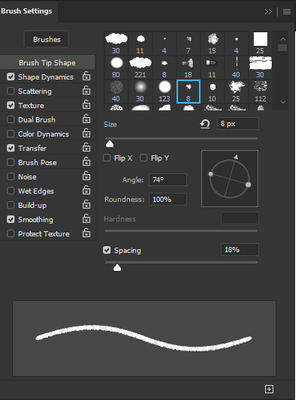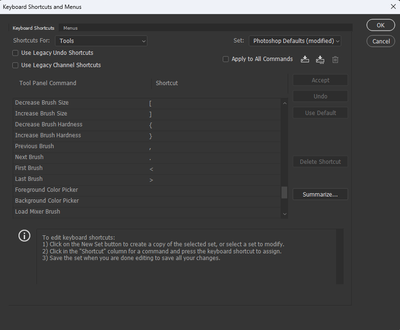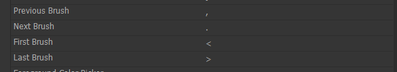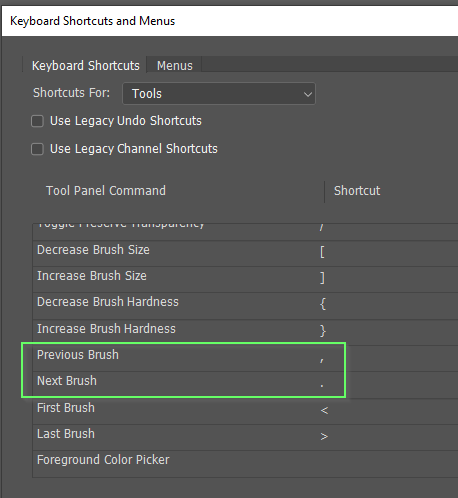Adobe Community
Adobe Community
- Home
- Photoshop ecosystem
- Discussions
- Is there a shortcut key to horizontally flip a bru...
- Is there a shortcut key to horizontally flip a bru...
Copy link to clipboard
Copied
I don't mean rotate it. I mean flip it.
Scott
 1 Correct answer
1 Correct answer
OK. The answer to my question "Is there a shortcut key to horizontally flip a brush?" is "No." I appreciate all the thought that went into all your replies, but they're all too complicated when compared with using the brush on another layer and flipping the results.
Thank you all!
Explore related tutorials & articles
Copy link to clipboard
Copied
Hi!
Not that I know of, the only way would be using the brushes settings panel
all the shortcuts (that can be modified BTW) can be found in the keyboard shortcuts section (in the edit menu)
you can use the drop down menu to switch from tool to menus at the top.
The only thing that you could do is to duplicate your chosen brush, flip it using the brushes settings, so you got two brushes : normal and flipped, and use the "previous brush", "next brush" to which is keyboard shortcut is available.
Now I am assuming that you want to flip a brush, not the result of the painting on a layer...
Copy link to clipboard
Copied
Did you do a Forum Search?
Because @jazz-y »recently« posted a Script for the task and Scripts can be assigned shortcuts.
Copy link to clipboard
Copied
Does the Script make the intended change?
Copy link to clipboard
Copied
Another approach — albeit with limited functionality — is to create a new preset with the brush flipped, and use the existing shortcuts for Previous and Next preset. Those being , (comma) and . (full stop).
I did try to record an Action which did not work, and you'd need to record separate actions for flip on, and flip off even if it had. So the script has to be cleanest solution.
Juliane Kost put up some useful information when the brush engine changed in 2017. Her Blog Page
There was a Sneak Peek from MAX 2017, but I am not finding it! 😞
Copy link to clipboard
Copied
OK. The answer to my question "Is there a shortcut key to horizontally flip a brush?" is "No." I appreciate all the thought that went into all your replies, but they're all too complicated when compared with using the brush on another layer and flipping the results.
Thank you all!
Copy link to clipboard
Copied
I fail to see how assigning a Keyboard Shortcut to a Script is complicated.