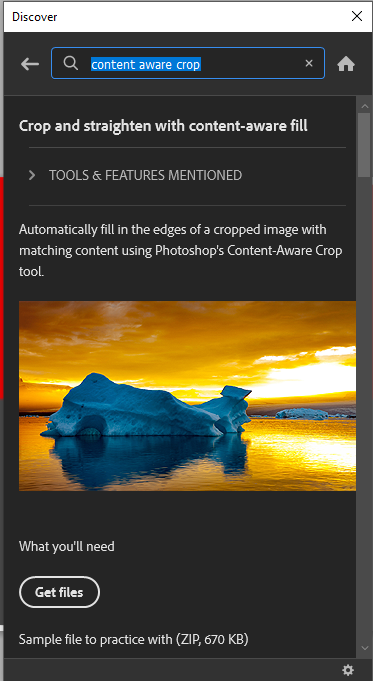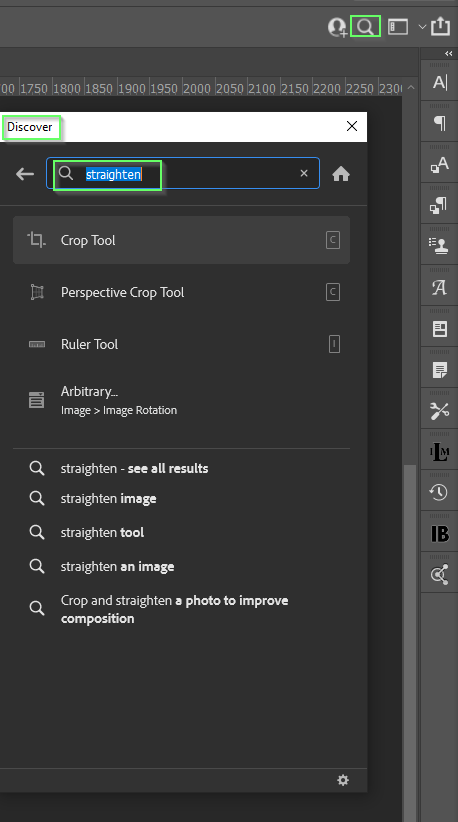Adobe Community
Adobe Community
- Home
- Photoshop ecosystem
- Discussions
- Re: Is There a Shortcut to Photoshop CC Straighten...
- Re: Is There a Shortcut to Photoshop CC Straighten...
Copy link to clipboard
Copied
How do I shortcut direct to the Straighten tool so I don't have to go through Crop (C) and then click on the Straighten icon?
 1 Correct answer
1 Correct answer
I'm sure you already figured this out, but just in case and if anyone else is trying to figure this out and runs across this thread. When you go in to the crop "C" tool press the CMD/Ctrl key and it toggles between the crop and straighten tool.
Explore related tutorials & articles
Copy link to clipboard
Copied
An alternate method...
Grab the Ruler Tool. It's located under the Eyedropper Tool and has a keyboard shortcut of Shift + I. Click and drag on the canvas to create a line. Go up to...
Image > Image Rotation > Arbitrary
You should find that the dialog box is automatically populated with the angle defined by the Ruler. Choose OK and you should be done.
Copy link to clipboard
Copied
Thanks for pointing out an alternative but it does not speed up my workflow. On my system at least, the Ruler\Straighten process leaves transparent corners and then I have to recrop the image anyway to remove them.
Copy link to clipboard
Copied
Thank you. Hope you come up with a good solution.
Copy link to clipboard
Copied
Content Aware Crop will straighten and fill in the corners
Copy link to clipboard
Copied
I have tried that but it doesn't fill in the transparent corners even when I have Content-aware checked. Something about my installation perhaps.
Copy link to clipboard
Copied
Copy link to clipboard
Copied
OK - Now I got it. It only works if you are NOT using the classic-mode crop. I missed that because with Classic-Mode, the Content Aware checkbox IS selectable - Until you draw the crop limits and then it greys out.
Copy link to clipboard
Copied
Hi, could you create a bug thread about this very issue (button looks activable when it is not)?
Copy link to clipboard
Copied
I'm sure you already figured this out, but just in case and if anyone else is trying to figure this out and runs across this thread. When you go in to the crop "C" tool press the CMD/Ctrl key and it toggles between the crop and straighten tool.
Copy link to clipboard
Copied
Ivycreek, thanks for the tip! Legend!