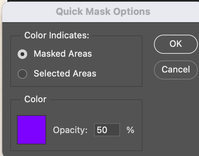Adobe Community
Adobe Community
- Home
- Photoshop ecosystem
- Discussions
- Is there a way to change the default settings for ...
- Is there a way to change the default settings for ...
Is there a way to change the default settings for quick mask view?
Copy link to clipboard
Copied
Quick masks are always 50% opacity red, and I find it to be very strenuous on my eyes to look at that color red while working for periods of time, and I use mask a lot. I am always having to change my quick mask to a preferred blue at 25%. Is there a way to assure this as a default setting when opening a file without having to go into every single file and adjust this?
Explore related tutorials & articles
Copy link to clipboard
Copied
Yes, double click on the Quick Mask icon in the tool box and it will bring up a dialogue box where you can change the opacity (and the colour).
Copy link to clipboard
Copied
Hi Derek,
I understand how to change it manually, but how to I keep it from being defaulted to red when I open a new file? That is my issue, I'm having to re-adjsust my mask preference with every image and I would like it to stay where I set it last.
Copy link to clipboard
Copied
Hi again, Derek,
I think I realized where the problem is lying. The files that I'm opening have been previously opened and saved on a different machine where the mask setting is default. Is there any way to allow the file to register my mask preference if someone has already saved the file out themselves under their settings?
Copy link to clipboard
Copied
No, it's a sticky setting, so once you set it, it should stay set. Shouldn't matter if they have been opened and saved previously.
Copy link to clipboard
Copied
Yeah, that isn't happening for me. I've spent a good porition of my day today having to individually change my quick mask settings every single image I open.
Copy link to clipboard
Copied
It is sticky as already stated above, if you have problem with color then try to reset preferences from Preferences > Reset Preferences on Quit then restart Photoshop. Save any unsaved actions, brushes... befre reseting preferences.
Copy link to clipboard
Copied
Press Q and again Q.
Copy link to clipboard
Copied
Any solution to this? I am having to do the same thing on every file, why is there not a setting for this in preferences?
Copy link to clipboard
Copied
Just double click on the Quick Mask Mode and change the Colour, Opacity and Area to the one you want – quick and easy!
Copy link to clipboard
Copied
Thanks but how do I set this as default? when I open files that have been saved with the previous setting they default back to 50% red mask. There needs to be a universal preference that sets your defaul quick mask option?