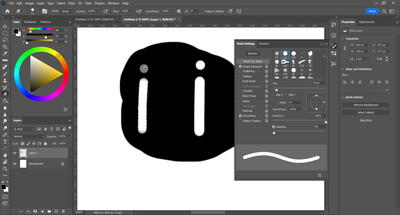Adobe Community
Adobe Community
- Home
- Photoshop ecosystem
- Discussions
- Re: Issue with grainy Kyle's eraser in PS 2021
- Re: Issue with grainy Kyle's eraser in PS 2021
Issue with grainy Kyle's eraser in PS 2021
Copy link to clipboard
Copied
I recently updated from Photoshop 2020 to 2021 on Mac. I immediantly noticed that something was off with the eraser I use all the time, Kyle's Natural Edge eraser from his dry media brushes. The eraser is much grainier and textured. The first image below is from Photoshop 2020, the second is 2021.
I went back and forth between them to check, and none of the brush settings are different. They're all exactly the same. The mode is in brush, the opacity and flow are 100%, and smoothing is 0%.
This is not the first time I've had problems with brushes either. The pastel palooza now requires an immense amount of pen pressure to draw brushstrokes, much more than before. The brush settings are the same between before and after as well.
I would really appreciate it if someone could help me. Thank you!
Explore related tutorials & articles
Copy link to clipboard
Copied
Try unticking the texture checkbox in the brush settings for the eraser.