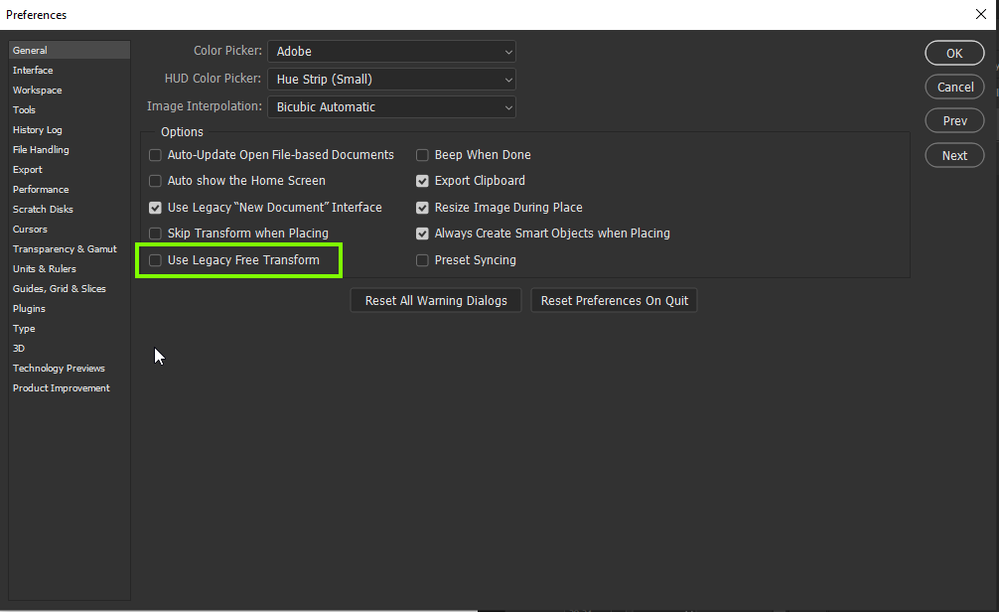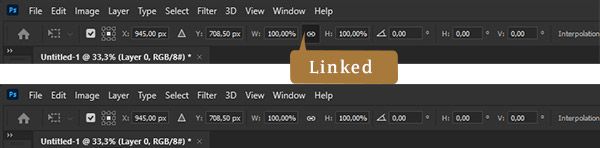Adobe Community
Adobe Community
Issues with Transformation
Copy link to clipboard
Copied
OKAY!!!! Hi there, quick question.
So at work, I have the latest version of PS When I press CTRL+ T To transform an object like a photo or a vector element. It transforms proportionate which is great, I don't want it to be distorted. If I need it to be distorted I just add SHIFT to the CTRL+T shortcut...
The Issue is, that at home with the same PS version, when I press CTRL+T to Transform this works as if I had CTRL+T+SHIFT pressed. It's super annoying and I can't seem to find a fix online whatsoever.
I like it that when I press CTRL+T for it to transform by proportion and not to get distorted... If I need to distort then I add SHIFT...
Does anyone have an idea of what this might be and how I can turn it back to being:
CTRL+T Regular Transform (With all proportion sizes) ("No Distortion")
CTRL+T+SHIFT Distured Transform (With none proportional sizes)
Thank you so much in advance!
Explore related tutorials & articles
Copy link to clipboard
Copied
Hi
Try disabling this option in preferences
Copy link to clipboard
Copied
In addition to what Ged said, there is a link in the options bar for Free Transform. Look in between the W and H controls. If it's enabled, the controls are linked; if disabled they work independently.
~ Jane
Copy link to clipboard
Copied