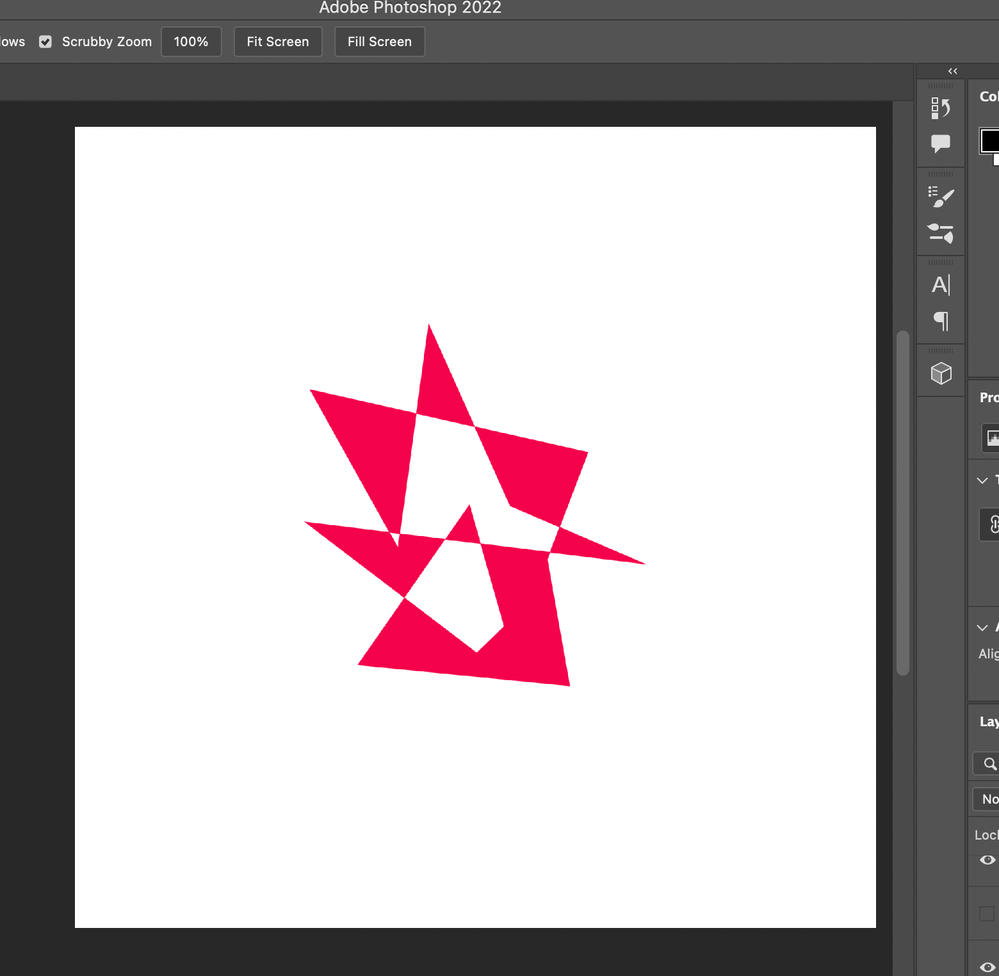Adobe Community
Adobe Community
- Home
- Photoshop ecosystem
- Discussions
- jagged line - pen tool and text tool photoshop
- jagged line - pen tool and text tool photoshop
jagged line - pen tool and text tool photoshop
Copy link to clipboard
Copied
below is example of a logo I designed in photoshop using the pen tool (shape, not path). the lines are jagged when i use the pen tool and text tool. i work on a mac and often when i load into a photoshop file its shows the rainbow loading symbol. FYI i have a good quality graphics card and ive already tried turning off 'use graphics processor' & 'Use OpenCL' in photoshop preferences. and i APPRECIATE ANY help or coments as i urgentely need to fix this matter!
Explore related tutorials & articles
Copy link to clipboard
Copied
Can you share the PSD you're having trouble with? There's not enough information in your screenshots to help troubleshoot. Use CC files or dropbox to share a link to download the PSD.
Copy link to clipboard
Copied
yes I can, does this work?
https://assets.adobe.com/id/urn:aaid:sc:AP:e5134e62-faab-4399-98b9-03941f93fb9e?view=difile
also in my screenshot i didnt capture it but its zommed in at 9.62%
Copy link to clipboard
Copied
Requested access.
Copy link to clipboard
Copied
Given access.
Copy link to clipboard
Copied
Hi @Smed Creative. The graphic in the PSD you shared is already rasterized. My guess is it was rasterized at a lower resolution and blown up a bit to get the result you have. To void this, leave your layer as a vector shape layer.