Copy link to clipboard
Copied
Hi. When I try to save a piece of artwork sized at 640px by 480px 72dpi. The file size keeps saving to around 128MB. Even if I drop the dpi down to 50, the file still saves at around 128MB. The file should be way smaller than that.
Has anyone experienced this before? Am I doing something wrong?
 2 Correct answers
2 Correct answers
Use File > Export > Export As.
Format: JPG
See screenshot.
Reducing Quality reduces file size. My @1x image is 900 x 900 pixels yet only 112 KB.
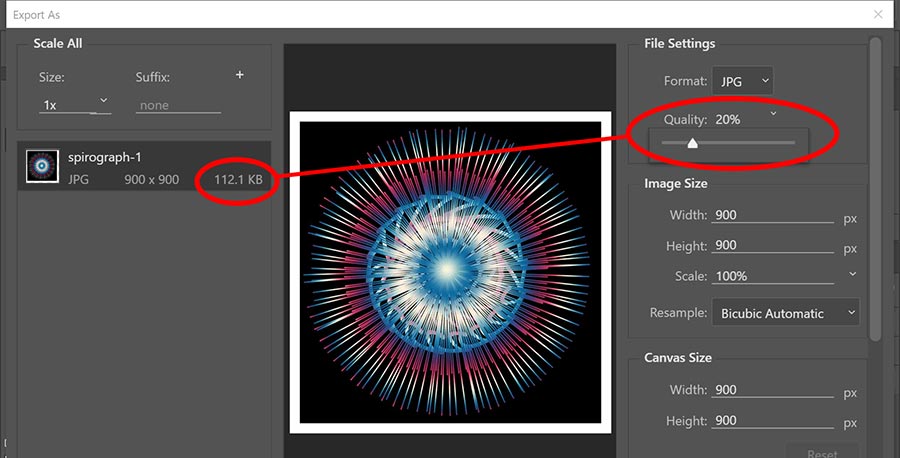
But do you know why that was happening in the first place? That doesn't usually happen
The usual suspect is an inordinate amount of photoshop:DocumentAncestors metadata bloating your file. You would need to check your file/s to see if this is actually the case.
Prepression: Metadata Bloat – photoshop:DocumentAncestors
Some links to previous discussions:
Inflated JPG File Size - Photoshop Document:Ancestors Metadata
https://forums.adobe.com/thread/290238
...Explore related tutorials & articles
Copy link to clipboard
Copied
Use File > Export > Export As.
Format: JPG
See screenshot.
Reducing Quality reduces file size. My @1x image is 900 x 900 pixels yet only 112 KB.
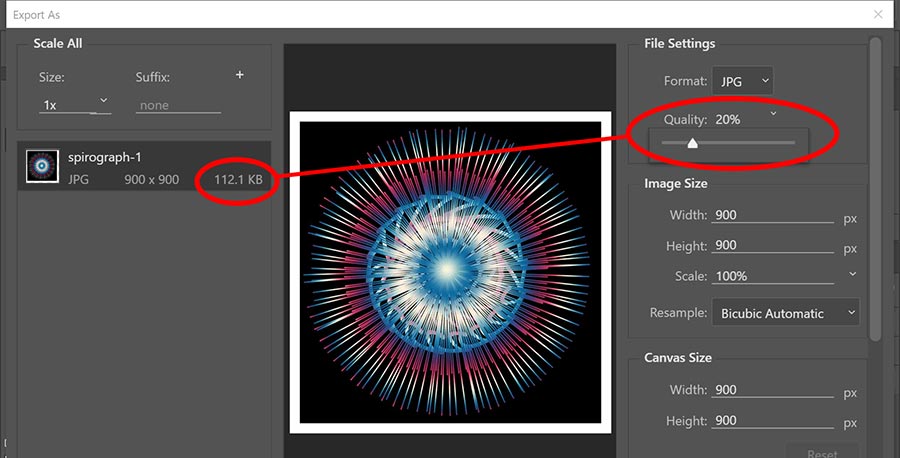
Copy link to clipboard
Copied
Well that worked. Thanks.
But do you know why that was happening in the first place? That doesn't usually happen
Copy link to clipboard
Copied
I only use Save As for print projects. And I always use 100% quality because I don't care how big the file size is. However for web projects, I use Export As because it has fairly decent compression and I can visually gage quality vs file size.
Copy link to clipboard
Copied
Thank You.
Copy link to clipboard
Copied
But do you know why that was happening in the first place? That doesn't usually happen
The usual suspect is an inordinate amount of photoshop:DocumentAncestors metadata bloating your file. You would need to check your file/s to see if this is actually the case.
Prepression: Metadata Bloat – photoshop:DocumentAncestors
Some links to previous discussions:
Inflated JPG File Size - Photoshop Document:Ancestors Metadata
https://forums.adobe.com/thread/290238
Copy link to clipboard
Copied
Thanks Stephen.
Copy link to clipboard
Copied
Seriously? This is total BS that we have to go through this, people have deadlines!
Copy link to clipboard
Copied
Oh, thank you for that simple save! This never happened to me before when saving my own files . But when saving a co worker's file that I had to download and work on saving his jpeg kept saving as 20 plus megabytes! For a jpeg!
I got it down to 232 KB. Whew! And the jpeg doesn't go to print - just an on line document .
Copy link to clipboard
Copied
I have the same problem 😞
Copy link to clipboard
Copied
I have the same problem 😞
By @Tomek23504221u75u
The same problem? The same correct answer!
Copy link to clipboard
Copied
@Modern Elegance Photo wrote:
Hi. When I try to save a piece of artwork sized at 640px by 480px 72dpi. The file size keeps saving to around 128MB. Even if I drop the dpi down to 50, the file still saves at around 128MB. The file should be way smaller than that.
Has anyone experienced this before? Am I doing something wrong?
Just as a note, because you already got your answer. PPI has nothing to do with image size if you set the output size to pixels. You can drop it down to 1 ppi or put it up to 100,000 ppi, that won't change the file size.
Copy link to clipboard
Copied
True, but as many leave Resample checked, it does for them 😄
It's not even just a beginner error, you see it on all levels...
Copy link to clipboard
Copied
Oh, not understanding PPI is a beginner's error. If an advanced user does not understand PPI, then he is advanced in name only!
Copy link to clipboard
Copied
If an advanced user does not understand PPI, then he is advanced in name only!
By @Abambo
==========
Um.... maybe not.
Q: When is a pixel not a pixel?
A: When it is. 😕
A pixel can mean different things to different people.
First we must define what is a pixel?
- a device pixel,
- a CSS pixel or
- a density-independant pixel (DIP)?
https://www.quirksmode.org/blog/archives/2010/04/a_pixel_is_not.html
In print settings, we use Dots Per Inch (DPI), not pixels.
Copy link to clipboard
Copied
'In print settings, we use Dots Per Inch (DPI), not pixels.'
But DPI has nothing to do with the image settings in Photoshop, or the image metadata discussed above and used by the print driver to calculate a physical image size. In the print dialogue, print resolution settings, we still use PPI.
DPI are the very small dots which make up the pixels layed down by a digital printer. So a printer might print an image at 300 x 300 ppi but use 2880 x1440 dpi to put those pixels onto paper using coloured inks. Such dpi settings are sometimes selectable from a dropdown in the print quality options of a printer driver.
Dave
Copy link to clipboard
Copied
@Nancy OSheaIn print settings, we use Dots Per Inch (DPI), not pixels.
That's different.You can print any image with any ppi density in any dpi density, provided that the printing device supports that dpi. This influences the printed image's quality, however. For that reason, printers usually require slavishly images to be at 300ppi, which makes sense for the embedded image in the final print ready PDF. If I remember well, my printing company issues a warning on the digital proof, if the image's density is less then 240ppi.
In the context of a digital image, the pixel is well defined.
In the context of an HTML file, probably nothing is well defined, because so many hacks are needed to overcome the limitations of a specific browser on a specific device to give the reader a similar experience, independent from those limitations.
In the context of a digital photography the PPI value is not really meaningfull. Set whatever value you want, but for avoiding discussions with amateurs, set it to 300.
In the context of a scan, the PPI value has a meaning, as it will decide on the resolution of the scan, and the amount of data that is generated, given that the scanner is physically able to scan at the required resolution.
In the context of an InDesign file, the linked picture will be represented on screen by a proxy image (depending on your display quality setting) that is stored with the InDesign file. A lower PPI value generates a bigger InDesign file. https://creativepro.com/why-is-my-file-size-so-huge/ So, sometimes the PPI value has an effect. (Disclaimer: the link refers to an older article, I did not check if that is still true for current InDesign files!)
Copy link to clipboard
Copied
Who but the site owner would PRINT a website?
Web quality and PRINT quality are two different things. The former is compressed for low bandwidth to minimize page load speed in web devices. The latter is uncompressed high-res, high megapixel file size for printed media output (paper, film, canvas, etc...).
Copy link to clipboard
Copied
"If an advanced user does not understand PPI, then he is advanced in name only!"
> "Yes and no." That same person may still be able to make you look like a nobody on many levels...
Copy link to clipboard
Copied
@Zesty_wanderlust15A7 wrote:
"If an advanced user does not understand PPI, then he is advanced in name only!"
> "Yes and no." That same person may still be able to make you look like a nobody on many levels...
Even if I was ironic, advanced users need to understand what ppi does: nothing. It changes nothing in the physical properties of a file. However, during my career, I had many requests to provide a picture at 300 dpi, without more indications. Most requests came from "professionals".
Copy link to clipboard
Copied
Sadly, some of these pros "need" this change not for them, but because other pros are demanding it from them and won't learn.
Copy link to clipboard
Copied
When a magazin editor asks for a picture for his cover to be 300 dpi (sic!), without giving you a size in cm or inches, he is asking this because it "has been always like this". That is why I set my pictures at 240-300 ppi. There is absolutly no other useful reason to this, as my camera produces images at the size it produces them. 8 Mp to 30 Mp and all at 300 ppi!
Copy link to clipboard
Copied
Here's an easy to follow solution:
https://community.adobe.com/t5/photoshop-ecosystem-discussions/jpegs-saving-too-large-solution-with-...
Copy link to clipboard
Copied
Find more inspiration, events, and resources on the new Adobe Community
Explore Now

