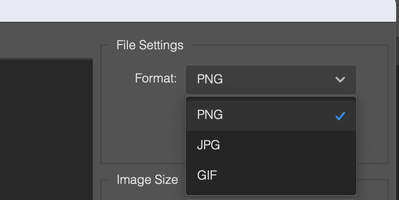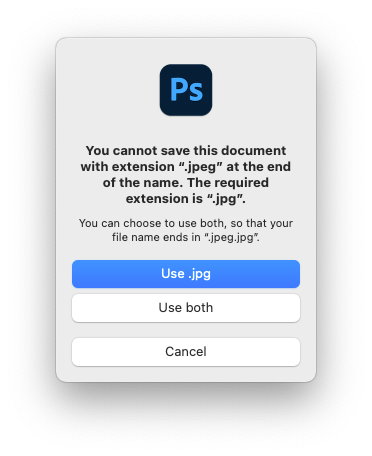Adobe Community
Adobe Community
jpg/jpeg
Copy link to clipboard
Copied
When I open a .jepg in Photoshop
and save it with the option Save for web, I can choose the format .jpeg
But when I export it I get .jpg
I know that I can change it manualy.
But can I change a preference the way Photoshop will do it automatically ?
Explore related tutorials & articles
Copy link to clipboard
Copied
You can use "Export As" and change the format there.
Copy link to clipboard
Copied
.jpeg and .jpg are interchangeable and all programs will read both and treat them identically. So it doesn't really matter.
Copy link to clipboard
Copied
I know.
But I get some .jpeg's from my iPhone.
I open them in Photoshop and PS makes an .jpg of it.
So I have to files and have to delete the .jpeg's
It would be nice that PS makes an .jpeg so I can replace them with the same name and extension
Copy link to clipboard
Copied
@AadMetz wrote:
I know.
But I get some .jpeg's from my iPhone.
I open them in Photoshop and PS makes an .jpg of it.
So I have to files and have to delete the .jpeg'sIt would be nice that PS makes an .jpeg so I can replace them with the same name and extension
At the risk of quoting myself:
".jpg is standard extension and default for Photoshop, Bridge seems to like .jpeg which is a non-standard extension that I'd avoid."
You should make a new post as an "idea" (feature request) for a preference to use .jpeg rather than .jpg as the filename extension for save and export options in Photoshop.
While you are at it, you could also make a feature request for Bridge to do the same so that mismatched filename extensions can be avoided.
Copy link to clipboard
Copied
.jpg is standard extension and default for Photoshop, Bridge seems to like .jpeg which is a non-standard extension (compared to photoshop) that I'd avoid.
Copy link to clipboard
Copied
The original file extension for the Joint Photographic Expert Group File Format was ‘JPEG’.
https://www.w3.org/Graphics/JPEG/jfif3.pdf
Apparently, it makes zero difference and due to legacy reasons, .JPG (three letters for Windows) or .JPEG (OK on Mac) is why we see the differences which again, don't matter.
Copy link to clipboard
Copied
Agreed Andrew, however, the issue is that Photoshop uses a hard-coded .jpg extension which creates a duplicate file if the original asset opened into Photoshop used .jpeg. The expectation is to overwrite the original, not create a new file!
One has to manually enforce the .jpeg by overriding the default .jpg override extension and then one is presented with the following when using save as or save for web (legacy), for every single image saved as it doesn't offer a "don't show again" checkbox:
That is fine for the legacy setting, however, the new export as command is even worse:
There is no option to use .jpeg and overwrite, the only choice is to create a new file with .jpg or create a new file with a ridiculous double .jpeg.jpg extension.
Of course, Bridge creates files with a .jpeg extension, further compounding the issue in a cross-app workflow (either using export or the new workflow feature).
I recently wasted hours trying to make Photoshop scripting use .jpeg when saving or exporting, I came to the conclusion that it wasn't possible. An Adobe script could rename a file on-disk, or various operating system level scripts or apps could automate the rename from .jpeg to .jpg so that the files play nice with Photoshop.