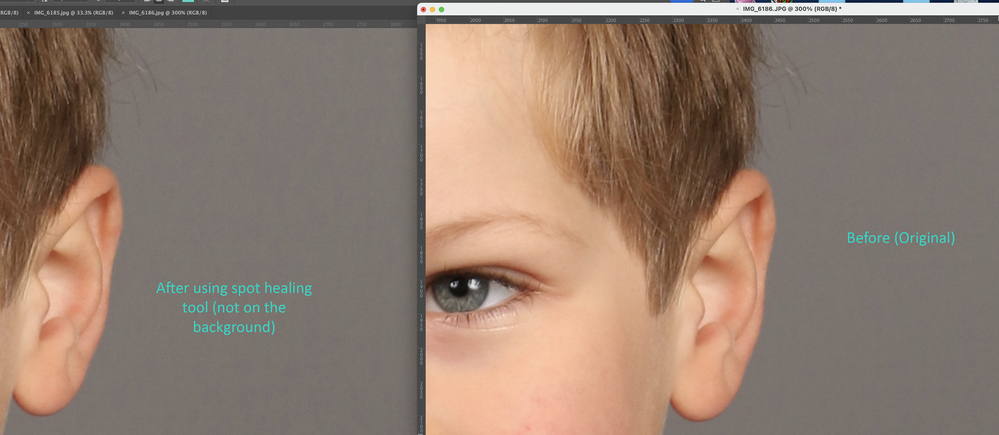Adobe Community
Adobe Community
- Home
- Photoshop ecosystem
- Discussions
- Re: JPG Quality degrading after working on image
- Re: JPG Quality degrading after working on image
JPG Quality degrading after working on image
Copy link to clipboard
Copied
Hi All
First of all, is there a UK support number I can call Adobe on?
Rececently I have noticed, when I work on an image, e.g. spot healing tool (I do nursery photos) so cleaning up faces etc, each time I open it, work on it, save it, the image quality degrades further, this is most noticeable on the background. Any ideas why? I have been doing the same process ofr years without problems. This happened with the older version of PS and the current one.
My assistant works in the same office, shes on the shared network/hard drive, she will open and image, work on it and it degrades after save.
Any help would be appreciated.
Thanks
Jo
Explore related tutorials & articles
Copy link to clipboard
Copied
Are you actually opening a jpg and saving as jpg without storing the image in a format not degraded by lossy compression?
Copy link to clipboard
Copied
So I shoot JPG, import in LR, makes my selections, crop if required, export (100%), image qaulity looks the same, then I open the exported file, in photoshop I use spot healing tool, remove blemishes etc and the quality lessons (once I save it and open it again), if I have to open again and make more changes it lessons further like the examples shown
Copy link to clipboard
Copied
Do you have the RAW images or do you shoot jpg right away?
Edit:
jpg effectively splits an image into contrast and color and compresses the color component more strongly because human visual perception is less sensitive to that.
Performing this again and again will make the artefacts more pronounced.
Copy link to clipboard
Copied
I shoot JPG only. It's high volume photography so dont have the space for RAW, plus when they order digital photos, I send as JPG anyway
Copy link to clipboard
Copied
Lossy compression has a price.
Applying jpg-compression on images already damaged by jpg-compression will naturally aggravate the effect.
What jpg-quality are you shooting and working at?
Have you considered shooting tif? (Edit: tif with lossless compression like LZW or ZIP that is)
Copy link to clipboard
Copied
Is this a new thing? So can I save it in a different format, is there a workaround?
I shoot at the highest JPG quality, just after the RAW. I've never shot tif, is this a workaround? Can they be sent to the customers, if they then want to print the images?
Copy link to clipboard
Copied
Is this a new thing?
No. Using lossy compression does that and has done that.
tif with lossless compression (LZW or ZIP) will not introduce jpg-artefacts.
You can (or rather should) work on images without lossy compression and, when the need arises, save jpg-copies (File > Save a Copy, File > Export > Save for Web, …) for communication with clients and final delivery.
Copy link to clipboard
Copied
So could I work on the JPG as normal, then export it Save for web? What about the ones I upload to a lab, to then be printed? Would you still save both of these as JPGs? Sorry for silly questions
Copy link to clipboard
Copied
Would tiff work with high volume photography? I shoot approx 1600-2000 images in one shoot
Copy link to clipboard
Copied
@Joanne23058287l503 wrote:
Would tiff work with high volume photography? I shoot approx 1600-2000 images in one shoot
The size difference between tif and jpg may be considerable, RAW could actually be smaller than tif.
It is up to you whether you prefer to save on storage space or on image quality.
I am not a photographer (I work in image editing and pre-press) but in my opinion shooting as and working in jpg in a professional context is not OK.
Usually a one-time application of jpg-damage for the final output is OK, though.
Be that the files delivered to the customer or the printer.
Copy link to clipboard
Copied
Thank you. I didnt realise it degraded it. I knew the options of a RAW were more, but always understood JPG to be sufficient in the largest quality for file sharing and printing up to 18x12" always looked sharp. Apprciate your help
Copy link to clipboard
Copied
Thank you, how can this be avoided. I've never seen this before, been doing the same process for 10 years. So when they images go to the lab for printing, do you think it likely it will print with the degrarded quality?
Copy link to clipboard
Copied
This is very simple: Every time you resave a jpeg, it degrades further.
Jpeg compression is destructive, non-reversible and cumulative. There's nothing you, Adobe or anyone can do about that.
That's the price for the small file size. There's no free lunch. You may not see it immediately, but sooner or later you will. It will be most obvious in smooth gradients and along the edges of contrasting flat areas.
Copy link to clipboard
Copied
Thank you. I didnt realise it degraded it. I knew the options of a RAW were more, but always understood JPG to be sufficient in the largest quality for file sharing and printing up to 18x12" always looked sharp. Apprciate your help
Copy link to clipboard
Copied
The way I always think of it is like this: When shooting in JPEG, the camera becomes your photo lab. If you edit and retouch the JPG afterwards, you're starting with an image that's already been processed. That's why it's better to get the image info directly off the sensor in raw format and before the camera's internal "photo lab" decides what your photo should look like. So yes, retouched JPEGs that go out to printing are going to print with degraded quality. You can do JPEG editing with Camera Raw or Lightroom for non-lossy; otherwise, convert to TIFF in Photoshop. Then, retouch on separate layers and/or use adjustment layers, Smart Objects, or Smart Filters for nondestructive editing.
Copy link to clipboard
Copied
Yep, well summed up.
Copy link to clipboard
Copied
Thank you for explaining, I had no idea it degraded with each edit/save. So when you say JPG editing, do you mean shoot RAW still and use software, such as Camera Raw or Lightroom to retouch, remove blemishes etc. Then save as a JPG once all edits have been made? With the other option being, shoot RAW, convert to TIFF in PS then work on, then save as JPG for sharing with client as a digital download/uploading to the lab for printing?
My current workflow is this:
My workflow is shoot, largest JPG, import into LR, make final selection, export as full size and one smaller size. The smaller size gets uploaded to online galleries for viewing. When order is placed, I go to the full size jpg, retouch, save and either upload to lab for printing or send as the digital file. I had no idea the qaulity degraded with every save, I knew TIFFS, RAWs are bigger with more options, but I thought the JPGs were sufficeint for sharing, printing etc.
Thank you for all your help
Copy link to clipboard
Copied
Jpeg is usually fine as long as you save out to jpeg once, at the very end.
Keep your master files as PSD or TIFF, and do any work on those. Then save out a jpeg copy when done.
Copy link to clipboard
Copied
@Joanne23058287l503 wrote:
I shoot JPG only. It's high volume photography so dont have the space for RAW,
The only way to avoid the degradation is to save in a non-lossy format, then save once to jpeg if you need a jpeg. Make edits in the non-lossy version and save to jpeg from there.
Disk space is cheap — consider buying more.
Jane
Copy link to clipboard
Copied
Disk space is cheap
By @jane-e
I just ordered two 18 TB disks (one for backup) - the two 10 TB disks I have now are almost full. The price wasn't too bad actually, one disk is about the same as a GTX 1660 graphics card, or an i7 CPU.
Copy link to clipboard
Copied
Hi Jane, thank you, so for example, shoot in RAW, save as a TIFF, edit the tiff file if it needs retouching in PS then save to JPG for upload to lab for printer/emailing to client?
My workflow is shoot, largest JPG, import into LR, make final selection, export as full size and one smaller size. The smaller size gets uploaded to online galleries for viewing. When order is placed, I go to the full size jpg, retouch, save and either upload to lab for printing or send as the digital file. I had no idea the qaulity degraded with every save, I knew TIFFS, RAWs are bigger with more options, but I thought the JPGs were sufficeint for sharing, printing etc.
Thank you for your help.