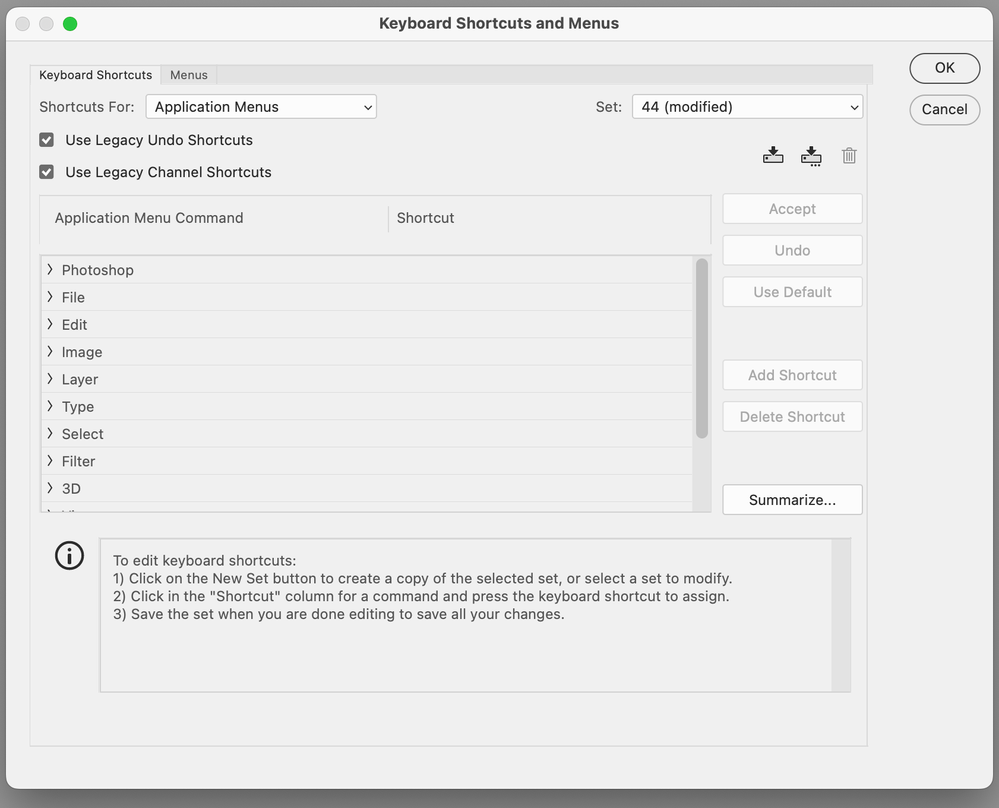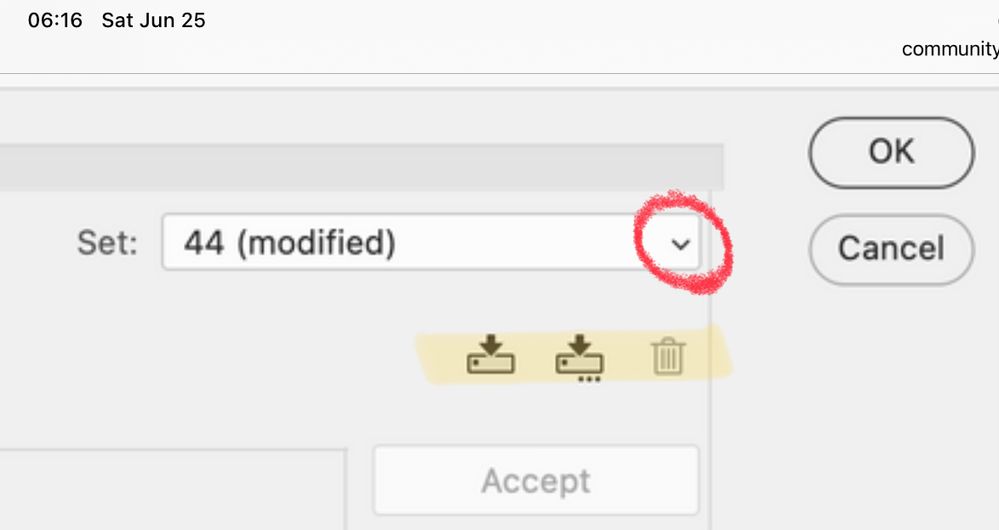Adobe Community
Adobe Community
- Home
- Photoshop ecosystem
- Discussions
- Re: Keyboard shortcut. Mess for 20 years
- Re: Keyboard shortcut. Mess for 20 years
Copy link to clipboard
Copied
I've been on Photoshop for 20 years. I've never gone more than 6 months and had any stability or continuity with Keyboard Shortcuts. Just now,... been few months since used photoshop and what came up in Keyboard set was set 44. Yet 44 is actually the number of my current workspace.. How / why says 44 in Keyboard shortcut I have no idea. And past sets dont seem to retain all my older shortcuts. Anyone one else notice madness here? ARe the engineers on case with this window?
 1 Correct answer
1 Correct answer
@larry45 wrote:
I only have Larry's shourtcuts, mine where I put my customized shortcut...yet modify comes at end Larry shortcuts....still hae no idea why. Why say modify.
...
Change 1 little thing in workspace, so rename it. number goes upwards... Still have no idea how 44 (which is a workspace), ended up in general shortcut module.
Click the Save button on Larry's Shortcuts (on the set of three icons I highlighted in yellow) and "modified" will go away. If you make another change i
...Explore related tutorials & articles
Copy link to clipboard
Copied
@larry45 wrote:
How / why says 44 in Keyboard shortcut I have no idea. And past sets dont seem to retain all my older shortcuts.
Hi Larry,
This is the first time I've seen this issue pop up on the forums. Can you tell us where you are seeing the number "44" — maybe with a screenshot?
- What custom shortcuts are you creating?
- Are you saving the set?
- When you save a workspace, does it include the keyboard shortcuts? Do you then switch workspaces?
- How does this apply to actions and scripting (that you tagged?)
- What is your PS version and OS?
- Has this happened across multiple computers?
"Anyone one else notice madness here?"
No, it's never happened to me in 28 years. I hope we can figure out why it's happening to you.
Jane
Copy link to clipboard
Copied
Thanks, it's gone away now, but "set" upper right of keyboard shortcuts.
I do filters.. ad shortcut, and many others I create.
When save workspace I check all those boxes, but does not matter as never see keyboard shortcut not glitch out year to to year.. Set, add (modified) right away...
SEt accept ok, one could write book about interface, so glitchy, confusing.... but alas, have to rewrite them constansly. Never hold.
I'm on most current OS PS and Mac, and no bearing on anything ... Yes, all computers, ongoing mess of an interface.
Its this weird SET thing in there, never sticks, never remebers shortcuts, always gone.. add word modified.. Mess. Whole thing need to be redone.
Copy link to clipboard
Copied
Jane oh, caught some luck, the weird set 44, reappeared... never created it, have no idea why there.
Copy link to clipboard
Copied
This from PS:
Copy link to clipboard
Copied
Hi @larry45
Since this has been going on for 20 years and I assume across multiple computers (since you didn't answer most of my questions), we need to figure out what is going on for you.
When you see "modified" next to the keyboard shortcuts, it means you are not using the set called "44". You are using 44 with various modifications. You also didn't say which keyboard shortcuts you are modifying, so I'll assume you know what they are since you've been modifying them for 20 years.
Start by cleaning up the keyboard sets. Click the dropdown to see if you have more, then delete them by with the trash can on the next line. Customize the shortcuts and this time: save the set, again using the row of three buttons. The third button will let you retrieve the saved set if needed. See this Help page:
https://helpx.adobe.com/photoshop/using/customizing-keyboard-shortcuts.html
Every time you edit your shortcuts, save again so that "modified" does not appear.
Then clean up your workspaces. Try selecting each one, then Reset it from the menu you are showing. If you don't want it choose the Delete Workspace command from the same menu.
It's unclear if you need multiple custom workspaces or not. There are three checkboxes:
- Panel locations: I keep this on
- Keyboard shortcut: I generally keep this off. If it's on, the shortcut belong to the workspace. If you change to a different workspace, you lose the shortcuts. This may be your issue and explain why you are losing your shortcuts.
- Menus: Menu items can also be customized. If this is checked, the customization belongs to the workspace. I keep it off.
Details here. Scroll to "Save and switch workspaces"
https://helpx.adobe.com/photoshop/using/workspace-basics.html
Every time you modify your workspace, save it again. You can use the same name. Then Reset it to return to the saved version.
Please let us know if this helps and ask more questions if it does not.
Jane
Copy link to clipboard
Copied
"The third button will let you retrieve the saved set if needed."
> On the contrary — it's a trash can... 😉
Copy link to clipboard
Copied
@Signfeld wrote:
"The third button will let you retrieve the saved set if needed."
> On the contrary — it's a trash can... 😉
"Click the dropdown to see if you have more, then delete them by with the trash can on the next line. Customize the shortcuts and this time: save the set, again using the row of three buttons. The third button will let you retrieve the saved set if needed."
By "third button" I was referring to the third button which had not yet been mentioned, not the row order, signfeld. Thank you for letting me clarify.
Jane
Copy link to clipboard
Copied
"By "third button" I was referring to the third button which had not yet been mentioned, not the row order,"
> I have no idea what you are talking about then. Hopefully the OP will...
The buttons you indicated with yellow have no rows (one row), but rather "columns," so to speak. Not sure if it is offically a column if there are no rows... 😉
Copy link to clipboard
Copied
Thanks Jane, I need to read all this carefully and get back.. The workspace, has never been issue, works great. I'll delete those other one. 44 is one I'm on now.
The issue is shortcuts. I never attah word "modify" PS does that really confusing. Why / how 44 got in there, never seen before. But long standing issue with sets, and lot chaos, and issues of retention of shortcuts in there. But I'll clean out everything, and start over, and read article and report back. Seems be a terrible module/ interface, but start over. I would just like one set call "Larrys shortcuts", and never has word modified , and I just add new shortcuts and that simple,
Copy link to clipboard
Copied
Hi @larry45
You can't change the default shortcuts. If you modify the default set (or any saved set), then the word "modify" appears in parenthesis to let you know it's the set plus modifications.
I agree: delete all the shortcut sets until you are left with only the default set. Then make your modifications. The word "modify" will appear until you save the set as "Larry's Shortcuts" using the Save button in that row of three icons. When you make changes in the future, click the Save button again.
If your shortcuts were to ever stop working, confirm that you are using the set called "Larry's Shortcuts". You can use the Load Shortcuts button from that set of three buttons if needed.
Do you ever use a workspace other than 44?
If "44" makes sense to you, keep it and delete the extras. I have a couple of custom workspaces, but the one I use most is "Jane's Workspace". When I created it, I clicked the checkbox for panel locations but not for shortcuts and not for menu items. I want both of those to work with all of my workspaces.
Show screen shots and ask more questions if you get stuck.
Jane
Copy link to clipboard
Copied
Thanks Jane, I have never ever touched default shortcuts. (becuase as mentioned dont want to go to default -- it's the boring default, why would I care about the default) I only have Larry's shourtcuts, mine where I put my customized shortcut...yet modify comes at end Larry shortcuts....still hae no idea why. Why say modify. Of course it modified: I just added a new shortcut I thought of. No other software says modified. Ok I have to study all those buttons and Loading etc. And three save buttons, and so much more in this module complex -- maybe someone will sell a 25 page ebook on the shortcut module. But study that PS page later ... and report back.. Thanks
Yes delete everything and start over and research all links here.
44 is just random number, and it only workspace I use...only 1 workspace matters, the last one saved... don't use any of others only one....started at 1 then 2 now 44.. Change 1 little thing in workspace, so rename it. number goes upwards... Still have no idea how 44 (which is a workspace), ended up in general shortcut module.
Copy link to clipboard
Copied
@larry45 wrote:
I only have Larry's shourtcuts, mine where I put my customized shortcut...yet modify comes at end Larry shortcuts....still hae no idea why. Why say modify.
...
Change 1 little thing in workspace, so rename it. number goes upwards... Still have no idea how 44 (which is a workspace), ended up in general shortcut module.
Click the Save button on Larry's Shortcuts (on the set of three icons I highlighted in yellow) and "modified" will go away. If you make another change it will come back, so Save again and it will be gone again. Save every time you make a change.
When you create a new workspace, you have two choices:
- give it a new name as you have been doing
- give it the same name and replace the old one as I do
- I have no idea how 44 ended up in the shortcuts. Let's keep an eye on that and see if it returns.
Jane
Copy link to clipboard
Copied
Thanks Jane will be studying this and report back.... Trimming/ deleting now..
Copy link to clipboard
Copied
Ok Jane, re- reading thread I do see lock, which never noticed, not sure what that is/ does.
Also, I don't understand why have to check tools and menus everytimes to a little change. Why would someone not want to keep those? Don't get that. And keyboard shortcuts, if don't check that box then keyboard shortcuts wont work?
Copy link to clipboard
Copied
I have decided to never include a keyboard set again when saving a workspace, as it can lead to weird switches and messing up of what you think is your current set. I try to have just one stable set.
This is not necessarily the software's fault, but also cause we lose track of all our clever workflow tweaks.
Luckily, I only need one keyboard set anyway, although cool "tricks" are possible by switching sets to temporarily get all different function key shortcuts, for example.
The mess can be way bigger for people who don't use a USA Querty keyboard, as many shortcuts are not covered in Keyboard Shortcuts, which is pretty disrespectful and why I will buy a Querty keyboard again eventually.
Copy link to clipboard
Copied
Were the other workspaces 40, 41, 42 and 43 created by you?
Have you already tried to delete workspace 44?
menu: WIndow --> Workspace --> Delete Workspace
Copy link to clipboard
Copied
I"m on 44 will delete all others, clutter, still why 44 in PS shortcuts? Never asked it to go there.
Copy link to clipboard
Copied
On Win 10, if you have 40+ of these and counting, you can also find them, set aside, or delete in...
c:\Users\YOURNAME\AppData\Roaming\Adobe\Adobe Photoshop 2022\Presets\Keyboard Shortcuts\
Copy link to clipboard
Copied
on Mac.
Copy link to clipboard
Copied
@larry45 wrote:
on Mac.
I added macOS to the tags on your first post. I don't see where you are using Actions or Scripting (yet) though and am not sure how that tag applies.
Jane
Copy link to clipboard
Copied
Thanks Jane another head scrather.. This form for years, did not have the tags. You just posted and done. Now have to chose a tag. Fine... But what is really WEIRD, is they offer only what 5 tags, and often none of 5 tags have anything to do with my post. What is that about??
Copy link to clipboard
Copied
Excellent questions, @larry45 !
- The forums switched from Jive to Khoros a couple of years ago, and the new tags came in with the new forum software. Most people check Mac or Windows or both and it's required to select one.
- As to none of the tags applying, you can bring that up in the Using the Community forum (if you are so inclined). I liked being able to create my own tags in Jive, but Jive was dying software and Adobe had to make the switch. For my part it wasn't worth worrying about. 😊
https://community.adobe.com/t5/using-the-community/ct-p/ct-Using-the-Community
I hope that helps!
Jane
Copy link to clipboard
Copied
Ok Working on shortcuts, starting from scratch: Question, not urgent, getting a handle on it: 4 things you have to do when add a new shortcut .... Add shortcut, Accept, Save, and Ok.
To repeat, maybe this where confusing been so long
ADD SHORTCUT, ACCEPT, OK, AND SAVE (BUTTON)
Are these redundant, or if you miss doing any of the 4 does chaos ensue? Thanks.. That lot of things.. Usually software just Save and thats it.. ie, Excel, Word. Thanks all been a great help!
Copy link to clipboard
Copied
Hi Larry,
I'm sorry, I think I was too specific! You don't need to save after every single shortcut. Add a bunch of shortcuts, then Save. If you come back later, add to add more, Save again.
For me, though, if I were to change 100 shortcuts, I would save every ten times or so. I've been working with software for 33 years now and have simply gotten in the habit of saving every so often in case of a crash even though I can't remember the last time I had one.
You will be saving to a file that you are calling "Larry's Shortcuts" that you will be able to retrieve.
Jane
-
- 1
- 2