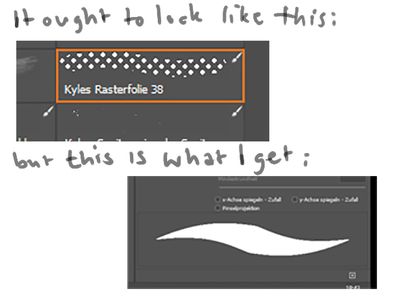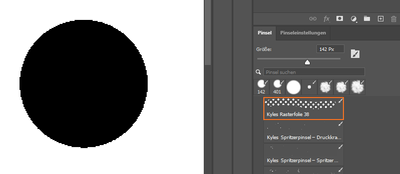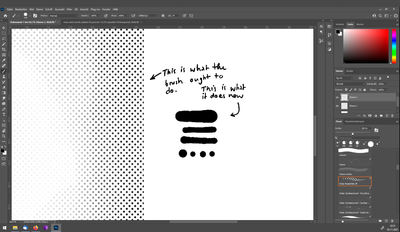Adobe Community
Adobe Community
- Home
- Photoshop ecosystem
- Discussions
- Re: Kyle's Brushes Aren't Working
- Re: Kyle's Brushes Aren't Working
Copy link to clipboard
Copied
I use Windows 10, and Photoshop Version 23.0.0
Today, I downloaded the newest Photoshop Update.
Afterwards, not a single brush worked anymore, so I followed Adobe's instructions and reset the tool preferences
That worked fine on some of the brushes, returning them to my original preferences, but it completely destroyed all of the ones with specific settings, like Kyle's Grid Foil (I am translating from the German name, sorry if it's not called that in English.) Instead of drawing a fixed grid of dots, this brush now is a single, large solid mass of colour, exactly like the standard circular brush.
So I downloaded a new set of gridded brushes (Kyle's Manga Pack), thinking those would come with their own presets, and override the previously erased presets - but they didn't. They apparently lost all presets as soon as I downloaded them. They are all the same now. No grid, no pattern, just big blobs of colour.
I would really like to get those brushes back, but I have no clue how to.
Thanks in advance for y'all's help.
 1 Correct answer
1 Correct answer
Well, I solved it myself.
During the "incident" described above, I (or the error starting this whole ordeal, cannot say) apparently "locked" form and structure in the brush settings menue, and that stopped all other brushes from doing what they were supposed to do. So, everyone else who's as clueless as me: leave those little locks alone.
Apparently it was that easy.
Still don't know how Kyle made that Grid Brush do what it does, but... yay.
Explore related tutorials & articles
Copy link to clipboard
Copied
everything works as expected here. What happens when you paint with it? Are you sure you have the right Brush tool selected?
Copy link to clipboard
Copied
Yes, I *am* sure I selected the right brush tool. In fact, I spent two hours that day selecting all kinds of brush tools, and as I said, I even downloaded another batch of them and tried them out. And most of them have lost their distinctive presets.
As to what happens when I paint with it - I described that, and even attached an image to SHOW that. As opposed to painting dots in a fixed grid, Photoshop treats the brush like any pressure sensitive round brush.
This is an image of me using the selected brush once - it should be grid shown in the selection menue, instead it is a round brushhead with no distinct pattern:
Copy link to clipboard
Copied
View that brush stroke at 100%.
Copy link to clipboard
Copied
What do you mean? 100% zoom, size, opacity, flow, or something else?
Copy link to clipboard
Copied
100% zoom.
Copy link to clipboard
Copied
Sorry, but I dont understand what you mean.
The brush stroke currently is a solid black mass. It doesnt change whether you zoom in or out.
And yes, I checked that. Zoomed in to 500%, until it filled my screen, and it was still just a black mass.
The problem has nothing to do with the viewing, it is the fact that the brush setting isnt working
Copy link to clipboard
Copied
wait, is that an rgb image or bitmap?
and no, you didn't attach an image before that shows the stroke on a canvas, only the brush panel. Also, when you crop out the Ps GUI, you're also removing any clues that might help us figure out what you're doing wrong.
I'm trying to help you troubleshoot here, dude, so tone it down a little.
Copy link to clipboard
Copied
Yeah, it didnt feel like help. It felt condescending. But that might be because I had already spent hours that day trying to solve that problem and am annoyed out of my mind. If I mistook your intentions, I am sorry for that.
As to the cropping - I thought a German GUI would complicate things more for y'all.
The second image I posted is a screenshot of the photoshop screen, not a bitmap.
The image I posted in my first question is in theory already explaining the problem very well, but might also be taken too far out of context to do so: the first, showing the dotted grid, is from the brush panel, the second is from the brush settings - both ought to look identical, like a grid, because that is what the brush is supposed to do - but ever since the "incident" the brush forgot its gridded look.
Which part of the GUI would help you? I'll post a full screenshot now, maybe that helps.
On the right is the brush in action, compared to a copy-pasteed example from an earlier work on the left, showing what it ought to be doing instead.
Is this any help at all?
To sum it up: a) how do I get this brush back to drawing a fixed grid? b) How do I then save this setting, so that the next update and the neccessary deleting of tool presets afterwards doesn't mess it up again? c) Also: even the brushes I have downloaded since don't do the fixed grid anymore. How do I change that? Is there a button I can uncheck to not override settings, or something?
In case that information helps: a similar thing happened to all the crosshatch-brushes. The update and preset-deletion made them keep their distinct shapes, but deleted all settings of size change, rotation etc. Unlike the fixed grid, though, these settings I can readjust myself.
Thanks.
Copy link to clipboard
Copied
Well, I solved it myself.
During the "incident" described above, I (or the error starting this whole ordeal, cannot say) apparently "locked" form and structure in the brush settings menue, and that stopped all other brushes from doing what they were supposed to do. So, everyone else who's as clueless as me: leave those little locks alone.
Apparently it was that easy.
Still don't know how Kyle made that Grid Brush do what it does, but... yay.