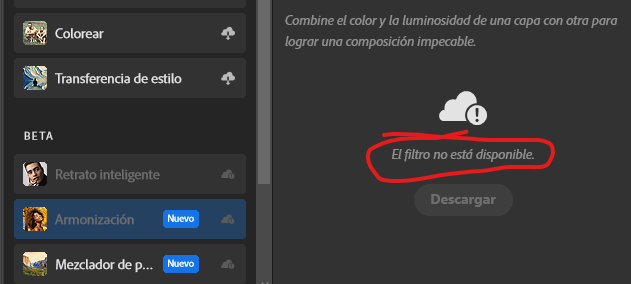Adobe Community
Adobe Community
- Home
- Photoshop ecosystem
- Discussions
- La descarga de los filtros neuronales "no está dis...
- La descarga de los filtros neuronales "no está dis...
Copy link to clipboard
Copied
- Versión de la aplicación 23.1.0
- Windows 10 Pro Versión 21H2
- Cuento con la licencia para fotografos que ofrece photoshop, que me ha venido muy bien y sin inconvenientes hasta estos días que, al intentar utilizar cualquiera de los filtros neuronales y pinchar donde dice descargar, la aplicación me responde con un mensaje "filtro no está disponible".
¿Que puedo hacer para tenerlos disponibles para usar?
 1 Correct answer
1 Correct answer
Sounds like a permissions issue even creating a folder to download to. Try creating a new Admin user account and run Photoshop from the new user account to see if the problem goes away: https://helpx.adobe.com/photoshop/kb/basic-troubleshooting.html#permissions
Explore related tutorials & articles
Copy link to clipboard
Copied
Is Photoshop up to date to 23.1.1?
Copy link to clipboard
Copied
Yes it is, photoshop is up date to 23.1.1. but still not working
Copy link to clipboard
Copied
Try the steps here: https://helpx.adobe.com/photoshop/using/neural-filters-feedback.html
Quit Photoshop, delete or rename the following folder, Start Photoshop and try again:
- Windows: C:\Users\[username]\AppData\Roaming\Adobe\UXP\
PluginsStorage\PHSP\22\Internal\com.adobe.nfp.gallery\PluginData - Mac: ~/Library/Application Support/Adobe/UXP/PluginsStorage/
PHSP/22/Internal/com.adobe.nfp.gallery/PluginData
Copy link to clipboard
Copied
Hi Jeffrey
The path: C:\Users\...\22\Internal does not exist
Copy link to clipboard
Copied
hola copia a la carpeta 22 la carpeta internal que se encuentra en la carpeta 23. de nada
Copy link to clipboard
Copied
Hola de hecho solo tengo la carpeta 24 y 22, lo que hice fue crear la capeta 23 y copiar el contenido de la carpeta 24 y nada no puedo bajar los filtros
Copy link to clipboard
Copied
Sounds like a permissions issue even creating a folder to download to. Try creating a new Admin user account and run Photoshop from the new user account to see if the problem goes away: https://helpx.adobe.com/photoshop/kb/basic-troubleshooting.html#permissions
Copy link to clipboard
Copied
Hola solo quiero preguntarte si ya pudiste descargar los filtros, ya que a mi me pasa lo mismo. Eh visto muchos tutoriales pero no logro
Copy link to clipboard
Copied
Hola Ruben. Recien veo tu comentario, pero, al menos en mi caso, eran problemas de autorización en la carpeta. Te sugiero vayas a la respuesta de @J453 que marqué como respuesta correcta y con la que solventé mi problema con los filtros. Saludos
Copy link to clipboard
Copied
Lo resolví con lo de los permisos, pero no hice cuenta de administrador nueva sino que desactive los permisos de solo lectura para la carpeta C:\Users\[username]\AppData\Roaming\Adobe\UXP\PluginsStorage consediendole permisos de escritura y ya me dejó guardar los filtros. Clic derecho en la carpeta y desactivalo, guarda los cambios y abre de nuvo Photoshop para poder descargar los filtros.
Copy link to clipboard
Copied
Gracias por tu ayuda paconaranjo, me sirvio mucho tu ayuda