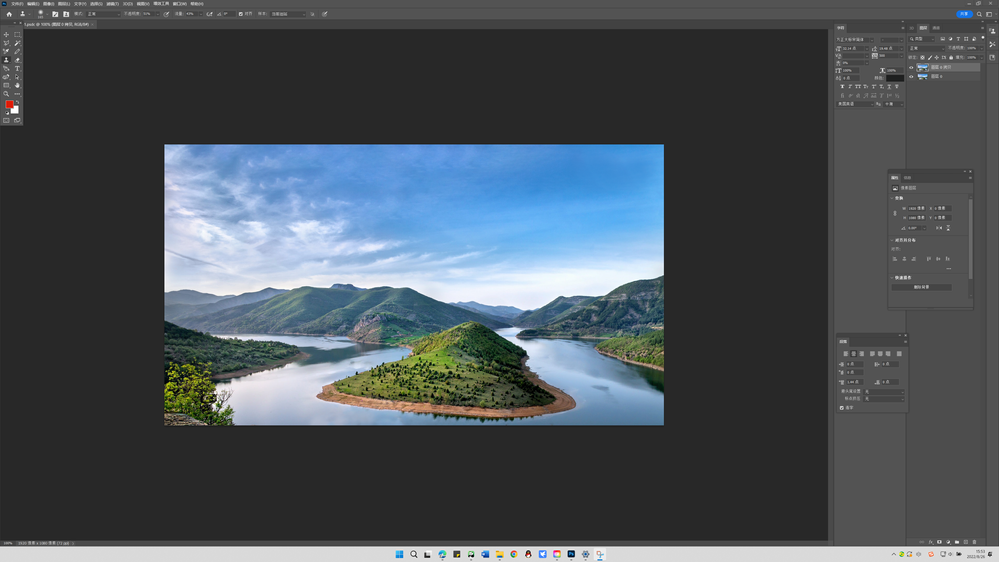Adobe Community
Adobe Community
- Home
- Photoshop ecosystem
- Discussions
- Re: Landscape blender with neural filter, renderin...
- Re: Landscape blender with neural filter, renderin...
Landscape blender with neural filter, rendering fails
Copy link to clipboard
Copied
I wanna process this image with neutral filter, change it to winter view, but whatever I set with the landscape blender, it will only return a melting look like this:
PLS tell me if there’s sth wrong with my setting?How to use the neutral filter to get a right result?
Explore related tutorials & articles
Copy link to clipboard
Copied
Hi @Angelia25820119aieb I'm sorry to see you don't have any replies yet. Here is the result I was able to get using the Landscape Mixer with the winter preset. So, something is going on with your system resources, graphics card, and/or your connection as the Neural filters process image data in the cloud. What Photoshop version are you using? The latest is 23.5. Make sure your drivers are up-to-date. Also, try resetting your Preferences manually: https://helpx.adobe.com/photoshop/using/preferences.html#Manually
If these solutions don't work, in Photoshop under Help > System Info, copy and paste the text in a new reply here, and we'll take a look.