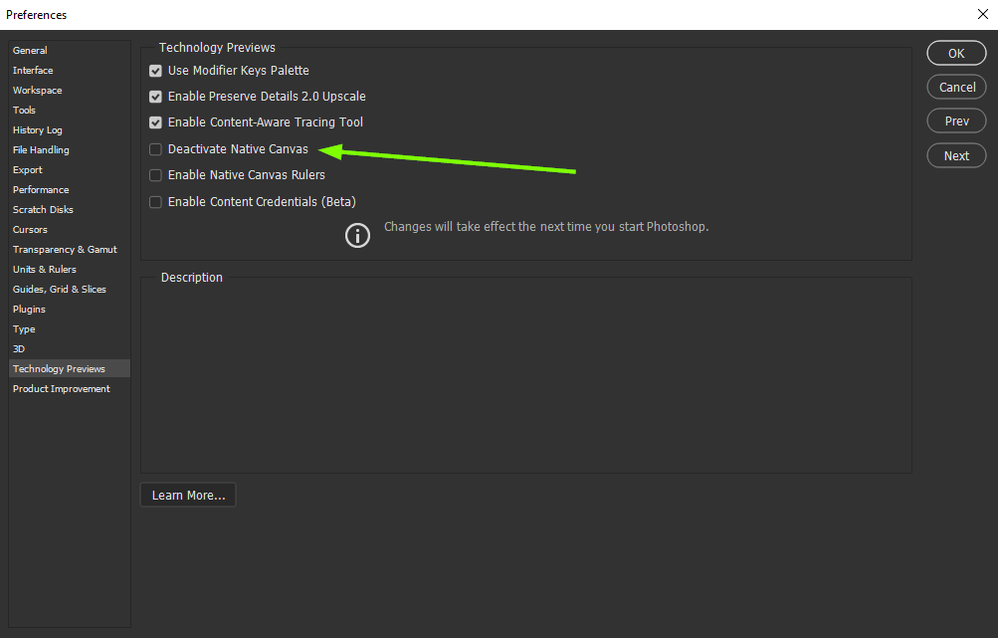Adobe Community
Adobe Community
- Home
- Photoshop ecosystem
- Discussions
- Re: Las vistas previas de imagen y las vistas en m...
- Re: Las vistas previas de imagen y las vistas en m...
Copy link to clipboard
Copied
Saludos comunidad.
Necesito su ayuda con un problema que hasta ahora no encuentro solución alguna, lo que sucede es que cuando abro Camera Raw se me cierra el programa con el mensaje "la operación no pudo ser completada".
El otro problema que tengo es este tipo de ventanas como rotas que no se a que se debe, en Windows 10 no me sucedía nada de esto.
Creo que hasta ahora la única solución que encuentro es regresar a Windows 10, porque incluso ya he formateado mi ordenador y sigue sin servirme Camera Raw.
 1 Correct answer
1 Correct answer
Hi
Have you downloaded the GPU driver from Nvidia, also do you use the Game Ready or Studio driver, Adobe recommends the Studio version
For Camera Raw try disabling the GPU and restarting Photoshop to see if it helps
For the Photoshop issue, try enabling this option in preferences and again restart Photoshop
Explore related tutorials & articles
Copy link to clipboard
Copied
Hi
Have you downloaded the GPU driver from Nvidia, also do you use the Game Ready or Studio driver, Adobe recommends the Studio version
For Camera Raw try disabling the GPU and restarting Photoshop to see if it helps
For the Photoshop issue, try enabling this option in preferences and again restart Photoshop
Copy link to clipboard
Copied
Funcionó, muchas gracias por resolver mi problema, uso la versión Game Ready Driver, en este momento estoy instalando la versión de estudio, un saludo y nuevamente muchas gracias.
Copy link to clipboard
Copied
When installing the driver, go to advanced, custom install and you should see an option to perform a clean install, select that option
Copy link to clipboard
Copied
Perfecto, muchas gracias
Copy link to clipboard
Copied
You're welcome 🙂