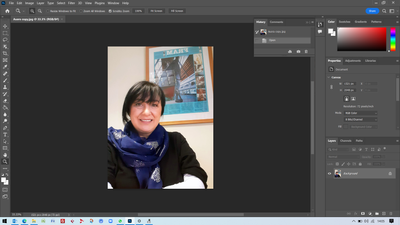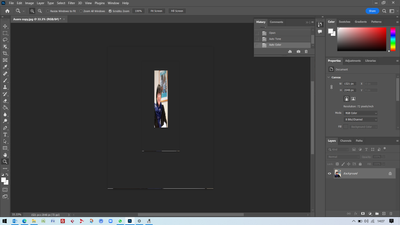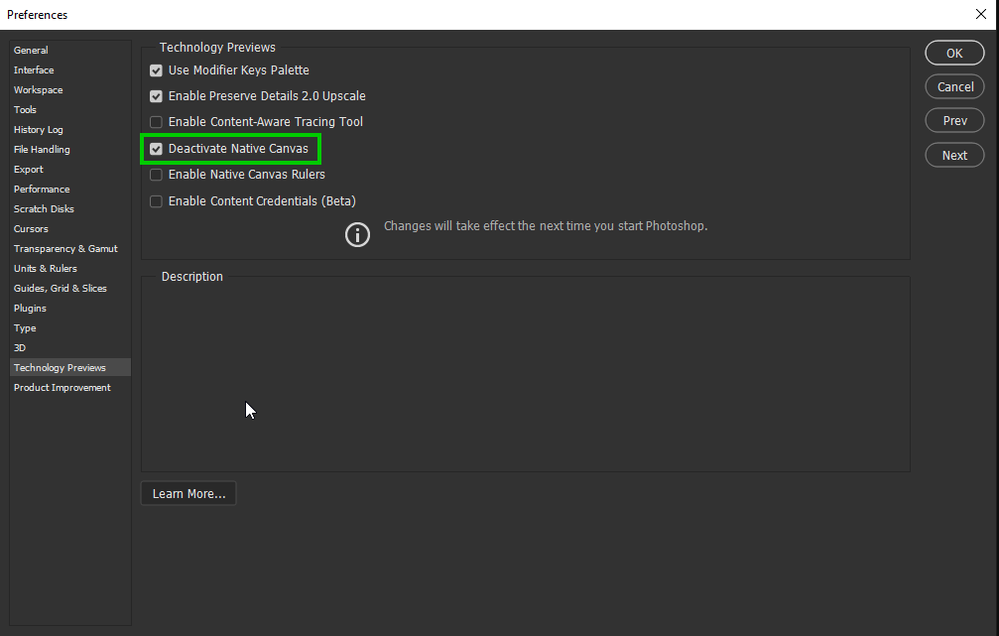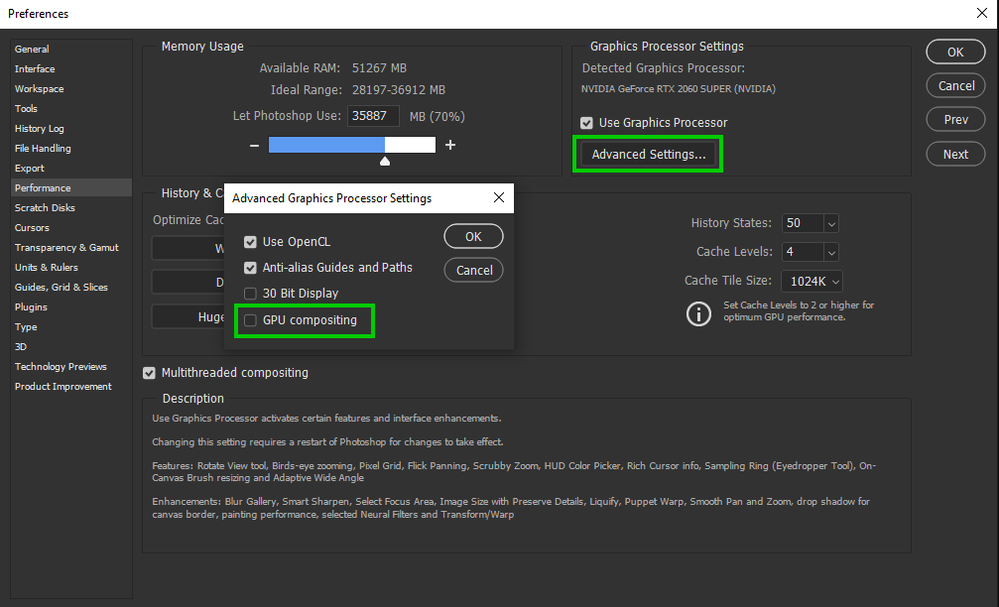Adobe Community
Adobe Community
Copy link to clipboard
Copied
I'm using a PC - 16GbRAM, NVidia G-Force 750M graphics card, Windows 10
Since the last update of Photoshop, each time I do anything to an image, it distorts and shrinks.
I open this
If I apply ANY adjustment - filter, crop, size-change ... anything, it does this:
If I apply anything again, it does this:
Until it disappears entirely.
What is going on and how can I stop it?
Thanks,
Johnny
 1 Correct answer
1 Correct answer
Hi
2 things to try, first enable this option in preferences and restart Photoshop
If that doesn't help, disable this option and again restart Photoshop
Explore related tutorials & articles
Copy link to clipboard
Copied
Hi
2 things to try, first enable this option in preferences and restart Photoshop
If that doesn't help, disable this option and again restart Photoshop
Copy link to clipboard
Copied
That was easy and IT WORKED!
Thank you Ged.