 Adobe Community
Adobe Community
- Home
- Photoshop ecosystem
- Discussions
- Re: Layer mask does not allow painting...
- Re: Layer mask does not allow painting...
Copy link to clipboard
Copied
I suppose this is an easy one, but still I didn't find a quick answer.
My colleague has the problem that when she want's to paint a layer mask, it stays locked until she clicks it visible in the channels.
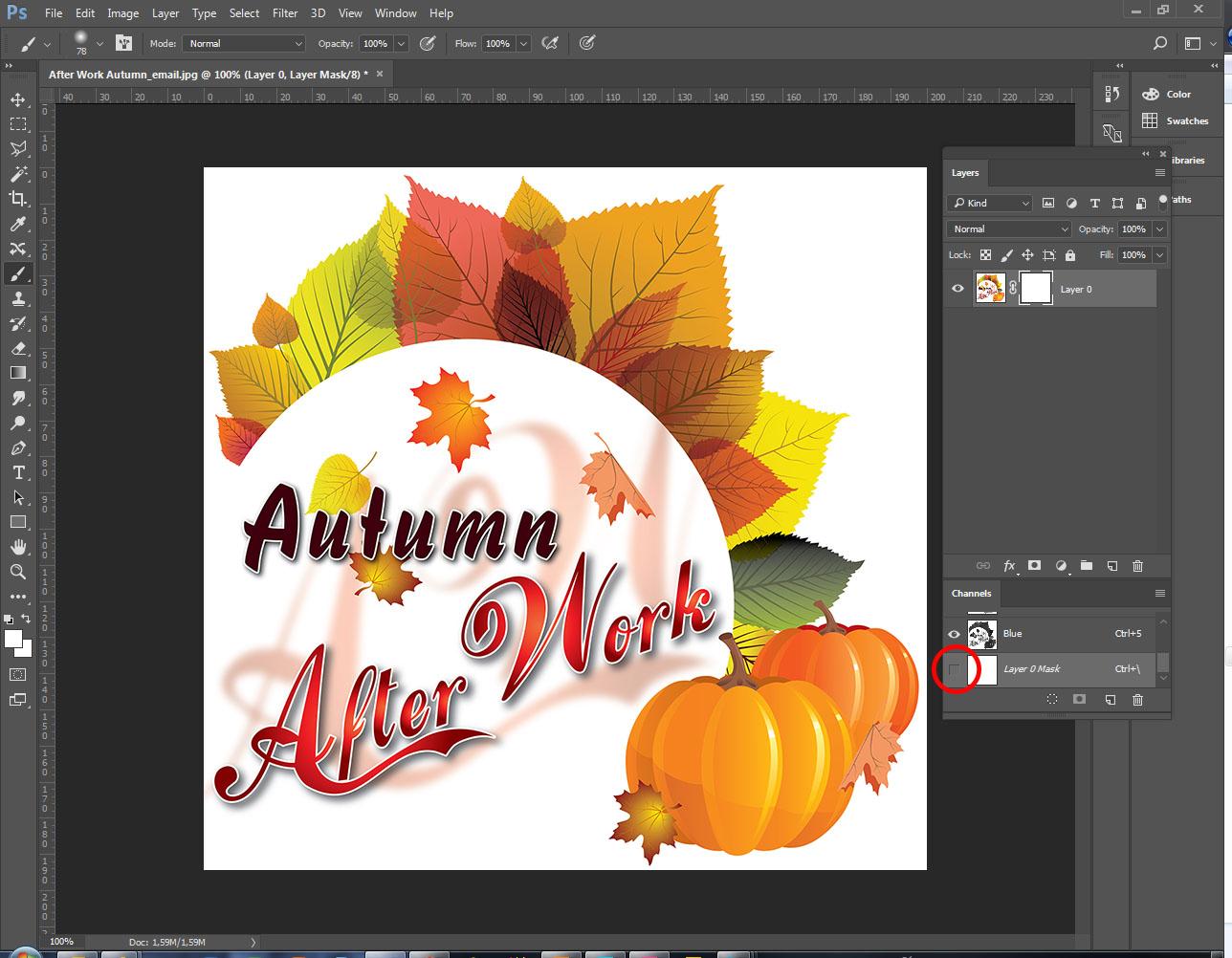
This is not the behaviour we are used too and it is not the behaviour or my Photoshop.
Photoshop CC 2017.1.1 20170425.r.252 on Windows 7 SP 1.
 1 Correct answer
1 Correct answer
The problem description was quite clear. To paint on "layer 0" - mask (Layer's palette) you needed first to toggle visibility of the "Layer 0 Mask" (channel's palette).
Nobody was painting white on white, black on black or on the wrong layers (ie picture instead of mask).
Resetting the preferences as described here (Preferences in Photoshop) solved the problem. But the cause of this is still unclear, as my colleague does not know how to fiddle the preferences except through the Photoshop interface
...Explore related tutorials & articles
Copy link to clipboard
Copied
What happens exactly when she tries to paint on the (invisible) Layer Mask.
What have you done for trouble-shooting so far?
Restoring Preferences after making sure all customized presets like Actions, Patterns, Brushes etc. have been saved might be a good starting point:
https://helpx.adobe.com/photoshop/kb/basic-trouble-shooting-steps.html
Copy link to clipboard
Copied
She clicks the layer mask visible and then she can paint the layer mask as we are used to.
Copy link to clipboard
Copied
Once again: What happens exactly when she tries to paint on the (invisible) Layer Mask.
Copy link to clipboard
Copied
Are you sure you're working on the Layer Mask? If you're planning on using a layer mask but notice that you're painting black or white all over the canvas, you've probably forgotten to select the mask. This is a simple mistake that anyone can make because often we just select the actual layer to work on it.
Copy link to clipboard
Copied
No, I'm sure we are working on the layer mask, not the picture.
Copy link to clipboard
Copied
Apparently you have difficulties describing what is going on, so please post
• screenshot (including all pertinent Panels) of the image before
• and after you performed a Brush Stroke.
And make sure the Foreground Colour makes sense – painting white on white makes no difference naturally.
Edit: With most Blend Modes that is, with a few it does indeed make a difference.
Copy link to clipboard
Copied
The problem description was quite clear. To paint on "layer 0" - mask (Layer's palette) you needed first to toggle visibility of the "Layer 0 Mask" (channel's palette).
Nobody was painting white on white, black on black or on the wrong layers (ie picture instead of mask).
Resetting the preferences as described here (Preferences in Photoshop) solved the problem. But the cause of this is still unclear, as my colleague does not know how to fiddle the preferences except through the Photoshop interface.
Copy link to clipboard
Copied
Nobody was painting white on white, black on black or on the wrong layers (ie picture instead of mask).
Please test the following:
Select a Layer Mask and reset Fore- and Background Color, Foreground Colour should now be white, Background Colour black.
Now click the Mask visible in the Channels Panel.
Do Fore- and Background Color switch?
Copy link to clipboard
Copied
Also in your original screenshot the Foreground Colour seems to be a very light gray, so quite frankly I still suspect a user mistake.
But again, please recreate the situation and then show the Layer Mask in the Channels Panel – what happens to Foreground and Background Color?
Copy link to clipboard
Copied
The problem description was quite clear.
I have twice asked what exactly happens when your colleague
tries to paint on the (invisible) Layer Mask.
I could not discern a direct answer to that question.
As your colleague appears to have been painting with a very light gray (according to the screenshot at least) the issue seems to have been on the user-side and restoring the preferences, though recommended in post 1, may have been overly harsh.
Copy link to clipboard
Copied
I know this is a very old post but I wanted to post this information to help others. If you find that you are unable to paint with black in your layer mask to remove more of your image then you must make sure the mode of the brush is set to normal. This is most likely the cause of this issue.
