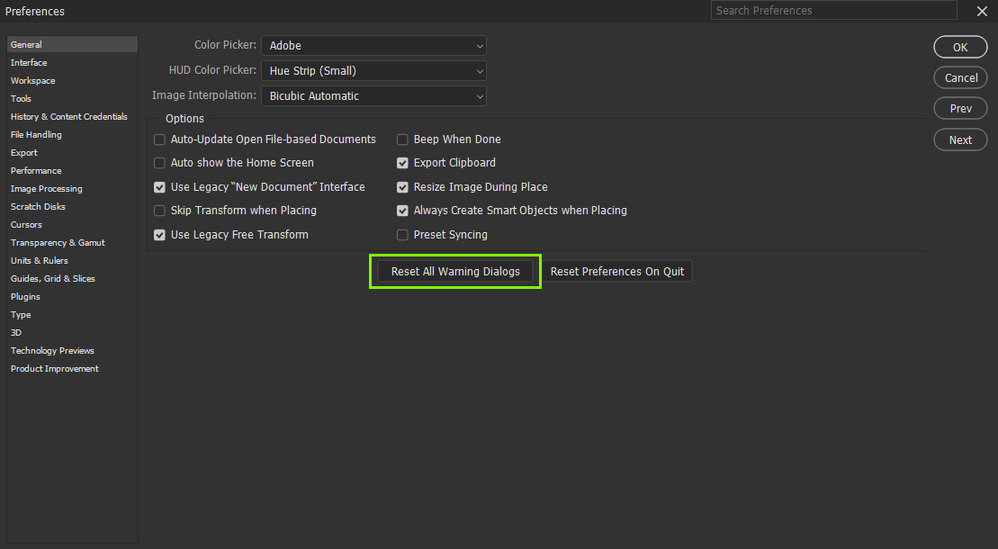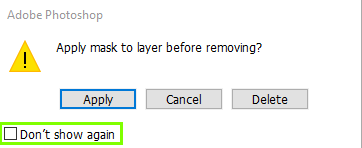Adobe Community
Adobe Community
- Home
- Photoshop ecosystem
- Discussions
- Layer mask - How do I return to default settings
- Layer mask - How do I return to default settings
Copy link to clipboard
Copied
A while ago I changed the automatic settings on layer masks, and I want to revert back and I don't know how.
Here's what I do:
When I am using a layer mask and I want to implement it, I grab the layer mask icon in the layers pallette and drag it on to the bin symbol in layers. This takes the editing features of the mask away, and makes it a normal layer. I changed something a while ago, and when I do this, it reverts to how the layer was before the mask. It doesn't seal the mask into the layer. It's really annoying…
I can't figure out how to reverse this. (see dodgy screengrab)
Anyone have any ideas?
Thanks
 1 Correct answer
1 Correct answer
Hi
Looks like you're not getting the warning dialog box when you delete the mask, go into preferences and select this option, next time you see the warning dialog box, make sure not to select "don't show this again"
Explore related tutorials & articles
Copy link to clipboard
Copied
Hi
Looks like you're not getting the warning dialog box when you delete the mask, go into preferences and select this option, next time you see the warning dialog box, make sure not to select "don't show this again"
Copy link to clipboard
Copied
Awesome, that's exactly what I need. Thanks Ged, that's been annoying me for the last few months. Sorted.
cheers
Copy link to clipboard
Copied
You're welcome 🙂