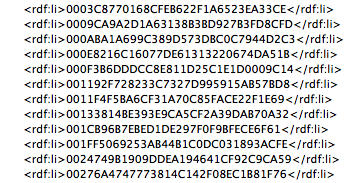Adobe Community
Adobe Community
- Home
- Photoshop ecosystem
- Discussions
- Layer retains unknown data in PSD even after delet...
- Layer retains unknown data in PSD even after delet...
Copy link to clipboard
Copied
V24.0, 2023 Photoshop
Windows 10
Issue: Old PSD (roughly 2013~2015) file data causes lag to new PSD
Lag includes:
- Long loading time
- Random moments where tools are not responsive
- Long saving time
- Uses up a lot of RAM
- File size is unusually larger
Things to note:
~ Ctrl C + Ctrl V any pixels from old document to a new one will transfer the corrupted data, merging or rasterizing does not help
~ Corruption will not transfer if you drag the layers to the new document instead
Example files uploaded below.
test2 has filesize of 132MB, hence uploading via drive
https://drive.google.com/file/d/1hjy8LyJ_FsNpAhz6OTBdt_kQ1EWGvhcM/view?usp=sharing
'test2' has the corrupted data, 'test3' is what should be the normal behavior
You can test Copy and pasting the layer from 'test2' to see how it cna still persist in a new PSD file.
 1 Correct answer
1 Correct answer
Just found out it was an DocumentAncestorsMetadata thing
https://community.adobe.com/t5/photoshop-ecosystem-discussions/larger-file-sizes/m-p/10875717
Explore related tutorials & articles
Copy link to clipboard
Copied
Just found out it was an DocumentAncestorsMetadata thing
https://community.adobe.com/t5/photoshop-ecosystem-discussions/larger-file-sizes/m-p/10875717
Copy link to clipboard
Copied
Glad you sorted it out. More on the topic here:
https://prepression.blogspot.com/2017/06/metadata-bloat-photoshopdocumentancestors.html