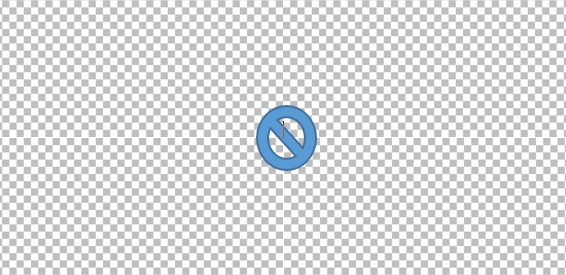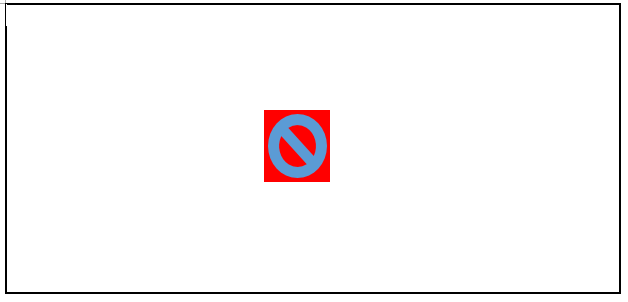Adobe Community
Adobe Community
- Home
- Photoshop ecosystem
- Discussions
- Layer.translate() makes change in pixels RGB value...
- Layer.translate() makes change in pixels RGB value...
Layer.translate() makes change in pixels RGB values
Copy link to clipboard
Copied
We have a single layer psd file with layer mask.
Once we separate the layer mask from layer (https://photoshopbook.com/2022/02/07/pngalpha/) and the layer looks like below
So we think in the middle there is red color even though the alpha is 0
We have written a script to export the file into png, Once we exported we can observe red color in the exported image from the Photoshop.
Similarly if we add some translation (Layer.translate — Photoshop Scripting Reference documentation (theiviaxx.github.io) )using the script red color pixels does not occur.
Can i know why layer.translate() function make changes in the color?
Explore related tutorials & articles
Copy link to clipboard
Copied
You posted to the Photoshop Developer's forum, but it does not sound as if you are a developer. Most posts that come to this forum are spam or misplaced.
I'll move your post to the Photoshop forum for you.
Jane
Copy link to clipboard
Copied
Thank you for the help.