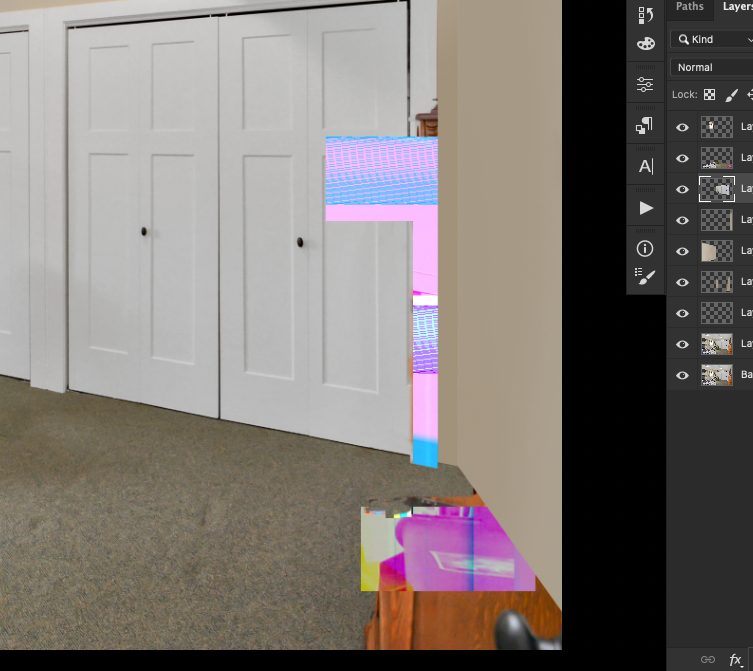Adobe Community
Adobe Community
Turn on suggestions
Auto-suggest helps you quickly narrow down your search results by suggesting possible matches as you type.
Exit
- Home
- Photoshop ecosystem
- Discussions
- Re: Layers show patches in different colours
- Re: Layers show patches in different colours
0
Layers show patches in different colours
New Here
,
/t5/photoshop-ecosystem-discussions/layers-show-patches-in-different-colours/td-p/13006954
Jun 15, 2022
Jun 15, 2022
Copy link to clipboard
Copied
Community guidelines
Be kind and respectful, give credit to the original source of content, and search for duplicates before posting.
Learn more
Explore related tutorials & articles
Community Expert
,
/t5/photoshop-ecosystem-discussions/layers-show-patches-in-different-colours/m-p/13006979#M650726
Jun 15, 2022
Jun 15, 2022
Copy link to clipboard
Copied
This is a graphics card issue. Update your drivers, or try turning off use graphic processor in the preferences.
Community guidelines
Be kind and respectful, give credit to the original source of content, and search for duplicates before posting.
Learn more
vineeshk78480111
AUTHOR
New Here
,
LATEST
/t5/photoshop-ecosystem-discussions/layers-show-patches-in-different-colours/m-p/13007007#M650731
Jun 15, 2022
Jun 15, 2022
Copy link to clipboard
Copied
Thank you Chuck Uebele
Community guidelines
Be kind and respectful, give credit to the original source of content, and search for duplicates before posting.
Learn more
Resources
Quick links - Photoshop
Quick links - Photoshop Mobile
Troubleshoot & Learn new things
Copyright © 2023 Adobe. All rights reserved.